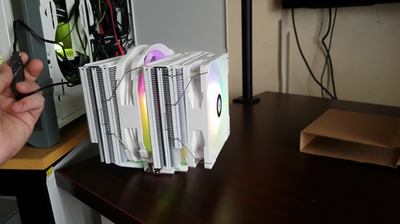Scaling data analysis with Dask in Python: some simple steps (2024)
Introduction
Introduction to Dask and Its Benefits for Data Analysis
Dask is a flexible parallel computing library for analytic computing in Python. Dask scales up your workflow to handle larger-than-memory datasets that would choke a typical pandas process. One of the coolest parts about Dask is its seamless API that hooks right into pandas, NumPy, and scikit-learn, making the transition to Dask almost painless.
import dask.dataframe as dd
# Imagine you have a large CSV file, too big to fit in memory
# You can use Dask dataframe to handle it efficiently
dask_df = dd.read_csv('large_dataset.csv')
# Perform operations just like you would with pandas
result = dask_df.groupby('column_name').sum().compute()
With dask.dataframe, I operate in a way that is similar to pandas, yet under the hood, Dask is slicing and dicing the data into manageable pieces, processing them in parallel across all available CPU cores.
Computations in Dask are lazy by default, meaning that they don't start until you explicitly ask for the result with .compute(). This approach lets you build a computation graph, which Dask optimizes before execution.
# Build a computation graph
lazy_result = dask_df.groupby('column_name').sum()
# Compute the result when you're ready
final_result = lazy_result.compute()
Dask's power isn't just for dataframes. When dealing with large arrays, dask.array provides a big boost over NumPy.
import dask.array as da
# Create a large random Dask array
large_dask_array = da.random.random((10000, 10000), chunks=(1000, 1000))
# Compute the mean
mean = large_dask_array.mean().compute()
But wait, there's more. Machine learning can also be supercharged with Dask through its integration with scikit-learn via dask-ml. Cross-validating and grid-searching for hyperparameters can now be done on datasets that don't fit in memory.
from dask_ml.model_selection import GridSearchCV
from sklearn.ensemble import RandomForestClassifier
# Build a large dataset and a classifier
X, y = dask_ml.datasets.make_classification(n_samples=100000, chunks=10000)
estimator = RandomForestClassifier()
param_grid = {'max_depth': [3, 5, 10], 'n_estimators': [10, 50, 100]}
search = GridSearchCV(estimator, param_grid)
# Fit the model using your out-of-core dataset
search.fit(X, y)
Setting up Dask is straightforward, and it can run on a laptop as well as a cluster, harnessing full computing potential wherever it's used. As I scale my applications, I see Dask as the backbone, enabling me to handle rows upon rows of data without breaking a sweat.
And if I ever get stuck—which happens to the best of us—the rich community around Dask, ranging from GitHub repositories to official documentation and vibrant Q&A forums, has got my back.
from dask.distributed import Client
# Start a local Dask client
client = Client()
# Dask dashboard helps to visualize your computation and resources
print(client.dashboard_link)
Though I've roamed the plains of data analytics with various tools, Dask stands out. It's not just the scalability; it's the balance of power and simplicity, the community, and the sheer joy of no longer hitting resource ceilings that makes me root for Dask.
For newcomers looking to step up their data analysis game, starting with Dask isn't just a smart move—it's almost necessary in today's big data-driven world.
Setting Up Your Environment for Dask
Before we get our hands dirty with Dask, it’s essential to set up a solid working environment. I remember when I first ventured into parallel computing, I wish someone had demystified the process for me, so let’s walk through this together.
To start off, I cannot stress enough the importance of creating a dedicated environment for your Dask projects. Using a tool like conda or venv is a lifesaver in managing dependencies without messing up your main Python installation. In this case, I’ll show you how to go about it using conda:
conda create -n dask_env python=3.x anaconda
conda activate dask_env
In this snippet, dask_env is the name of our new environment, and python=3.x should match the version of Python you intend to use (check the latest compatible version at the time of setup).
Next up, installing Dask. This is as straightforward as it gets with conda:
conda install dask
Alternatively, if you're more of a pip enthusiast, you can achieve the same with:
pip install "dask[complete]"
The [complete] part ensures you get all the optional dependencies, including pandas and numpy, which are staple ingredients in data analysis.
Now, let’s see if everything is up and running correctly. Run Python in your new environment and try the following:
import dask.array as da
x = da.random.random((10000, 10000), chunks=(1000, 1000))
y = x + x.T
z = y[::2, 5000:].mean(axis=1)
z.compute()
If this returns an array without error, congratulations! You’ve successfully set up Dask in your environment.
However, we want more than just the basics. To really get the most out of Dask, especially when dealing with larger-than-memory computations, you need to consider setting up a dask.distributed Client. This will allow you to gain insight into what goes on under the hood thanks to its diagnostic web interface.
Here's how you can initialize a LocalCluster and Client:
from dask.distributed import Client, LocalCluster
cluster = LocalCluster()
client = Client(cluster)
client
After running this, you should be provided with a link to the dashboard. Click on it to view detailed real-time reports of your computations. It's pretty cool seeing tasks being processed in parallel!
For data storage and lazy loading, a good practice is to combine Dask with libraries like dask.dataframe and dask.delayed. The lazy evaluation model employed by these libraries defers the computation until necessary, saving you precious time and computation power. Here’s a simple example:
import dask.dataframe as dd
# Read a CSV into a Dask DataFrame
ddf = dd.read_csv('large-dataset.csv')
# Perform a simple operation
result = ddf.groupby('category').sum().compute()
Remember that compute() triggers the actual computation, so use it judicially.
Lastly, don’t neglect version control for your environment settings. I recommend capturing your environment details using conda's export feature:
conda env export environment.yml
This way, you can track changes or recreate the environment as necessary.
That’s basically it for getting set up with Dask. Each step is straightforward, but each contributes to a robust parallel computing setup. If you ever get stuck, the Dask documentation (https://docs.dask.org/en/latest/) is incredibly detailed, and the community on Stack Overflow and GitHub (https://github.com/dask/dask) is super helpful.
Remember, this foundation will allow you to build scalable data analysis pipelines that can handle those gigantic datasets with ease, and that’s what Dask is all about!
Basic Steps for Scaling Your Data Analysis with Dask
In data analysis, scalability is often the bridge between a neat proof-of-concept and a fully operational data pipeline. When I first encountered large datasets, I realized quickly that traditional tools like pandas would gulp memory and crash, until I found Dask. It's been a game-changer for scaling up my work without sacrificing the familiarity of the pandas API. Here's a rundown of basic steps to scale your data analysis with Dask, straight from my experience.
To begin with, let's create a Dask DataFrame. Imagine loading a massive CSV file that pandas normally stumbles on. With Dask, it's almost the same experience, but with the behind-the-scenes magic of lazy evaluation and parallel computation.
from dask import dataframe as dd
# Read a CSV file into a Dask DataFrame
dask_df = dd.read_csv('huge_dataset.csv')
Notice that it didn't actually load the data yet—that's the lazy evaluation at play. This allows Dask to intelligently manage memory and computation resources.
Now let's perform a simple groupby operation. In pandas, you might find this familiar. With Dask, it's pretty much the same code, which is great for beginners.
# Group by a column and compute the mean
result = dask_df.groupby('category_column').mean().compute()
What's important here is the .compute() method. Until you call this, Dask just plans out the operations it needs to perform. When you call .compute(), it gets to work and leverages all available CPU cores to execute the task quickly and efficiently.
Dealing with missing values is a common task in data analysis. Dask handles this in a similar manner to pandas, making the transition smoother.
# Fill missing values with the mean of the column
filled_df = dask_df.fillna(dask_df.mean()).compute()
But how about applying custom functions? No worries, Dask has got that covered as well. Here’s how I applied a custom log transformation to a DataFrame column:
import numpy as np
# Define a custom log function
def log_transform(x):
return np.log(x + 1) # Adding 1 to prevent log(0)
# Apply the custom function element-wise
transformed_df = dask_df['numerical_column'].apply(log_transform, meta=('x', float)).compute()
The meta parameter is crucial—it tells Dask what the output format looks like, so it can plan accordingly.
And finally, let’s say you want to merge two Dask DataFrames on a key column. You’d do it like this:
# Merge two Dask DataFrames
merged_df = dask_df.merge(another_dask_df, on='key_column').compute()
These are fundamental Dask operations that can help anyone transition from small to large-scale data analysis. The crux is to always remember to .compute() once you're ready, and to describe the meta where necessary. Patience is key too—when working with big data, even Dask takes its time, though it's substantially quicker than the alternatives not built for such scale.
Dask documentation is thorough; I frequently visited the official Dask documentation for reference. Moreover, Dask's GitHub repository is a treasure trove of information, especially the examples directory that helped me get my head around real-life use cases.
Though these steps are basic, they lay the core foundation of scalable data analysis. With these tools, you can start practicing on larger datasets and soon, you'll be adept at managing data on a scale that traditional libraries struggle to handle.
Advanced Tips and Tricks for Optimizing Dask Performance
In the world of data-intensive computing, squeezing out every bit of efficiency can make a huge difference. When I first started using Dask, I was content with the immediate speedup I got from parallelizing my pandas workflows. But then I started hitting walls—long computation times, occasional out-of-memory errors, and those sneaky performance bugs. If you're in a similar boat, fear not. Let's walk through some advanced tips to fine-tune your Dask performance to the max.
Before you even think of optimization, make sure you're familiar with the Dask dashboard. It's a real-time window into your Dask cluster, showing you which tasks are running, memory usage, and much more. Accessing it is straightforward:
from dask.distributed import Client
client = Client()
client
Running the above code will output a link to your dashboard. Keep it open! You'll spot bottlenecks in no time.
One powerful tip is to use the persist method wisely. When you're working interactively, and you know you'll reuse a Dask DataFrame multiple times, use persist to keep it in memory. This reduces computation time drastically:
import dask.dataframe as dd
ddf = dd.read_csv('large-dataset-*.csv')
ddf = client.persist(ddf)
Yet, don't persist everything blindly—memory isn't infinite. The dashboard will help you decide what's worth keeping in memory and what's not.
Another key point is choosing the right task scheduler. For small datasets, the single-threaded scheduler is fine, but once you're scaling up, you'll need to switch. The threaded scheduler works well with I/O-bound tasks, while the multiprocessing scheduler shines for CPU-bound tasks. Here's how you'd specify the threaded scheduler explicitly:
result = ddf.compute(scheduler='threads')
Remember, the default scheduler is often the threaded one, and it's usually a good starting point.
If your tasks are heavy on computation, consider the size of your chunks. Smaller chunks mean more parallel tasks, but if they're too small, you'll suffer from overhead. Conversely, huge chunks can lead to underutilization of your processors. Here's how to specify a chunk size:
ddf = ddf.repartition(npartitions=desired_number_of_partitions)
As a rule of thumb, aim for partitions that are at least a few tens of megabytes in size.
A critical yet often overlooked aspect is data locality. If you're running a distributed Dask cluster, try to store your data as close as possible to your workers. This cuts down data transfer times significantly.
Finally, review your Dask configuration. You can set various parameters such as work stealing, memory limits, and thread pool settings. Dask's configuration is extensive, and a well-tuned setup can be a game-changer. Here's how you'd set a memory limit for each worker:
client = Client(memory_limit='4GB')
Always refer to the Dask configuration documentation for the latest options available.
As you use these techniques, always iterate and monitor. Optimization is typically an ongoing process, not a one-time fix. My go-to method is to adjust, run, and watch the dashboard. It's surprising how these advanced adjustments transform processing times from coffee breaks to mere blinks. Happy optimizing!
Share