
Great black cooler: JONSBO CR1400 RGB CPU Cooler (2024)
My impressions of the JONSBO CR1400: design, installation ease, cooling efficiency, and overall value.
Introduction
I recently got to build a new pc with the JONSBO CR-1400 RGB CPU Cooler. First off, the design caught my eye—it's stylish and the RGB lighting promises to add a nice touch to any PC build. As I elaborate on below, it performs properly as well.
Some photos (click to enlarge)


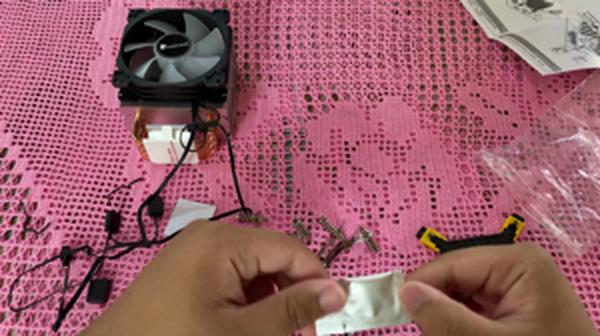

Specs of the JONSBO CR1400 RGB CPU Cooler, Black
- Release Year
- Brand
- Maximum Rotational Speed
- Noise Level
- Power Connector Type
- Product Dimensions
- Voltage
- Wattage
- Cooling-compatible-devices
- Cooling-material
Prices
Initial Impressions and Design Aesthetics

Upon unboxing the JONSBO CR-1400 RGB CPU Cooler, it's hard not to be immediately taken in by its striking design. With its luminous top nameplates and the promise of a glowing RGB setup, it seems like the perfect blend of aesthetics for a custom PC build that aims to impress visually. The tower-shape structure, adorned with 41 fins that boast a penetration-design, suggests an impressive heat dissipation capability.
What perhaps stands out, even more, is the incorporation of 4 pure copper heat-pipes. It’s reassuring to know that these are designed for direct contact with the CPU, as this aims to ensure quick and efficient heat transfer. It's a detail that might not catch the eye initially but is pivotal for performance.
Here's a quick rundown of what stood out to me:
Design Aesthetics: The cooler's overall look is sleek and modern, making it a standout component in any PC build.
RGB Lighting: The addition of RGB lighting adds flair but the non-modifiable color cycle might not suit everyone's taste.
Heat-pipe Integration: Promising quick heat dissipation thanks to the direct-contact copper heat-pipes.
Noise Level: At 20 dB, the cooler promises to operate quietly, which is crucial for any gaming or work setup.
Size Considerations: Despite its visual appeal, it's sizeable and could pose space issues for those with limited room around the RAM or within smaller cases.
Despite these positive impressions, there are drawbacks. While the cooler's size contributes to its cooling abilities, it raises concerns about its fit in more compact cases or crowded motherboards. The reported 130-watt TDP rating suggests decent performance for mid-range CPUs, though high-performance users might need to look elsewhere.
Additionally, while the RGB lighting is a nice touch, the inability to sync it with other components or adjust it might be a sticking point for those who prefer a coordinated setup. It's something to think about if an ARGB ecosystem is critical for your build's theme.
I'm generally impressed with the build quality. The use of metal fasteners and bending technology on the fins signified durability and thoughtful engineering. And from a user-friendly perspective, the removable PWM fans are a welcome feature that eases maintenance and installation.
In essence, the JONSBO CR-1400 seems like a solid choice for those seeking an aesthetically pleasing and fairly competent air cooler. Its quiet operation and visually appealing design are definite pros, but do weigh these against its dimensions and slightly inflexible RGB lighting before making the plunge.
Installation and Compatibility Insights

Embarking on an installation mission for the JONSBO CR-1400 RGB CPU Cooler had me a bit apprehensive, considering my limited experience with PC hardware tinkering. However, much to my relief, the process was more straightforward than anticipated. There's always that satisfying moment when you realize that the upgrade path for your rig isn't as daunting as it seems.
Here's a quick rundown of the installation and compatibility aspects:
Compatibility: With support for a broad range of sockets ranging from Intel's LGA1700/1200/775/1150/1151/1155/1156 to AMD's AM4/AM3+/AM3/AM2+/AM2/FM2+/FM2/FM1, it fits like a glove in many systems, which was a huge relief.
Installation: Getting access to the back of my motherboard was necessary to secure the cooler's bracket. The included instructions were a godsend, offering clarity with their picture-guided steps.
Removable PWM Fans: The metal fan fasteners offer a sturdy build, promising to withstand the occasional rough handling. Plus, it's a breeze to take out the fans when it's time for a dust-off.
Space Around RAM: Be wary here. The physical presence of the cooler is quite imposing. It can be a tight fit next to the RAM slots, making future memory upgrades or swaps a potential puzzle.
Speaking of the build, the sturdy metal and copper construction speak volumes about longevity. On the flip side, if you have a mid-ATX or smaller case, the cooler's size might take you by surprise – it certainly did for me. I would suggest checking the cooler’s dimensions and cross-referencing them with your case specs to avoid any headache during install.
The RGB lighting is a feast for the eyes—a nice touch of flair for any setup. That being said, the lack of ARGB or control over the light sequence might disappoint those with a penchant for customization. It dances to its own tune, so to speak.
Now, regarding the installation, the mounting process was undoubtedly easier than I foresaw. It's worth mentioning that for newcomers, aligning everything does take a moment of patience. But once in place, the cooler sits snug and secure.
I did miss an RGB controller on my motherboard but found that the cooler's own sparkle was enough to light up my build. So, while you might run into minor snags depending on your system’s build and size constraints, the pros clearly outweigh the cons—especially for those who want to avoid water cooling setups but still aim for efficiency and a splash of color.
For any DIY PC builder who’s wary about delving into the deep end of CPU cooler installs, the JONSBO CR-1400 comes off as an accessible and reliable choice that leans towards a beginner-friendly experience. Its versatility and ease of maintenance are just the cherry on top for anyone looking to jazz up their rig.
Performance and Cooling Efficacy

When it comes to the JONSBO CR-1400 RGB CPU Cooler, I've had my fair share of thoughts on its performance and cooling efficacy. So, let's break it down:
Cooling Performance: The 41 fin design paired with the 4 copper heat-pipes definitely does a commendable job of keeping temperatures in check. For non-overclocked set-ups, this cooler is more than sufficient, keeping my CPU well within safe temp ranges even during long gaming sessions.
Sound Levels: One of the standouts for me is the noise level—or, should I say, the lack thereof. At 20 dB, this unit is whisper-quiet, a godsend for those (like me) who appreciate a silent work environment.
Aesthetics: The RGB lighting is a nice touch, adding a splash of color to the build. It's not to everyone's taste, and it's non-ARGB, which means less customization, but it does the aesthetic job if you're not fussy about syncing your lighting schemes.
Installation: For a first-timer, I was pleasantly surprised by how straightforward the mounting process was. It's a no-fuss, no-muss install that you can get done relatively quickly. Plus, the removable fan is a neat feature for maintenance down the line.
Now, onto a few drawbacks: The CR-1400 is not without its quirks. Despite the ease of installation, aligning the screws was a bit of a hassle; a slight design oversight, perhaps. Space can also become a little tight next to the RAM slots, so that's something to watch out for if you have larger memory modules or a smaller motherboard. Additionally, while it's capable of handling a variety of CPUs, those with high TDPs might push this cooler towards its limits, so it's not the ultimate solution for power users with beefy overclocks.
I've also caught wind of some concerns about size. It's a chunky unit, taller than expected, which could be a snug fit or no fit at all for certain cases—checking your case dimensions is a must.
Wrapping my head around the JONSBO CR-1400, it’s clear that for an air cooler at this price point, it gets a lot right. From its understated noise levels to consistent performance and the little flourish of RGB, it suits the budget-conscious builder who wants to maintain respectable temps without breaking the bank. Granted, it's not perfect—it might stumble with high-end CPUs under load, and the non-modifiable RGB might niggle at some. But for a mid-range setup, especially if you're working with less than a 100W TDP, I’m inclined to say it’s a solid choice. Just keep in mind the potential fit issues in your case selection, and you should be good to go.
Value Proposition and Final Verdict
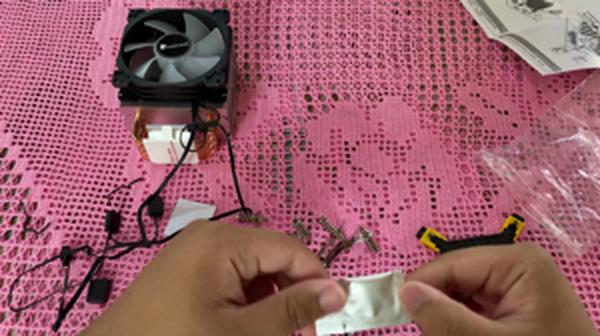
In assessing the JONSBO CR-1400 RGB CPU Cooler, I've formed a balanced view of its value and usability. Let's break it down.
Pros:
Easy installation process, notably for first-timers.
Universal socket compatibility, serving both Intel and AMD users.
RGB lighting adds a nice aesthetic touch to any build.
Priced competitively, offering a serious consideration for budget-conscious consumers.
Cons:
Size can be an issue in smaller cases or near RAM slots.
The RGB lighting isn't customizable, which might be a letdown for some.
Cooling capacity may be challenged with high TDP CPUs under heavy load.
I lean towards believing the JONSBO CR-1400 is a solid, budget-friendly option that doesn't skimp on looks. The ease of installation is a huge plus—getting it up and running was a breeze, even with no prior experience, making it approachable for newcomers. In comparison, my experience with the DeepCool AK620 Zero Dark CPU Cooler also highlighted an easy setup process. Compatibility with a wide range of CPUs and sockets is another strong point, providing versatility without the need to purchase additional mounting hardware.
The RGB lighting, while not ARGB or customizable, still offers a pop of color, elevating the interior aesthetics of any computer setup. This feature, coupled with its metal and copper construction, presents a blend of style and functional material choices. For those looking to add some flair without breaking the bank, this cooler checks the right boxes.
However, its size can be a double-edged sword. The cooler's heft and height could be problematic in smaller cases or alongside RAM with tall heat spreaders. Planning and a bit of forethought with your system layout can mitigate these issues, but it's a consideration worth noting.
The lack of customizable RGB might leave enthusiasts wanting more control over their system's lighting scheme slightly disappointed. And while it generally performs well, it's important to be aware that the CR-1400 might not be the ideal choice for high-performance CPUs, especially if you're looking to push your processor with overclocking or heavy workloads like crypto mining.
In conclusion, I find the JONSBO CR-1400 to be a good purchase for those on a budget, needing an easy-to-install cooler with reasonable performance. It's not without its limitations, but it provides a significant upgrade from stock coolers both in cooling capability and aesthetics. If you're not running a high-end CPU and you're okay with the fixed RGB lighting, this cooler offers a nice boost to both your system's looks and its performance.
Comments (0)
Share