
Calculating Gambling Odds in Python (2024)
I recently got into exploring how Python handles gambling odds computation efficiently for various betting types.
The latest tutorials on Python, Machine Learning, Computer Harware, and more

I recently got into exploring how Python handles gambling odds computation efficiently for various betting types.

Some simple steps to big data processing and analysis with PySpark.
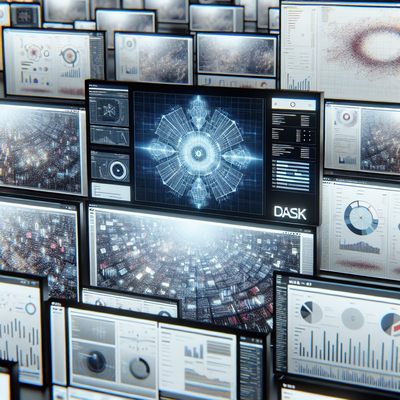
A short guide to scale up data analysis in Python with Dask (multi-threading / multi-processing).

A short step-by-step tutorial on Altair to visualize data in Python.

A short guide to create attractive, interactive data visualizations using Plotly in Python.

My thoughts on becoming a graphics programmer: essential learning, tool choice, industry insights and career longevity.

Coming from Python, I recently experimented with some basic machine learning in R. Here are some basic steps to do so.
Knowing the main parts of a computer is important for anyone getting started with computer hardware. At TensorScience, we focus on explaining how these parts work together, especially for things like machine learning. Let's go over the key parts of a computer system.
Every part of the system has a specific job. The CPU manages everyday tasks and the thinking part of operations. If you're into machine learning, the GPU is key. TensorScience looks at the top GPUs for deep learning and AI. RAM affects how fast software can get data. More RAM helps with multitasking and working with bigger amounts of data.
When selecting these parts, it's important that they work together. Make sure the motherboard is compatible with the CPU and has slots for more RAM if needed. Check the power supply unit (PSU) to confirm it has enough wattage for your system. TensorScience offers in-depth reviews and guides to help choose the best setup, whether you are building a gaming computer or a machine for machine learning tasks.
When choosing hardware for your computer, think about a few important things. First, consider how much money you have to spend. Hardware parts can cost differently, so knowing your budget helps you decide better. Next, think about what you want to do with the computer, like gaming, making videos, or just browsing the internet. Your usage needs will guide what kind of hardware you should get. Here's a simple list to help you begin:
The CPU controls your computer, so you should choose one that fits your main activities. For simple tasks, a mid-range processor is enough. But for gaming or video editing, you need a high-performance CPU. If you're into gaming, getting a good GPU is important. It helps your games run smoothly and look better. Always make sure everything is compatible with your motherboard and power supply to avoid problems.
When choosing RAM, aim for more since it helps with running multiple programs at once. At least 8GB is suggested, but 16GB can be a good choice to keep your system up-to-date for a few years. For storage, an SSD is better than an HDD because it starts your computer faster and accesses files quicker. Although SSDs are more expensive, they improve speed and performance. Make sure to balance these parts based on what you need to pick the right hardware for your ideal computer setup.
Building your own computer can be a fun and satisfying task. It lets you customize the machine to fit your needs. To get started, you'll need these main parts: a CPU, a GPU, a motherboard, RAM, storage, a power supply, and a case. You should also think about cooling options like fans or liquid cooling, especially if you want to boost performance by overclocking.
Start by gathering all the parts. Assemble them with care, following the instructions from the manufacturers. First, install the CPU and apply thermal paste if needed, then attach the cooler. Insert the RAM by matching the notches with the slots. Secure the motherboard in the case using screws. Place the GPU into the PCIe slot, making sure it fits well. Connect all power cables from the PSU to the components. Organize your cables to ensure good airflow and a neat appearance.
First, turn on your new computer by connecting the monitor and all other devices. Check the BIOS to ensure all parts are detected. Next, install the operating system and get the latest drivers. Now, your computer is ready to use and fits your personal needs. Building a computer helps you learn about hardware and makes it easy to upgrade parts later. Enjoy your new machine!
Regularly taking care of your computer hardware can make it last longer and work better. First, clean the inside parts often. Dust can block fans and vents, causing the computer to get too hot. Use a can of compressed air to remove dust from the fans, vents, and other areas. Check that cables and connectors are secure and not damaged. A clean, well-kept computer works more smoothly and is less likely to suddenly fail.
Upgrading your computer's hardware can make it run faster. Adding more RAM is a simple upgrade that can help your computer handle multiple tasks at the same time. If you haven't upgraded to a solid-state drive (SSD) yet, consider doing so. An SSD can shorten boot times and make file transfers quicker. It's one of the best upgrades for better performance. Also, check if your graphics card is suitable for your needs. If you play games or edit videos, you might need a more powerful card.
When upgrading or maintaining hardware, make sure everything is compatible. Not all parts will fit every system. Use this simple checklist to help:
Regularly checking and improving your hardware helps keep it running well and can prevent sudden expenses later. Make sure to back up your data before making big changes to avoid losing any information.
© 2023 - 2025 — TensorScience. All rights reserved. As an Amazon Associate we earn from qualifying purchases.