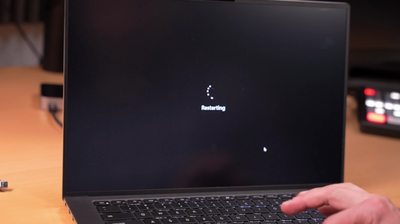
Are Linux laptops worth it as we enter 2024? My thoughts
My thoughts on Linux laptops in 2024: performance, cost-effectiveness, hardware compatibility, battery life, and future trends.
Introduction
I've been trying to find the ultimate Linux laptop and as we near 2024, there's still no clear-cut choice. Below I'll share some of my thoughts on the latest Linux-compatible laptops, the struggle for good (or improved) battery life, and what the future holds for Linux enthusiasts in the laptop market.
Some photos (click to enlarge)
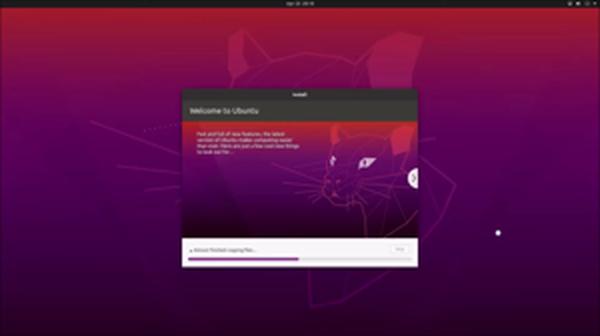



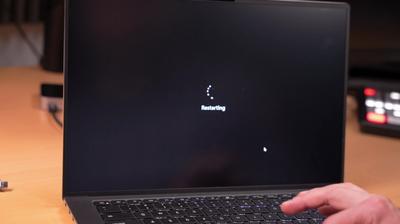
Prices
Evaluating Performance and Compatibility
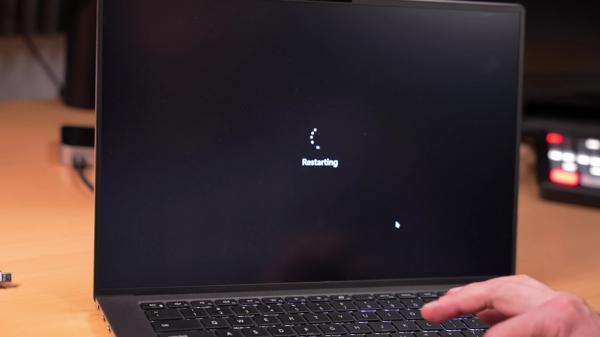
Linux laptops have always been an interesting frontier for users who value open-source ecosystems and the freedom to tinker. With 2024 around the corner, the landscape is certainly evolving, and I'm seeing more performance and compatibility hurdles being overcome, though not without some caveats. Here's my rundown:
Fastest Performance: For those who work with demanding applications, the M1 MacBook Pro (MBP), despite its Linux drawbacks, is a beast. While it's true that Linux struggles with obtaining full hardware acceleration on this chipset, the raw power can be tempting.
Open-Source Compatibility: Machines like the System 76 Oryx Pro and Star Labs Starfighter are beacons of hope for open-source enthusiasts. I particularly appreciate the focus of companies like these on ensuring users have control over their hardware and software.
Serviceability and Upgradability: The Framework Laptop is a standout option offering unmatched modularity in hardware. Star Labs' StarFighter also looks promising with an extensive production run planned.
Budget-Conscious Options: Lenovo's T-series, especially models such as the T14, T480, and T490—which are known for reliability and serviceability—are unbeatable for those who are cost-conscious but still want solid Linux compatibility.
Throughout my Linux journey, I've leaned towards hardware known for stronger Linux support, like ThinkPad's T-series and certain Dell Latitude models. They're like the old trusty Swiss Army knife in your toolkit—maybe not the flashiest but they get the job done. The ThinkPad P1's Nvidia GPU had me banging my head against the wall occasionally, highlighting the mixed bag that Linux GPU support can be.
A pleasant surprise came from the Dell Latitude 7390. Great port selection, including wired LAN, and superb Linux compatibility puts it high on my list. Still, I've heard equally frustrating stories from other Dell users, so quality consistency could be improved.
My Framework laptop has been a breath of fresh air as well, although the battery life leaves much to be desired. And while USB-A ports are great for compatibility, they're a bit of a power hog during sleep. Nonetheless, the ability to easily swap out parts and customize my machine is a huge win.
One thing is clear: Linux on laptops is improving, but hardware and distro selection remains key. Choose the right combo and you'll have a powerhouse machine that respects your freedom and privacy; choose poorly and you may be in for a ride more thrilling than desired. Investing time in community forums and reputable testing reports is essential before making a purchase. Whether you're a creator, developer, or just an enthusiast, the Linux laptop landscape has something for everyone—if you're willing to navigate its intriguing complexities.
Cost vs Benefit Analysis of Linux Laptops
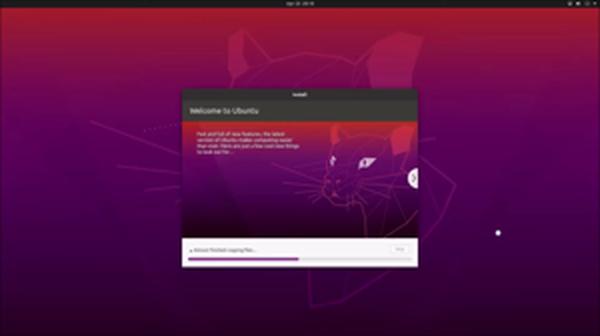
The quest for the ultimate Linux laptop often boils down to a complex cost versus benefit analysis, especially when we eye the horizon of 2024. We're considering a myriad of options, and each comes with its own benefits and drawbacks.
Cost: One of the significant benefits of choosing a Linux laptop is the potential savings in software costs. Unlike proprietary OS, Linux distros are mostly free, slashing the long-term costs.
Customization: With Linux, your setup can be as lightweight or feature-rich as you need, and you're not locked into a particular ecosystem. This flexibility is priceless for tech enthusiasts and developers.
Privacy and Security: Linux's open-source nature allows for community scrutiny, which can lead to enhanced security features being developed. It's much more transparent compared to closed systems.
Learning Curve and Support: The flip side is that Linux can take time to master, and official support from your laptop's manufacturer might be limited. This means that troubleshooting is often a community affair, which can be hit or miss.
Personally, I've grappled with the trade-offs. On one hand, the freedom to tweak and optimize my system without license fees is incredibly appealing. Moreover, most Linux distros can revive older hardware, giving it a new lease on life where current Windows or macOS versions might struggle. But it's not all sunshine and roses.
Hardware compatibility used to be a gripe, but that's less the case now with companies like System76 and Dell offering machines with excellent Linux support out of the box. Yet, the caveat remains — not all features run as smoothly as they do in other operating systems. My experience with external displays and GPUs has been mixed, and don't get me started on the lack of dependable sleep/suspend functionality at times.
Speaking of frustrations, hardware drivers can be a hassle, especially in the realm of gaming or when specialized peripherals are in play. The Nvidia GPU saga in Linux is a testament to such struggles.
Do the benefits outweigh the costs? For me, the answer is a sound yes. The control over my computing environment and the privacy benefits tip the scales in favor of Linux. However, it's not a one-size-fits-all scenario. If you're someone who needs a laptop that "just works" without tinkering Trying out the Acer Aspire 3 Slim Laptop (R5 7520U): my thoughts (2023), or if you lean heavily on software that's only available on Windows or macOS, Linux might feel restrictive.
In essence, my Linux journey is punctuated with moments of brilliant optimization and bouts of frustrating fiddling. As we approach 2024, Linux laptops are not just viable but can be a superior choice — provided you're willing to juggle the pros and cons and have an adventurous spirit in navigating the ecosystem.
The State of Linux-Friendly Hardware and Ecosystem

When looking at the Linux-compatible laptop landscape, we've seen substantial strides made over recent years. Starting with brands like Dell with their Developer Edition laptops, and now with exciting players like Framework and Star Labs, the options for a good Linux laptop are growing. Each brand brings something unique to the table, but let's break it down:
Dell XPS Developer Edition: High build quality and official Ubuntu support. However, this often comes with a premium price tag.
System76: Offers both laptops and their own Pop!_OS Linux distro that's optimized for their hardware. But at times their battery performance has been less than stellar.
Lenovo ThinkPads (T, X series): Known for their rugged reliability and excellent keyboard; great for Linux, especially if you stick to models without Nvidia GPUs.
Framework: Promising build quality, truly modular design allowing for upgrades and repairs, but with initial concerns on battery life under suspension.
Star Labs: Intriguing newcomers with a commitment to open-source and control over hardware, yet somewhat less known in support and longevity.
Personally, I'm constantly on the lookout for a machine that balances power with portability while fully embracing Linux. The Framework laptop has been my recent favorite due to its repairability and modular aspect, even though I've had to tweak the settings to get around some power management caveats.
Even more exciting is the Star Labs Starfighter, which seems to tick many boxes in terms of user control and openness, though the lack of a trackpoint does strike me as a notable absence for a device gunning to be the ultimate Linux machine.
There's no denying the growth of the Linux hardware ecosystem, fueled by a community passionate about open-source and control over their computing experience. Yet, the drawbacks cannot be overlooked – the premium you pay for a Linux-first machine, random compatibility issues with certain hardware components (looking at you, Nvidia), and at times, the struggle to match the flawless out-of-the-box experience that machines from Apple or Microsoft offer.
As we edge closer to 2024, it's clear the Linux laptop market is maturing, but it's still a niche within a niche. The enthusiasts and the open-source purists will always find their way to a suitable Linux machine, but for the ecosystem to truly break into the mainstream, it must address the balance of hardware performance, battery efficiency, and user accessibility. It's a challenging path ahead, but the progress so far gives us hope.
Battery Life and Portability Concerns

When considering a Linux laptop for portable use, battery life becomes a critical factor. This is especially true if you move around a lot and don’t always have access to a power outlet. In this regard, not all Linux laptops are created equal, and there’s a balance to be struck between portability and power. Here's a rundown of my findings:
Framework: Their modular design is a win for sustainability and upgradeability, but I've been less than impressed with the battery life, particularly when the laptop is on standby.
System76: I was initially excited about this brand. However, the battery life has been underwhelming, and I was expecting firmware updates that just never came.
ThinkPads: Over the years, these have given me a consistent battery life and a no-frills Linux experience. Newer AMD models like the T14s Gen 3 AMD are battery life champions in my book.
Now, while some laptops like the M1/M2 MacBooks boast impressive battery lifespans, they come with other compromises, such as limited Linux support and a paucity of ports—which takes a toll on their versatility as a Linux machine. But when they do run Linux, albeit with some functionality limitations, the battery life is undeniably superior.
Then there's the subject of ports. In a bit of an unexpected twist, USB-A ports on some laptops, including models like my own Framework laptop, have been known to guzzle power even when the laptop is in sleep mode. We're talking about a power draw that can significantly shorten the standby time frame. A 55 Wh battery can drain in less than a day with just a couple of USB-A devices connected. Definitely something to keep an eye on if you're thinking about framework laptops or others with similar issues.
Of course, I can't fail to appreciate the forward-thinking USB-C charging capabilities present in most modern Linux-friendly laptops. It's an absolute boon to be able to juice up your machine with the same charger you use for your phone or tablet, and it's a big win for portability.
Sure, there are drawbacks, like the aforementioned underperforming suspend times and the occasional need to swap out default components for better-performing aftermarket options. But overall, the flexibility in hardware choice that Linux offers—paired with the open-source ecosystem that provides constant improvements—makes these workarounds worthwhile. And while I certainly hope to see more Linux laptops step up their battery game as we approach 2024, the landscape as it stands is promising and ever-evolving!
The Future of Linux on Laptops and Emerging Alternatives

As we approach 2024, the landscape of Linux on laptops is undeniably evolving, with an impressive array of options for both enthusiasts and mainstream users. Here's a rundown of what to expect, highlighting the bright spots and acknowledging the challenges:
Hardware Support: Traditional challenges around drivers (yes, the Nvidia issue persists) are now being met with improved kernel support and contributions directly from hardware manufacturers. This means a broader range of laptops are "just working" right out of the box with Linux.
Performance: Over the years, Linux distros have maintained a lean profile, often outperforming other OSes on the same hardware, particularly for developers or power users who know how to tweak their system.
Innovation: The emerging market of Linux-first hardware is pushing innovation. Systems like the Framework Laptop demonstrate impressive serviceability and upgradability, breaking the mold of disposable tech.
Community Support: The Linux community is robust; user forums and GitHub repos buzz with activity and solutions for almost any hardware hiccup you might encounter.
Yet, with all this progress, there are drawbacks. Despite enthusiasm for Linux-compatible laptops like the Star Labs Starfighter or System 76 models, these brands can still feel niche with limited customer support compared to giants like Dell or Lenovo. And while advancements like Asahi Linux are making strides toward bringing full Linux support to Apple Silicon, it's still an environment for the experimental user, not yet the plug-and-play experience many hope for.
As for the laptops themselves, here's a short breakdown:
Framework Laptop: A modular marvel, truly tackles the right-to-repair head-first. However, battery life isn't where it could be, especially when compared to industry leaders.
Star Labs Starfighter: An exciting prospect with a focus on open source, still limited availability with long shipping times, and missing comforts like the trackpoint.
Ultimately, the future of Linux on laptops is promising. We've got an increasing number of options tailored for Linux users, real competition in the space which is driving innovation, and a strong community backing development. Linux laptops aren't without their flaws, but they're steadily moving from the realm of the niche to a viable alternative for the masses. For anyone straddling the fence about whether or not to jump into a Linux-driven daily driver, it's an encouraging time to take the plunge.
Comments (0)
Share