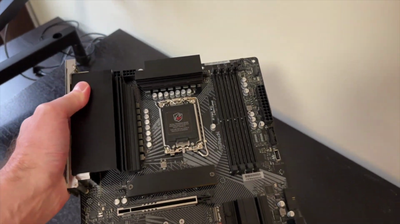
My impressions of the ASRock Z790 PG Lightning Motherboard (2024)
My thoughts on ASRock Z790 PG Lightning: performance, expansions, overclocking, and value.
Introduction
I recently picked up the ASRock Z790 PG Lightning motherboard for a new PC build. It seems to be a great motherboard - more on my thoughts on it below.
Some photos (click to enlarge)




Specs of the ASRock Z790 PG Lightning Motherboard
- Release Year
- Brand
- Chipset Type
- Compatible Devices
- Cpu Socket
- Graphics Card Interface
- Memory Clock Speed
- Memory Storage Capacity
- Model Name
- Platform
- Ram Memory Technology
Prices
Performance and Overclocking Capabilities

When you're building a high-performance rig, the motherboard is the centerpiece, and the ASRock Z790 PG LIGHTNING doesn't disappoint. Diving right into overclocking and performance, here’s the scoop:
Supports 13th Gen & 12th Gen Intel Core Processors: The future-proofing is evident, giving you headroom for the next couple of years at least.
14+1+1 Phase Power Design, Dr.MOS for VCore+GT: This means stable power delivery, a must for pushing CPUs to their limits.
4 x DDR5 DIMMs, supports up to 6800+(OC): DDR5’s still fresh and expensive, but man, the speed difference is noticeable.
1 PCIe 5.0 x16: This slot's ready for next-gen GPUs and NVMe drives, so bring on the bandwidth!
This beast has allowed me to pair it with a 13700k and a 3070ti – everything's snappy and responsive. Overclocking RAM to 6800 MHz was a breeze with XMP profiles, although your mileage may vary depending on the kit. The fact that it's rocking a LGA 1700 socket means it's compatible with some seriously powerful CPUs, a big win in my book.
Now, don't get me wrong, it's not all rainbows and unicorns. There’s a sense of compromise stemming from its focus on performance overflair. The board isn't the flashiest on the market, and honestly, I'm fine with that – no need for unnecessary RGB lighting when performance is your priority.
A few quirks did pop up, though. The UEFI settings could be more intuitive. If you're a newbie, navigating these waters without a more informative manual might be daunting. Also, I've heard some folks had issues with DOA units, particularly concerning DRAM, so there's some quality control to keep in mind. My experience is different, but it's something to be aware of.
Ironically, for a board that supports cutting-edge features, it only comes with one heatsink for the M.2 slots. If you're loading up on NVMe drives, be prepared to invest in some third-party cooling solutions. And even though this board brags about its PCIe slots, keep in mind that modern-day GPUs will likely cover some of them up due to their bulky coolers.
In essence, the ASRock Z790 PG LIGHTNING may not win any beauty contests, but it's a utilitarian's dream board. It's packing substantial power at a decent price point, tackling modern workloads and gaming without breaking a sweat. And to me, that's what truly matters in a motherboard.
Connectivity and Expansion Options

When looking into the ASRock Z790 PG Lightning Motherboard, the connectivity and expansion options are pretty solid, especially for someone aiming for a future-proof rig. Here's what stood out to me:
PCIe Support:With a single PCIe 5.0 x16 slot, you can slot in the newest GPUs or high-speed storage solutions without worrying about bandwidth limitations. Plus, the additional PCIe 4.0 x16 and three PCIe 3.0 x1 slots are perfect for expansion cards and other peripherals.
Storage: For storage, this motherboard is pretty stacked. Not only does it come with a Hyper M.2 slot for your blazing-fast Gen4 SSDs, but there are also three additional M.2 slots—all Gen4. This means you can run multiple NVMe drives without throttling their speeds. Plus, the four SATA3 ports are there for additional HDD or SSD storage.
Memory: With four DDR5 DIMM slots supporting speeds up to 6800+ MHz (OC), I'm all set for some serious memory overclocking.
USB Ports: The variety of USB ports provided here covers pretty much what I need. The USB 3.2 Gen2x2 Type-C on the rear panel offers up to 20Gbps for ultra-fast data transfer, which is great for my external drives.
Now, while these features put this motherboard on the map for me, there are a few niggles. For one, it's strange not all M.2 slots come with heatsinks; this might not be a deal-breaker, but when you're loading up on NVMe drives, those temps can soar, and additional cooling isn't just nice to have—it's necessary.
Another point to consider is the placement of the PCIe slots. Once you pop in a bulky GPU, you're likely to cover up a slot, which can be an issue for some setups that require multiple expansion cards.
Finally, I appreciate the included WiFi M.2 Key-E slot since it offers a clean solution for wireless connectivity without using up a precious USB port, but keep in mind - if you need WiFi out of the box, you'll need to factor in the cost of an additional module.
Overall, the Z790 PG Lightning is like a multitool for your PC build—loaded with features to handle almost anything you throw at it, and with just a couple of minor drawbacks that aren't deal-breakers but definitely something to keep in mind.
Overall Value and Final Verdict

After getting some hands-on time with the ASRock Z790 PG Lightning motherboard, I've got a pretty solid handle on what it brings to the table. My overall verdict? It strikes a decent balance between performance, features, and cost, but it's not without its downsides. Let's break it down:
Pros:
Latest Gen Support: It's great having a board ready for both 13th and 12th Gen Intel Core processors. Compatibility for future upgrades, check.
High-Speed RAM: Support for DDR5 at speeds of 6800+ MHz (OC) is fantastic for those looking to push the boundaries of their system's memory performance.
Ample Connectivity: With plenty of USB ports, including Type-C, and a multitude of PCIe slots, there's a lot of room for expansion.
Decent Onboard Audio: The 7.1 CH HD Audio with Nahimic Audio is more than adequate for an immersive gaming experience or casual multimedia consumption.
Cons:
Manual and UEFI Could Be Better: The documentation can be a bit sparse, especially for newbies. More detailed BIOS information would be helpful.
No Post Issues: There are reports of DOA units or POST issues which can be a significant bother, to say the least.
Now, I tend to lean towards function over flash, so I appreciated the straightforward aesthetic of the Z790 PG Lightning. No needless RGB lighting – it's got a clean, no-nonsense vibe that I dig. And while the brand switch from Gigabyte to ASRock had me a bit uncertain, this motherboard's cost-to-feature ratio has undoubtedly won me over.
However, the BIOS came outdated out of the box, necessitating an immediate update. This isn't a deal-breaker, but it's an additional step that might put off some users. I'm also concerned about the mixed reviews, especially when it comes to the motherboard not posting, which could indicate some quality control issues.
For my setup, running with a 13700k and a 3070ti, it's been smooth sailing – snappy performance with no hitches. Sure, there's a drawback with only one included M.2 heatsink, but that's manageable given the board's price.
In conclusion, the ASRock Z790 PG Lightning is a compelling option for those looking to harness the latest hardware without breaking the bank. While it's not perfect – the potential for POST issues or lack of detailed documentation could be frustrating – the pros outweigh the cons if you're prepared to handle a few potential speed bumps. If DIY troubleshooting doesn’t scare you, and you’re after a board that supports the latest tech at a good price, the Z790 PG Lightning could be right up your alley.
Comments (0)
Share