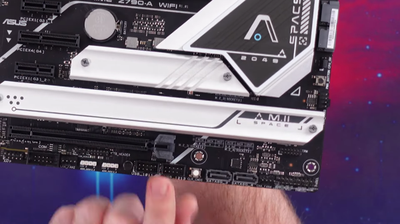
My impressions of the ASUS Prime Z790-A WiFi 6E LGA 1700 ATX Motherboard (2024)
My thoughts on the ASUS Prime Z790-A: easy overclocking, cutting-edge connectivity, good support.
Introduction
Recently I upgraded a pc build of mine with the ASUS Prime Z790-A Motherboard. It seems to be a great board not just for gamers but also content creators. More on my experience with it below.
Some photos (click to enlarge)


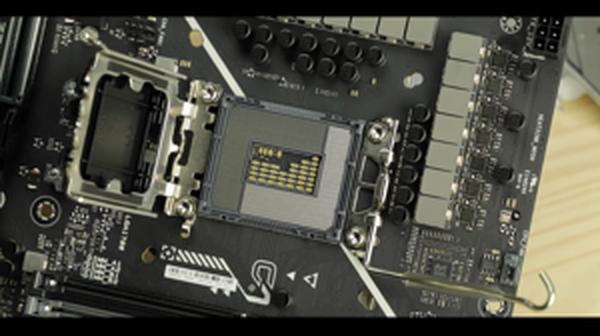

Specs of the ASUS Prime Z790-A LGA 1700 ATX Motherboard
- Release Year
- Brand
- Chipset Type
- Compatible Devices
- Compatible Processors
- Cpu Socket
- Memory Clock Speed
- Memory Storage Capacity
- Model Name
- Platform
- Ram Memory Technology
Prices
Design and Aesthetics of the ASUS Prime Z790-A Motherboard

Upon my journey with the ASUS Prime Z790-A Motherboard, its design and aesthetics stood out to me from the beginning. On first glance, this motherboard exudes a futuristic feel with its sharp black and white finish, complemented by an iridescent metallic nameplate and PCB cover. Its sleek appearance is something I appreciate as it aligns with my craving for a clean, modern-looking build—a centerpiece that catches the eye without being overly flashy.
Here’s a quick rundown of its visual elements:
Black and white color scheme: Subtle yet stylish, perfect for various case designs.
Metallic accents: Adds a touch of elegance to the overall look.
LED lighting: Though not egregious, it offers just enough flair for those who enjoy a bit of RGB.
Heatsinks design: The substantial heatsinks are not only practical but also contribute to the board’s robust aesthetics.
Now, even though I am swayed by its positive points, I am not blind to some drawbacks. For instance, the board's robust design, while attractive, might pose a slight challenge to those using oversized components. GPUs with large coolers tend to be a snug fit, and in some scenarios, might not allow the use of the first PCIe slot due to the size of the chipset heatsink—something to consider if you plan your build with beefy hardware in mind.
The detachable captive screws for the M.2 heatsinks are a blessing, ensuring little chance of loss or drops during installation. However, one puzzling detail was the odd positioning of the M.2 slots. The heatsink covering wasn't as seamless in its utility as I had hoped, considering it was a challenging task for me to slot in the M.2 card. Future revisions of the motherboard might benefit from a closer inspection of these minute yet significant practical details.
In addition, while the onboard RGB lighting adds a nice touch, I noticed some minor inconsistencies with color reproduction, particularly when aiming for a pure white hue. It’s not a deal-breaker but worth noting for enthusiasts who might be particular about their RGB setups.
Overall, the ASUS Prime Z790-A delivers on providing a build that looks as powerful as it performs, albeit with a few aspects that might require extra attention during the build process. Integrating such a visually appealing motherboard into my rig has been largely satisfying—it stands out without overshadowing the other components.
Performance and Overclocking Capabilities

When it comes to the performance and overclocking capabilities of the ASUS Prime Z790-A Motherboard, there's certainly a lot that catches the eye. The robust power design with its 16+1 DrMOS and ProCool sockets definitely gives the sense that this board is built for enthusiasts like me who are looking to squeeze out every ounce of power from their Intel 13th Gen CPUs.
The board has a feature called AI Overclocking, which figures out the optimal settings for your particular build, taking some of the guesswork out of manual tuning. In my experience, this functionality has been a mixed bag. It's incredibly convenient, and when it works, it's almost like having an expert overclocker tweaking your system. But the AI can occasionally set things a bit too aggressively, so you might need to dial it in a bit manually to find that sweet spot between performance and stability.
Here's a quick rundown of my overclocking experience with this board:
Pros:
The AI Overclocking proved to be a nifty feature for hassle-free tuning.
The comprehensive cooling options, including the large VRM heatsink, kept temperatures in check even under load.
The Enhanced Power Solution provided a stable power supply with minimal voltage drops, crucial for overclocking.
Cons:
The algorithm for the AI Overclocking isn't foolproof and may require manual adjustments.
I found the need to carefully balance XMP profiles and manual adjustments to get my high-speed RAM running stably.
There's no debug LED or postcode display, which could be a drawback if you're pushing your system hard and encounter an issue.
It's worth noting, too, that the cooling solutions are no joke on this motherboard. The VRM heatsinks and the M.2 backplates work harmoniously to keep thermal throttling at bay, giving you a bit more headroom when overclocking. However, the lack of a postcode display or diagnostic LED can be a drawback if you go too far and have to troubleshoot—something that can be a pain for overclocking enthusiasts.
One thing that was particularly surprising was the ASUS Enhanced Memory Profile II (AEMP II). It's designed to optimize performance for various RAM modules, even entry-level ones. Indeed, getting my RAM dialed in was a bit of a process—expect to spend some time in the BIOS if you're working with high-frequency memory kits.
For those looking to push performance boundaries, the stability and options provided here are nothing short of impressive. But bear in mind, while the automatic and intelligent tuning options are convenient, they can't entirely replace the finesse and customization that manual overclocking affords. There's a degree of personal satisfaction that comes from manually tweaking and testing to achieve a stable overclock that AI just can't replicate.
In terms of raw overclocking prowess, the ASUS Prime Z790-A definitely holds its own. As long as you're aware of the potential need to fine-tune beyond what the AI offers and the slight learning curve, this motherboard is a solid choice for enthusiasts looking to get the most out of their Intel CPUs. It strikes a nice balance between advanced features for seasoned overclockers and intuitive options for those newer to the game.
Connectivity and Future-Proofing Features

As a tech enthusiast who likes to stay ahead of the curve, good connectivity and future-proofing features are essential components to any motherboard I consider. The ASUS Prime Z790-A WiFi 6E motherboard caught my eye for its array of cutting-edge specs that qualify it as a solid foundation for a modern PC build. Of particular note are:
WiFi 6E enabling faster wireless speeds.
PCIe 5.0 support for high-speed data transfer and bandwidth.
A generous number of USB ports, including USB 3.2 Gen2x2 Type-C.
DDR5 memory compatibility for next-gen performance.
These features, especially when considering the move to DDR5 and PCIe 5.0, signal a leap towards not just performance boosts today, but also a preparedness for tomorrow's advancements. However, I did notice some hiccups. The motherboard doesn't include any built-in post code display for troubleshooting, which some users might find inconvenient. Also, the AI cooling feature, while intuitive, can sometimes be a guessing game until you get familiar with how to balance the thermals and acoustics of your build.
In terms of drawbacks, despite all the advanced specs, there's a cost factor to consider when transitioning to a new tech ecosystem. DDR5 RAM and PCIe 5.0 components command a premium, which can put a strain on your wallet. Moreover, some users have reported compatibility issues, especially with RAM, which might require additional attention and possibly even BIOS updates or part replacement.
Yet, all things considered, the ASUS Prime Z790-A WiFi 6E seems like a wise choice if you’re eyeing longevity in your PC build. With technologies like Thunderbolt 4 header support and Intel 2.5 Gb Ethernet, it seems ready to handle not only present day scenarios but also future innovations. Whether it's shifting to faster RAM or slotting in next-gen GPUs that take advantage of PCIe 5.0, this motherboard is equipped to meet those demands.
As someone who's seen the rapid pace of tech obsolescence, I appreciate a motherboard that attempts to dodge that bullet. Yes, there are financial and technical considerations, but in my view, if you are building a high-end PC, the future-proofing aspect cannot be overlooked. It’s a balancing act between budget and the lure of top-tier specs, but for me, the ASUS Prime Z790-A manages to strike that balance fairly well.
Reliability and Customer Service Experience with ASUS
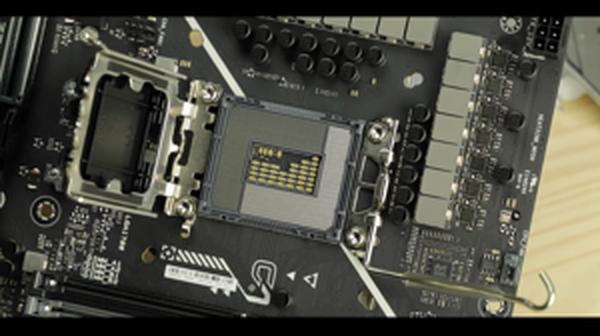
Throughout my experience with the ASUS Prime Z790-A Motherboard, the aspects of reliability and customer service experience stand out prominently. The company has long cemented its reputation for providing quality hardware and innovation, and with this motherboard, they've mostly continued that tradition. While most of my experiences have been encouraging, it's important to provide a balanced view.
Here's a quick rundown of what stood out to me:
Build Quality: My first impression was solid; the build quality seemed top-notch. ASUS is known for its robust manufacturing standards, and this motherboard felt like it would last a long time.
Customer Support: When I did encounter issues, ASUS's customer service was accessible. However, I did note some complaints online about service times, something worth considering.
Documentation: The included manuals and online resources were comprehensive. As someone who appreciates clarity, this was a big plus.
BIOS & Software: The BIOS is user-friendly, and while ASUS's software suite is comprehensive, there have been instances where it can be cumbersome—a slight kink in an otherwise polished armor.
Now, diving deeper into my direct interactions, I had an overall positive experience. The motherboard booted up without a hitch and ran smoothly from the start. But no product is without its shortcomings, and for me, the drawbacks were largely associated with software and compatibility. Setting up the Aura Sync with non-ASUS products, for instance, proved to be more frustrating than expected.
But it's not just about the motherboard's performance. When you're investing in a component at this level, customer service becomes a part of the product. Fortunately, on the occasions I needed help, ASUS's customer support was helpful, though I've heard that experiences can vary, and long wait times aren't unheard of.
I was also particularly impressed with the BIOS's ease of use; overclocking was straightforward for both beginners and seasoned builders, which can't be said for all motherboards out there. However, keep in mind that while ASUS motherboards tend to be reliable, they are not immune to the occasional glitch or failure. It's how the company handles these issues that matters, and in my case, they handled it quite well.
It's clear ASUS takes customer feedback seriously, reflecting on their continuous BIOS updates aimed at improving performance and stability. But they do have room for improvement, especially in making sure their software ecosystem is as stable and user-friendly as their hardware.
In conclusion, while the ASUS Prime Z790-A offers a solid foundation with robust features and a clear commitment to quality, ASUS could enhance the customer experience by refining their software integrations and ensuring their customer support remains a priority. For those who are on the fence, I'd still recommend this board as a reliable centerpiece for your build, with the caveat that you may need some patience for software-related intricacies and support resolutions.
Comments (0)
Share