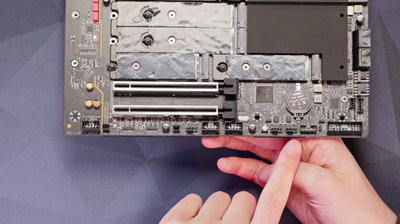
My impressions of the GIGABYTE Z790 AORUS PRO X DDR5 ATX Motherboard (2024)
My thoughts on the GIGABYTE Z790 AORUS PRO X: tech specs, design, real-world performance, and value.
Introduction
For a colleague I recently built a PC using the GIGABYTE Z790 AORUS PRO X DDR5 ATX Motherboard. I elaborate on the pros and cons of it now.
Some photos (click to enlarge)



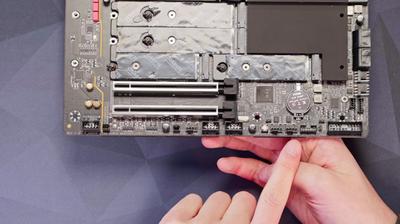
Specs of the GIGABYTE Z790 AORUS PRO Motherboard
- Release Year
- Brand
- Compatible Devices
- Cpu Socket
- Memory Clock Speed
- Memory Slots Available
- Memory Storage Capacity
- Model Name
- Platform
- Ram Memory Technology
- Motherboards-graphics-card-interface
Prices
Technical Prowess and Compatibility
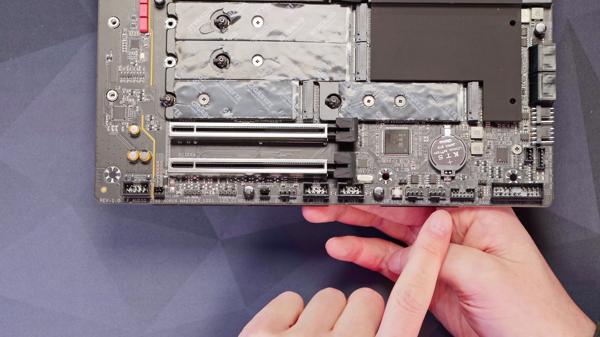
When considering the GIGABYTE Z790 AORUS PRO X DDR5 ATX Motherboard, a few factors immediately spring to my mind:
Compatibility: With the Intel LGA 1700 Socket, this motherboard is primed for the latest 13th gen processors and prepped for the next-gen chips that follow.
Memory support: Offering Dual Channel DDR5 with 4 DIMMs and XMP 3.0, it has the muscle for serious multitasking and high-speed computing tasks.
Thermal management: The Cutting-Edge thermal design and the M.2 Thermal Guard ensure that the motherboard and its components stay cool under pressure, which is critical during intense gaming sessions or heavy workloads.
Connectivity options: There's a wide variety of connection choices, from 5GbE LAN & Wi-Fi 7 for networking, to a range of USB ports and slots for expandable storage and peripherals.
However, in my observations, it's not all sunshine with this motherboard. While I've had a generally positive experience, here are some nuanced thoughts that might help you decide if this board is right for you.
The 5*M.2 slots are a dream come true for storage enthusiasts, especially with one slot offering PCIe 5.0 x4 speeds. Loading times are virtually non-existent, and there's ample room for all your game libraries and work files. That said, unless you have a plethora of M.2 drives, some of these slots may remain unused, which could feel like an over-investment for some users.
Moving on to network speeds, the included 5GbE LAN and the latest Wi-Fi 7 are nothing short of fantastic. Fast internet is crucial, whether I'm downloading large files or streaming ultra-high-definition content, and this motherboard has not disappointed.
The VRM Thermal Armor and M.2 Thermal Guard are standout features for anyone pushing their system hard. They've kept things surprisingly cool and stable, even when I've thrown some hardcore tests its way.
On the flip side, while the capabilities of this motherboard are impressive, I've encountered issues with Wi-Fi drivers on Windows 10, and a few hiccups when installing my graphics card. It was frustrating, but once I sorted out the correct power adapter for my card and updated the drivers, everything ran smoothly.
It's been a journey familiarizing myself with all the features and troubleshooting a few early snags. But after moving past these initial hurdles, the GIGABYTE Z790 AORUS PRO X is proving its worth on my desktop. It's a board that feels future-proof, ready to tackle the demands of tomorrow's technology with today's availability. It’s not just about raw power — though it has plenty — but also about ensuring that power translates into a stable, reliable experience, and in this, the Z790 AORUS PRO X does not disappoint.
Aesthetic Appeal and Design Philosophy

When it comes to the GIGABYTE Z790 AORUS PRO X motherboard, there's quite a bit to unpack regarding its design and aesthetic. First things first, the visual appeal is quite striking. With an off-white color scheme, it presents a clean and modern look that's a welcome departure from the standard black or red that you see on most boards. The ability to illuminate the AORUS logo adds a touch of customization that I appreciate, even though I'm not one to prioritize lighting in my setup.
Here's a breakdown of my thoughts on the design philosophy:
Color Scheme: The off-white is not just uncommon, but it also pairs well with a variety of component colors which could be important for those looking to match their build aesthetics.
Layout: Important connectors and slots are well-placed, allowing for easy installation and cable management, something my past builds could have benefited from.
Thermal Design: The advanced VRM Thermal Armor and M.2 Thermal Guards aren't just functional; they add to the high-tech look of the motherboard. It's reassuring to have these protections embedded, given the heat that high-performance parts can generate.
Accessibility: The NVMe M.2 slots are more accessible than what I've seen in previous generations. This is a huge plus for future upgrades or maintenance work that inevitably comes with long-term computer use.
However, it's not all sunshine and rainbows. The price point is a bit of a sting, particularly when you consider the minor upgrades over its sibling, the Elite X. Is the aesthetic charm worth the extra cost? That's subjective, but I'd suggest weighing the tangible benefits against the visual ones.
Another potential drawback is the concern about the lack of WiFi drivers for Windows 10, as one review pointed out. In a world where backward compatibility is crucial for many, this could be a sticking point if you're not ready to transition to Windows 11.
In conclusion, if you prioritize aesthetics and are drawn to its clean, modern design, the GIGABYTE Z790 AORUS PRO X offers a compelling package. However, keep in mind there's a premium on style, so ensure the extra expenses align with your preferences and needs beyond just a good-looking motherboard. Taking the plunge on this board depends on how much you value form alongside function, and for me, it's the intersection where they meet that makes it worth considering for my new rig.
Performance and Stability in Real-World Use

When I first laid hands on the GIGABYTE Z790 AORUS PRO X, I had a checklist of expectations. Here's a rundown of what I discovered during real-world usage:
Performance: The motherboard's support for the 13th gen processors, combined with DDR5 RAM, gave me impressive speeds and multitasking ability. The Twin 18+1+2 Phases Digital VRM kept power delivery smooth even under load.
Compatibility: No issues with installing Windows 11; the firmware update was a breeze too. Plus, multiple M.2 slots, including one PCIe 5.0, make future upgrades inviting.
Connectivity: The range of high-speed connections is a boon—I was particularly impressed by the 5GbE LAN and Wi-Fi 7.
However, it's not completely without its woes. I did encounter some head-scratching moments, particularly with the PCIe card compatibility and a little trouble with WiFi drivers on Windows 10. It's like a puzzle; once you find the right piece (or update), it works like a dream.
In terms of thermal management, the VRM Thermal Armor Advanced and M.2 Thermal Guard are more than marketing fluff. Even after hours of heavy gaming or video rendering, the components stayed relatively cool, quelling any fears of overheating.
A big draw was the Q-Flash Plus feature, allowing me to update the BIOS without a setup marathon of CPU, GPU, and memory installations.
Here's the reality of it all:
The build quality gives me confidence in its longevity.
Commanding Power Design translates to stable performance through marathon usage sessions.
The not-so-straightforward initial setup with certain GPUs can be a bit of a hassle, but once past that, the sailing is smooth.
I've had experiences with different motherboards, and while some have been a setup nightmare, the GIGABYTE Z790 AORUS PRO X actually came across as quite friendly. It's not all bells and whistles—the colors on this board give it an extra touch of style that adds to the overall look of my setup. The aesthetic choice is subjective, but to me, it’s a nice plus.
What's important to remember is the importance of keeping everything updated. Overlooking driver updates or BIOS flash can lead to an unfair judgment of what is honestly a terrific board when all gears are in place.
So, my hands-on time with this motherboard reveals a balance struck between performance and stability. It’s not absolutely perfect—no tech is—but for those looking for a high-level, future-proofed base for their build, especially for gaming or intensive tasks, it's certainly a contender worth considering.
Value for Money and Final Verdict

When it comes to the GIGABYTE Z790 AORUS PRO X DDR5 ATX Motherboard, I’ve taken my time to sift through the features, consider the performance metrics, and weigh the pros against the cons. Here's a breakdown of my thoughts:
Pros:
Support for 13th and next-gen Intel processors makes it a future-proof investment.
Four DIMM slots for DDR5 with XMP 3.0 support aligns with my need for high-speed memory.
The board's twin 18+1+2 phases digital VRM solutions exude robustness in power design.
Cutting-edge thermal solutions, including VRM Thermal Armor and M.2 Thermal Guard, are essential for component longevity.
Having five M.2 slots, with one capable of PCIe 5.0, means ultra-fast storage options.
Cons:
Some users may face initial compatibility issues with older versions of Windows.
The price could be a bit steep for those who don't need all the high-end features.
After looking at these points, my final take is that the GIGABYTE Z790 AORUS PRO X does provide value for the money, but with a caveat. The price point is justified for those who will utilize its full capabilities and future-proofing features. For instance, if you're running high-demand games or software, or plan to overclock your system, this board has the bones to support you. It runs stable and cool, which is a big plus in favor of longevity.
On the flip side, if you're not planning on pushing the envelope with PCIe 5.0 speeds or the need for multiple M.2 slots, then there are certainly more budget-friendly options out there that'll do the job just fine. Compatibility with the latest Windows is great, but those with older versions might hit a few bumps.
From my perspective, the pros certainly outweigh the cons. Yes, there's a learning curve when figuring out a high-end board like this, and it's crucial to be diligent with BIOS updates and driver installations. However, if you're meticulous and tech-savvy, the payoff is a system that's blazing fast, with top-notch connectivity and room for ample upgrades.
In conclusion, after a close examination, my verdict leans toward a positive tilt in the name of performance and future-proofing. The GIGABYTE Z790 AORUS PRO X is a lot of motherboard, both in capability and in potential. While not every builder will need this level of sophistication, for power users who want to stay at the cutting-edge of technology, this board could very well be a dream come true. Just be prepared for a bit of legwork to get everything fine-tuned exactly to your liking.
Comments (0)
Share