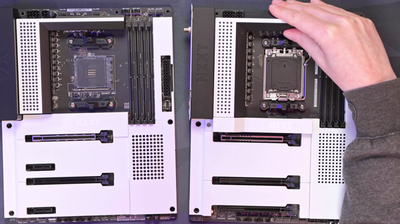
My impressions of the NZXT N7 B650E AMD B650 ATX Motherboard (2024)
My thoughts on the NZXT N7 B650E motherboard: design, AMD compatibility, connectivity , and bios features.
Introduction
I recently got my hands on the NZXT N7 B650E motherboard and have been using it extensively with my AMD Ryzen 7000 Series processor. I enjoy building PCs - both the design and functionality of a motherboard are important to me. Below I'll share my experience with its performance and compatibility with AMD's latest CPUs, as well as connectivity and expansion options, and future value.
Some photos (click to enlarge)




Specs of the NZXT N7 B650E White ATX Motherboard
- Release Year
- Brand
- Chipset Type
- Compatible Devices
- Cpu Socket
- Memory Clock Speed
- Memory Storage Capacity
- Model Name
- Platform
- Ram Memory Technology
- Motherboards-graphics-card-interface
Prices
Design and Aesthetics of the NZXT N7 B650E Motherboard

When assessing the NZXT N7 B650E Motherboard, the design and aesthetics are, in short, striking. This board seems designed for builders who place a premium on the visual coherence of their setup. The first thing I noticed was its sleek full-metal cover, available in both white and black, which impressively conceals the intricate circuitry beneath. This clever touch not only protects the components but blends seamlessly into the case, creating a streamlined look that's tough to match. NZXT has certainly placed emphasis on a design that is modern, clean, and blends with any build's color scheme with ease.
Here are some of the design aspects that stood out to me:
Minimalistic Style: The board's design favors simple, clean lines that add a touch of elegance to any build.
Color Options: White or black metal covers offer versatility to match your case.
Cooling Design: Expanded heat fins for the PCIe Gen 5 NVMe slot demonstrate both function and form.
However, design isn't everything, and that becomes apparent in some practical usability issues concerning the design choices made by NZXT. For instance, there's a bit of a disconnect when it comes to connector accessibility. While the board's layout is mostly intuitive, allowing for a tidier cable management, the metal shroud can hinder access to right-angle connectors. This means an extra step of getting an adapter or making modifications yourself, which can be a bit of a hassle.
Moreover, when it comes to the RGB lighting control touted by NZXT, while the onboard options are plenty, it's a slight letdown that RAM RGB isn't controllable from the UEFI. Given the emphasis on aesthetics, this feels like a missed opportunity for synchronizing all the visual elements of a build directly from the motherboard's interface.
The WiFi 6E integration is a nice touch, implying that the board is ready for current wireless communication demands. However, the fact that the drivers aren't baked into Windows can complicate the initial setup process, as you won't have network connectivity until the drivers are installed. It's a hiccup in what is otherwise a convenient feature of the board.
In summary, I'm quite impressed by the design of the NZXT N7 B650E. It's clear that NZXT is raising the bar in aesthetics, offering a motherboard that could very well be the centrepiece of any custom build. That said, while it showcases stunning craftsmanship and is a head-turner in any case, some practical design choices do necessitate additional planning during installation. Despite these minor inconveniences, the overall design integrity and flair make it a motherboard worth considering for your next AMD Ryzen build, especially if looks are high on your priority list.
Performance and Compatibility with AMD Ryzen 7000 Series

Pairing the NZXT N7 B650E motherboard with the AMD Ryzen 7000 Series processors showcases a synergy that's hard not to admire. I was particularly interested in how the B650 chipset would handle the latest AMD silicon, and I must say, it didn't disappoint.
- List of Notable Pros:
- Full compatibility with AMD Ryzen 7000 Series Wi-Fi 6E integration for cutting-edge connectivity
- Smooth BIOS interaction that complements the latest AMD CPUs Six RGB lighting channels for extensive customization
That said, there was a meticulous focus on maximizing control and styling, which are immediately palpable through features like lighting customization via NZXT CAM and the elegant metal cover that cloaks the motherboard. The ability to control lighting and cooling modes from a variety of manufacturers is a real boon for enthusiasts like me who appreciate a consistent aesthetic alongside peak function.
The board supports PCIe Gen 5 enabled NVMe drive slots, which is a clear nod to future-proofing, although I did find the absence of a Gen 5 M.2 slot a minor drawback. Still, the expanded heat fins ensure your current NVMe drives stay cool under pressure.
When talking about control, the six PWM fan connectors and multiple RGB lighting options hand you the reins to intricate system tuning. The support for DDR5 memory technology and the promise of harnessing the full value of the 7000 series CPUs through the B650 chipset, means this board is ready to rock without hemming you in, allowing for deep personalization.
The mention of Wi-Fi 6E and rear I/O shielding highlights a thoughtfulness towards the user experience, reflected in my own build process that went off without a hitch—and built-in headroom for future upgrades is always a plus. Not to mention, the board's compatibility out of the box with CPUs like the 7950X3D saved me from firmware update hassles, an issue that can occasionally plague new builds.
On the downside, running into driver issues can be a thorn in anyone's side. My experience needed that extra step of transferring WiFi drivers via an external method, which was a slight annoyance but not entirely unexpected with new builds. Be ready for that potential extra step, especially if you're coming from a plug-and-play expectation.
In the broader landscape of motherboards that support AMD's latest CPUs, the NZXT N7 B650E manages to strike a satisfying balance between strong performance and high-end aesthetics. Even with a premium price tag, the benefits it brings to the table through its design, customizable features, and compatibility make it a contender worth considering for your next PC build, especially if style is high on your priority list.
Connectivity and Expansion Options

When considering the connectivity and expansion options of the NZXT N7 B650E motherboard, several factors come into play regarding the build and future improvements to your rig.
Pros:
The board includes Wi-Fi 6E integration which means it's providing the latest standards in wireless connectivity. This is crucial for streaming and online gaming.
An integrated rear I/O shield plus thoughtfully arranged ports make assembly straightforward and hassle-free. It's a small detail that goes a long way in simplifying the build experience.
Multiple RGB lighting channels are available for those keen on customizing their PC's lighting aesthetics. Being able to control lights and fans from various manufacturers directly through the NZXT CAM software offers a tailor-made environment for your components.
Compatibility with the latest AMD Ryzen 7000 Series processors signifies a guarantee of top-tier performance potential.
However, I did note some drawbacks that might be significant based on your setup:
Cons:
Despite boasting a PCIe Gen 5 x16 slot, the lack of a Gen 5 NVMe slot feels like a missed opportunity. It's a curious choice given the shift towards faster storage devices.
While there's easy access to expandable storage, the placement of NVMe drives becomes a bit problematic especially if using a large GPU, potentially affecting the heat management of your drives.
Initial setup may be slightly hindered by the need for driver updates. This means if the onboard Wi-Fi doesn't work out of the box, you could be looking at extra steps to get everything up and running.
Moving on, RAM support is robust, with compatibility reaching speeds up to 6000 MHz for DDR5 memory. I've had no issues enabling XMP and running the memory at advertised speeds. The support for high-frequency RAM is crucial for those looking to get every ounce of performance from their system.
The motherboard's finishing touches, including the sleek metal cover and expanded heat fins, also enhance the overall cooling capability. It's clear that thoughtful design not only contributes to the aesthetic but also the practical cooling of high-speed NVMe drives.
On a side note, from a personal PC build perspective, I appreciate when a motherboard's design caters to different aesthetics. This board, with its black or white metal cover, fits beautifully in diverse case designs, allowing your setup to have a clean and coherent look.
In terms of future upgrades, the board certainly leaves room for further enhancement. The available slots and ports suggest an eye towards long-term use, which is a smart approach for any investment in a computer component.
In summary, the NZXT N7 B650E seems to strike a balance between advanced features and a few shortcomings. The strong focus on customization and future-proofing does mitigate some of the expansion constraints, making it an attractive option despite areas where it could improve.
Bios Features and Overclocking Capabilities

In reviewing the NZXT N7 B650E, I have to start with the BIOS features and overclocking capabilities, as these are critical for enthusiasts looking to push their systems to the limit. The UEFI layout here is indeed user-friendly and well-organized, making it easy for both novices and experienced users to navigate.
Pros:
Stable overclocking performance with AMD EXPO profiles for memory tuning, which worked seamlessly in my experience.
The latest UEFI update comes with AGESA 1.1 ensuring rock-solid stability, which is a must for anyone serious about overclocking.
Comprehensive fan and RGB customization in the BIOS itself, which is often overlooked but plays a big part in system optimization and aesthetics.
Cons:
Unfortunately, there aren't any RGB control options for RAM within the UEFI, which feels like a missed opportunity.
The lack of NVMe Quick-Release tabs can be inconvenient for frequent upgraders or those who swap drives regularly.
One thing I really appreciate is the integrated EXPO overclocking profiles for memory - this made it dead easy to dial in a speedy setup for my DDR5 RAM. And speaking of speed, the board's support for memory clock speeds up to 2133 MHz offers plenty of potential for future upgrades.
A significant downside, though, is the inconsistency when it comes to PCIe slots. While the board boasts a Gen 5 PCIe x16 slot, there's no Gen 5 M.2 slot, which could limit NVMe drive speeds in the future when Gen 5 drives become mainstream. Plus, I'm not thrilled that the bottom NVMe slot is wired for only PCI-E 4 x2; it leaves me feeling like I'm not getting the full potential from my NVMe drives.
During my time with the N7 B650E, it remained stable across various workloads - no crashes or weird behavior even when pushing my 7950X3D and DDR5-6400 memory kit. The heat sinks do an excellent job keeping things cool, and this assurance of thermal performance gives me confidence in sustained overclocks.
In conclusion, if overclocking and tweaking your system settings are high on your priority list, the NZXT N7 B650E will serve you well. It's a treat for those who appreciate a neat BIOS layout alongside reliable performance. Yes, it may come at a premium, and there are areas where it could improve, but the overall package ensures that your Ryzen 7000 series CPU gets a stable, high-speed platform worthy of a dream build.
Comments (0)
Share