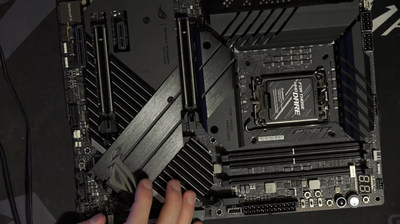
Great but pricy gaming motherboard: the ASUS ROG Maximus Z690 Apex (2024)
My impression of the ASUS ROG Maximus Z690 Apex: design, overclocking prowess, networking and support issues.
Introduction
The ASUS ROG Maximus Z690 Apex is a powerful motherboard particularly suited for demanding users / gamers, particularly those into overclocking and high-performance gaming. I'll elaborate further on this below.
Some photos (click to enlarge)



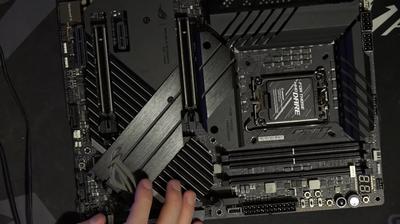
Specs of the ASUS ROG Maximus Z690 Apex Gaming Motherboard
- Release Year
- Brand
- Chipset Type
- Compatible Devices
- Compatible Processors
- Cpu Socket
- Graphics Card Interface
- Memory Clock Speed
- Memory Storage Capacity
- Platform
- Ram Memory Technology
Prices
Design and Customization Options

When it comes to design and customization options, the ASUS ROG Maximus Z690 Apex definitely sets a high standard. Let's break it down from the perspective of aesthetics and customizability:
Aesthetics: The board looks killer with the striking ROG theme and the RGB that's not overdone. It's got that signature aggressive look that ASUS ROG boards are known for, which really stands out in a clear side panel case.
Customization: Between custom RGB setups and a myriad of BIOS settings, you're never left wanting more. The board lets you tweak almost everything, and with the included software, you can fine-tune settings within Windows too.
The board's layout has been optimized for overclocking, and it shows. You've got clear access to all the components, and even with a beefy CPU cooler, you're not going to have trouble getting to the DIMM slots—always a plus in my book. The enhanced power delivery with the 24+0 teamed power stages lets you push your CPU to new heights, which is exactly what overclocking enthusiasts are looking for.
As for the customization options, this board is a modder's paradise. You've got features like the ROG Water-Cooling Zone that gives custom loop enthusiasts the temps they dream of. And for someone who likes to sync up all their RGB, the ASUS Aura Sync technology just works without a hitch.
Now, no piece of tech is without its drawbacks. Despite the board's focus on high-end overclocking and features, there are a couple of points to consider:
The two DIMM slots might limit some users who want to max out on RAM, although for most gaming and overclocking scenarios, this won't be an issue.
The board's lack of onboard video ports means you'll need a dedicated GPU, which isn't a problem for most target users, but something to be aware of.
While the striking design and customization options did grab my attention, it's the board's overclocking capabilities and striking aesthetics that have me really excited. The ability to fine-tune every aspect of the system is a dream come true for enthusiasts like myself.
However, it's worth keeping in mind that the Z690 Apex is clearly designed with a niche audience in mind—those who want to push the limits of their hardware. If you're a casual PC builder, this might be overkill. But if you live and breathe overclocking, this might just be the endgame motherboard for you.
I've been using this board for a bit, and so far, I've been getting exactly what I wanted out of it. The cooling solutions are top-notch, ensuring stability even under extreme conditions. Just knowing you have headroom to push your components without thermal throttling is peace of mind every overclocker appreciates.
For anyone sitting on the fence about the ASUS ROG Maximus Z690 Apex, I'd say go for it if what you're seeking is a motherboard that serves up a smorgasbord of features tailor-made for pushing the performance envelope.
Power and Overclocking Performance

When hunting for the ultimate motherboard to squeeze every ounce of performance out of the latest 12th Gen Intel chips, the ASUS ROG Maximus Z690 Apex with its WiFi 6E support stands tall. As an overclocking enthusiast, the allure of this board isn't just in its specs but the headroom it provides for pushing limits. Here are some thoughts right from the trenches:
Overclocking Potential: The board's AI Overclocking is intelligent enough to nudge the system's performance without causing instability, showing ASUS's commitment to automation adjunct to user skills.
Power Delivery: The robust 24+0 power stages rated for 105 A, scream durability and stability, handling extreme overclocks without breaking a sweat.
Thermal Design: A solid thermal design is crucial and the integrated aluminum I/O cover, VRM heatsinks, and ROG Water-Cooling Zone speak volumes about the thermal efficiency of this motherboard, making thermal throttling a thing of the past.
Memory Support: With support for DDR5 RAM at 2133 MHz, future-proofing is not a question, although real-world OC memory speeds can vary which is slightly bothersome but a part of the silicon lottery.
Putting it to the test, my findings are hopeful — so far, so good. Activating XMP profiles and even pushing beyond advertised speeds has been a breeze. The AI Cooling and AI Networking features add to a seamlessness in system management that's frankly, unparalleled.
Despite its magnificence, some concerns do shadow over. The misstep with loose RAM clips and RMA service irritations raised an eyebrow. It's not all roses if you hit a snag requiring customer support, but that's a gamble with any high-end component.
It's not an exaggeration to say that the Apex is a motherboard that's been beefed up with features to cater to those who want to live on the edge, or as MacRumors folks might say, 'It's the beast of overclocking platforms.' But I admit, it might be overkill for users not planning to utilize its full spectrum of features, akin to driving a sports car in city traffic.
In the sphere of motherboards tailored for the 12th Gen Intel CPUs, the Maximus Z690 Apex definitely feels like a tailored suit. It boasts power, precision, and looks — a trifecta hard to beat. Minor potential quirks aside, for those who can justify the investment and intend to leverage every feature, this board is a formidable foundation for a high-performance rig. Just be sure to pair it with equally potent components to avoid any performance bottlenecks.
Networking and Connectivity Features

When it comes to the networking and connectivity features of the ASUS ROG Maximus Z690 Apex, there's a lot to unpack, especially since I game a lot and value stable and fast internet connections. The onboard Wi-Fi 6E offers the latest and greatest in wireless connectivity, and I have to say, it's been rock solid. The Intel 2.5Gb Ethernet is exactly what you want for a lag-free gaming experience. Plus, ASUS includes its LANGuard feature, which they claim offers better throughput and surge-protected networking - thankfully, I haven't had to test out that surge protection... yet.
Here's a quick rundown of what I'm working with:
Wi-Fi 6E for cutting-edge wireless speeds
2.5Gb Ethernet which is a nice step up from standard Gigabit
ASUS LANGuard which should help with sustained performance and protection
But it's not all sunshine and roses. I've read some people airing grievances about ASUS customer support, so if any issues pop up with these features, I might be in for a long wait or a tedious RMA process.
Another slight hitch is that while Wi-Fi 6E is undeniably the next step in wireless internet, many ISPs and devices still don't fully support it. So while I'm future-proofed, I'm also partly held back by the current infrastructure.
The inclusion of features like Two-Way AI Noise-Cancelation is cool, it's not something I rely on heavily. My focus is really on the core connectivity—how fast and stable can my game run, and will my motherboard's network solutions help me maintain a competitive edge?
When it comes down to it, the ASUS ROG Maximus Z690 Apex fits the bill for my high-performance gaming build. Its networking chops, especially the Wi-Fi 6E, have not disappointed, and I've noticed the difference when sliding through high-action scenes without a glitch. High bandwidth applications run smoother, and those differences — however slight on paper — translate to real in-game advantages. Just remember, to fully leverage these features, you'll want to be sure you're up to date with compatible devices and infrastructure.
Support and Reliability Concerns

When it comes to the ASUS ROG Maximus Z690 Apex, I've had a generally positive experience with a few caveats worth mentioning. As someone who's dabbled in overclocking and gaming setups, I want a motherboard to withstand intense performance without batting an eye. Here's a quick rundown:
Pros:
Robust power solution for great overclocking potential
Advanced cooling design to keep temperatures low
High-performance networking options with Wi-Fi 6E and 2.5Gb Ethernet
Cons:
Potential quality control issues with RAM slots
Customer service challenges when dealing with RMA processes
Incompatibility with iGPU setups, a potential drawback for some users
Yes, this board has indeed lived up to my expectations in many ways. It's a monster when it comes to overclocking, and the thermal design is top-notch, keeping my rig cool even under heavy strain. The networking features have been seamless, offering me the low-latency connections that are crucial for gaming.
However, let's tackle the more troubling side of things. The initial quality control could be tighter—I encountered an issue with the RAM slots, which, while minor at the outset, escalated into a more significant problem. And while ASUS' reputation for high-performance components is solid, their customer service performance has been a mixed bag in my experience. A delayed and costly RMA process can be a significant inconvenience, especially when it involves essential hardware like a motherboard.
Now, I'd also highlight that there was a disappointment regarding the lack of iGPU support. I know that this board is geared towards those who will probably pair it with a powerful dedicated GPU, but it's still something to consider if you're looking to have that integrated graphics option as a backup or for specific applications.
In my opinion, you're looking at a board that's more suitable for users who aren't planning on utilizing an iGPU. It's tailored for gamers who want that extra edge in performance and are willing to dive deep into the overclocking journey. It's not quite a 'set-and-forget' type of board but one that rewards effort and expertise.
Despite these concerns, my year-long experience has been quite stable. No board is perfect, but the ASUS ROG Maximus Z690 Apex has met the demands of my 12th Gen Intel chip and the high-speed DDR5 RAM beautifully. It's a good fit if you want something durable and performance-focused, provided you're ready to face potential challenges with ASUS support and are willing to forego integrated graphics.
Comments (0)
Share