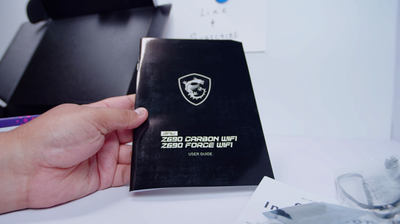
My use of the MSI MPG Z690 Carbon WiFi ATX Motherboard (2024)
My thoughts on using the MSI MPG Z690 Carbon WiFi motherboard for gaming and productivity tasks.
Introduction
My gaming setup was in need for an upgrade (I like to think...) and I decided to go for the MSI MPG Z690 Carbon WiFi motherboard. It has some great features, which I elaborate on below, as well as some hiccups getting the motherboard to work properly.
Some photos (click to enlarge)




Specs of the MSI MPG Z690 Carbon ATX Motherboard
- Release Year
- Brand
- Chipset Type
- Compatible Devices
- Cpu Model
- Cpu Socket
- Memory Clock Speed
- Memory Storage Capacity
- Platform
- Ram Memory Technology
- Motherboards-compatible-processors
Prices
Choosing the MSI MPG Z690 Carbon WiFi for Modern Gaming Needs

When it came to upgrading my gaming rig, I wanted a motherboard that could keep pace with the latest tech trends and stand the test of time, which led me to consider the MSI MPG Z690 Carbon WiFi. Here's my take on why this board deserves a spot in a modern gaming setup:
ATX form factor means it fits in most cases and the installation is a breeze.
Support for 12th Gen Intel Core processors is perfect for those looking for top-of-the-line performance.
The LGA 1700 socket provides a stable and efficient CPU-to-motherboard connection.
With PCIe 4.0, you get ultra-fast data transfer speeds, which is great for high-end GPUs.
I also appreciated that this board is future-proof, thanks to its DDR5 memory support, a big plus for any gamer who wants their system to stay relevant down the line. And being able to expand up to 128 GB of RAM ensures that even the most memory-intensive tasks won't slow you down.
But no product is without its flaws. While the brand name gave me confidence, the motherboard's packaging raised an eyebrow upon arrival. It wasn't sealed, and seemed a bit worn, which initially made me question the product's authenticity and newness. Thankfully, everything inside was intact, albeit with a manual mix-up, but that was easily resolved with an online search.
For a first-time PC builder, I found installation to be quite straightforward, but a snag hit when the system wouldn't boot up at first. It appears that there might be compatibility issues with some DDR5 RAM and 12th/13th gen processors, which can be a real headache if you're unlucky. Even so, from what I gathered online, when this board works, it's a powerhouse.
Case in point, I eventually got it up and running after a BIOS flash, but it was a stark reminder to always test the motherboard before assembling the entire PC. Once operational, however, it's like night and day — the performance leap from my previous setup was immediately noticeable.
Some might say it's on par with competitors like the Asus z690-E, with better RGB options and M.2 slots to boot. And while my experience started off rocky, now that it's fully functional, I can safely say that the MSI MPG Z690 Carbon WiFi earns its place in a high-performance gaming build. Sure, it's not perfect, and MSI might want to look into the shipping and compatibility concerns, but overall, my gaming has never been smoother or more enjoyable.
Harnessing the Power of 12th Gen Intel CPUs with MSI MPG Z690

Harnessing the power of the latest 12th Gen Intel CPUs is an exhilarating experience with the MSI MPG Z690 Carbon WiFi Gaming Motherboard. I must say, this motherboard genuinely sets the bar high for gaming rigs, but it's not without its caveats. As someone deeply interested in the tech space, the allure of high-end components is always there, but it's crucial to be objective about the capabilities and potential drawbacks. Here's my take on the MSI MPG Z690:
Pros:
Robust support for 12th Gen Intel Core processors.
LGA 1700 socket ensures a future-proof purchase.
ATX form factor means widespread case compatibility.
Cons:
Potential issues with DDR5 RAM compatibility.
The motherboard may not immediately recognize certain CPUs.
Initial setup can be tricky for first-time builders.
First off, the motherboard's LGA 1700 socket is a real winner, perfectly matching Intel's latest releases. There's no denying the performance leaps you get when pairing a 12th Gen CPU with this board - it's like they're made for each other. The DDR5 Memory Support is another huge plus, even though it's a new tech that might need some kinks ironed out. Given that DDR5 is the future, having this feature makes me feel a bit more secure about not needing an upgrade anytime soon.
The motherboard's inclusion of PCIe 4.0 is also something I can't overlook. This tech is essential for cutting-edge graphics and speedy storage, and I'm all for pushing those boundaries further.
However, it wasn't all smooth sailing. When I first unpacked the board, the fact that the packaging wasn't sealed raised an eyebrow. Yes, everything was intact, and a digital manual is just a download away, but it's those small details that matter, especially when you're rooting for a premium experience.
Building my PC was a mix of excitement and frustration. Dealing with the fact that it wouldn't turn on was disheartening. Thankfully, the online community came through with their insights, showing just how crucial user reviews and troubleshooting forums are. MSI's reputation for quality is something I trust, so I chalked it up to being one of the few who hit a snag.
Finally, while it's a powerhouse, the manual and troubleshooting steps could be clearer for newcomers. Spending hours trying to troubleshoot a setup issue isn't ideal.
Overall, my experience with the MSI MPG Z690 has been a lesson in the highs and lows of DIY PC building. Such a sophisticated motherboard demands a measure of respect and patience, but once it's up and running, it's a performance beast.
Future-Proofing with DDR5 Memory and PCIe 4.0 Technology

When building your dream gaming rig, future-proofing is key. The MSI MPG Z690 Carbon WiFi motherboard has some remarkable features that make it a beacon for those looking to stay ahead of the curve. The integration of DDR5 memory and PCIe 4.0 technology is like a one-two punch of performance and longevity.
Let's talk about the merits of these advancements:
DDR5 Memory: This motherboard’s support for DDR5 is a game-changer. The increased data transfer speeds and improved power efficiency over DDR4 mean that not only will your system run faster, but it will also run cooler and more efficiently. This is crucial for high-stakes gaming and demanding multitasking.
PCIe 4.0: The introduction of PCIe 4.0 slots ensures that your GPU and SSDs operate at breakneck speeds. We're talking about double the bandwidth of PCIe 3.0, and this turns loading screens into a thing of the past while providing ample headroom for future upgrades.
While I'm excited about these features, it's important to note some potential drawbacks. DDR5 memory is still in its infancy and can be expensive, which might not align with everyone’s budget. Also, while PCIe 4.0 is fantastic, graphics cards that fully utilize this technology are few and expensive. So, while these features are paving the path towards future gaming, they come with a hefty upfront cost.
For anyone like me who's been upgrading PCs for a while, you know the sting of obsolete hardware all too well. MSI mitigates this fear by adding not just DDR5 and PCIe 4.0, but the motherboard also supports up to 128 GB of RAM and has M.2 slots for additional storage – which, by my standards, is incredibly forward-thinking.
However, I did notice something off when the board arrived. The packaging was a bit worn, and it had me worried about the integrity of the contents. Thankfully, it was just the manual that was amiss, which I easily found online. It’s not a deal-breaker, but definitely something to be aware of.
In my first attempt at building a PC with this board, I encountered a hiccup; the system wouldn't power on with my i9 12900KF CPU. Upon investigation, it seems there might be compatibility issues with certain DDR5 RAM and CPUs. This was disappointing, but such roadblocks aren't uncommon with cutting-edge tech.
In terms of comparisons, this motherboard holds its own against competitors like the Asus z690-E, offering a similar, if not slightly enhanced, RGB and M.2 slot configuration for LED strips and fans. It’s assuring for me to know that for those who get it up and running, the MSI MPG Z690 board is considered a powerhouse.
All things considered, this motherboard feels like a solid investment for gamers and creators who are looking for top-tier performance for years to come, assuming the initial quirks can be ironed out. With tech moving as fast as it does, it’s nice to know that my system won’t be left in the dust anytime soon.
Comparing MSI MPG Z690 Carbon WiFi with Other High-End Motherboards

Comparing the MSI MPG Z690 Carbon WiFi with other high-end motherboards, I've noticed it holds its own pretty well, especially when taking into account the diversity in the gaming motherboard market. Here's a rundown:
ATX Form Factor: It's a standard size, and real talk, I appreciate not having to trouble myself with compatibility issues. Fits like a glove in most cases, and that's a win in my book.
12th Gen Intel Core support and LGA 1700 Socket: This motherboard isn't just keeping up; it's built for the future. Teaming up with the latest CPUs has been a breeze.
DDR5 Memory Support: Sure, DDR4 is still out there, but embracing DDR5 has definitely future-proofed my setup. Faster data transfer speeds and improved performance are noticeable.
PCIe 4.0 and M.2 Slots: I'm all about speed, and the faster load times are a game-changer—literally.
There's something to be said about reliability, and that's where the MSI brand has an edge. But it's not all sunshine, and I'd be doing a disservice if I didn't mention a few pain points. For starters, there have been murmurs about DDR5 RAM compatibility and issues with 12th/13th gen processors that give me pause, but I keep in mind that technology often has teething problems.
Additionally, upon arrival, I had a bit of a scare with packaging that looked worn and some minor content mishaps. Although everything was there and in working order, it's these little things that make you question things. Plus, there's the slight heartache of getting a board that refuses to turn on at first. It wasn't just plug and play for me, and that hassle is something I could do without.
Yet, when pitted against competitors like the Asus z690-E, the MSI MPG Z690 Carbon WiFi doesn't fall behind. It flexes with more RGB options and M.2 slots, which might not be crucial for performance but are a nice touch for customization lovers.
Overall, I lean towards a thumbs up for the MSI MPG Z690 Carbon WiFi. It's a solid choice amidst formidable peers, offering a potent blend of performance, future-proofing, and customizability. Sure, it's not without its quirks, but then again, nothing is. In the race for the ultimate gaming motherboard, it's definitely a strong contender, and that's not something to be taken lightly.
Comments (0)
Share