
Review: Trying out the ASUS ROG Maximus Z690 Hero WiFi 6E ATX Motherboard (2024)
My thoughts on ASUS ROG Maximus Z690: design, overclocking, connectivity, BIOS issues.
Introduction
I recently tried out the ASUS ROG Maximus Z690 Hero motherboard. The design caught my eye, and I had read good things about its performance. In this article, I will discuss my findings regarding its design, performance, overclocking capabilities, connectivity options, and BIOS update process for new CPUs.
Some photos (click to enlarge)

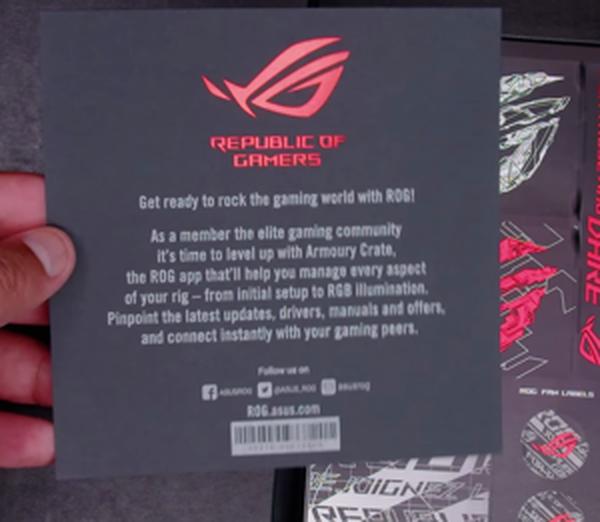


Specs of the ASUS ROG Maximus Z690 Hero
- Release Year
- Brand
- Chipset Type
- Compatible Devices
- Compatible Processors
- Cpu Socket
- Memory Clock Speed
- Memory Storage Capacity
- Model Name
- Platform
- Ram Memory Technology
Prices
Board Design and Aesthetics

When I first laid eyes on the ASUS ROG Maximus Z690 Hero, it was clear that this motherboard was built with a striking design in mind. The ROG ID design sports a sleek, modern aesthetic with futuristic patterns and RGB lighting that's sure to catch the eye in any high-end gaming setup. Underneath this attractive exterior, it's equipped with sturdy components that scream quality.
However, it's not just about the good looks. The board's solid construction and materials indicate a durable design. There's an attention to detail in the construction, from the integrated aluminum I/O cover to the carefully implemented VRM heatsinks.
Board Design and Aesthetics
My personal opinions on the board's design and aesthetics revolve around several key points:
RGB Lighting: The Aura Sync RGB lighting offers a fun, customisable flair that can match the vibe of any gaming rig. It's more than a gimmick; for me, it's an essential part of the build's personality.
Build Quality: The components, like the tough capacitors and alloy chokes, speak to a build that's meant to last. The heft and feel of the board are reassuring, lending a sense of quality and stability.
Yet, there's always room for improvement:
Sleekness vs Functionality: The stylish shrouds and covers that contribute to the board's sleek look can make accessing some slots and connectors a bit more cumbersome during the initial build.
Instruction Clarity: For newcomers, the luxurious design may be intimidating, and the documentation could be clearer to ease the installation process.
Despite these minor drawbacks, I can say that the ROG Maximus Z690 Hero stands out in the sea of motherboards with a confident and premium appeal. Its clear focus on balancing aesthetics without compromising on functionality is commendable, though I do believe a bit more could be done to make the board less daunting for first-time builders or those not well-versed in the ASUS ecosystem.
To summarize, the ASUS ROG Maximus Z690 Hero delivers in terms of design and aesthetics:
Pros:
Aesthetically pleasing with a modern ROG design
Customizable RGB lighting for personal flair
High-quality, durable materials used throughout
Cons:
Some design elements may affect ease of build
Price point might be a deterrent for some budget builds
In the realm of high-performance motherboards geared towards gaming enthuasists, the Maximus Z690 Hero makes a bold statement. Its premium design, coupled with robust construction, solidifies its place as a top contender in its class. Just make sure to take your time during setup to fully appreciate the intricacies of its design.
Performance and Overclocking
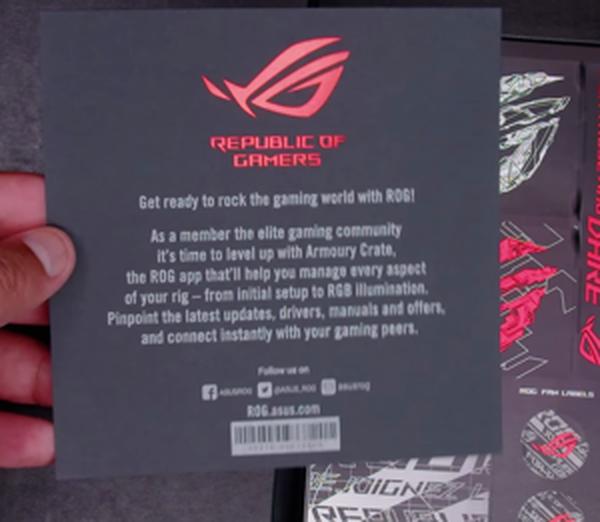
When it comes to performance and overclocking, the ASUS ROG Maximus Z690 Hero motherboard certainly delivers what enthusiasts and gamers are looking for. Under the hood, the 20+1 power stages rated at 90A each, combined with ProCool II power connectors and high-quality components, offer a robust power solution that ensures stability even at high overclocks. This is highly appreciated for any extreme overclocking endeavors.
One standout feature for me has been the intelligent overclocking features. The AI Overclocking is a game-changer, especially for those who may not be as experienced in manual tuning. It simplifies the process by auto-calibrating and profiling system components to achieve the best overclock for your specific setup.
AI Cooling adjusts fans based on CPU temperatures
AI Networking optimizes online gaming traffic to minimize lag
AI Noise-Cancelation enhances the audio experience during intense gaming sessions
However, I want to point out that while these AI features are impressive, they might not satisfy those who prefer detailed manual control and fine-tuning of their system's performance.
I have found the optimized thermal design to be more than adequate. The combination of high-quality VRM heatsinks, integrated aluminum I/O cover, and triple M.2 heatsinks with backplates help keep temperatures in check even under load. The incorporation of the ROG Water-Cooling Zone also adds another layer of thermal management for those who want to go the liquid cooling route, which is a nice bonus.
Despite these positives, it’s important to recognize that overclocking can sometimes feel like a double-edged sword. The potential for increased performance is tempered by the risk of instability or, in the worst cases, hardware failure, if not done correctly. While the board is designed to reduce these risks, it's essential to approach overclocking with caution and a level of understanding.
On a more critical note, as much as the board is built for overclocking, it cannot escape the inherent limitations of the hardware it supports. For example, the memory overclocking capabilities are impressive, allowing you to push DDR5 to its limits, yet your mileage may vary depending on the quality of the memory kit.
In summary, the ASUS ROG Maximus Z690 Hero offers an impressive foundation for high-performance computing and overclocking pursuits. Despite a few reservations mainly revolving around the inherent risks of pushing hardware beyond its official specifications, I find this motherboard to be a reliable and powerful platform that can help take your gaming and workloads to the next level of performance.
Networking and Connectivity

The ASUS ROG Maximus Z690 Hero brings to the table an impressive array of networking and connectivity features that are crucial for any high-end gaming setup or workstation.
Onboard WiFi 6E: A step above the previous generation, offering faster and more reliable wireless connectivity across multiple bands.
Bluetooth V5.2: Ensures greater range and faster speeds which is convenient for connecting a variety of peripherals.
Intel 2.5Gb Ethernet: Provides a significant bandwidth boost for high-speed internet connections, which is a noticeable improvement over standard Gigabit Ethernet.
ASUS LANGuard: A feature that adds an extra layer of protection against power surges and static electricity which is a great safety measure.
From my personal experience, the WiFi 6E inclusion truly stands out. It offers a significant leap in wireless technology as it supports the 6 GHz band, reducing interference and congestion. The range and stability of the connection remain solid, even when multiple devices are connected which is impressive considering the congestion in urban living spaces. The integration of ASUS LANGuard also provides peace of mind, especially when you've invested in such a premium motherboard.
On the wired side, the Intel 2.5Gb Ethernet port is incredibly responsive and has proven to be a game-changer for large file transfers and streaming high-resolution media. Even though the benefits of 2.5Gb over traditional 1Gb Ethernet might not be apparent in day-to-day use for the average consumer, it's future-proofing your setup.
However, it's important to acknowledge some potential drawbacks. While the board is ready for cutting-edge technology, the actual real-world application of features like 2.5Gb Ethernet can be limited by one's existing networking equipment and ISP offerings. Additionally, Wi-Fi 6E routers are still quite expensive, so to fully utilize the motherboard's Wi-Fi capabilities, additional investment is necessary.
In conclusion, the networking and connectivity features of the ASUS ROG Maximus Z690 Hero have not disappointed. The forward-thinking inclusion of Wi-Fi 6E and Bluetooth 5.2, combined with robust wired connectivity options, makes it an excellent choice for users looking to future-proof their systems. Although there might be some barriers to experiencing the full potential of these features, given the supporting hardware required, it’s a small compromise for the level of performance and future readiness this motherboard offers.
BIOS Update and Compatibility

In the realm of DIY PC building, BIOS updates are an integral aspect of ensuring compatibility and unlocking a motherboard's full potential. The ASUS ROG Maximus Z690 Hero has proven to be a reliable and feature-rich foundation, especially for 12th Gen Intel CPUs. However, my experience is different when considering newer processors.
To ensure compatibility with the latest CPUs, including 13th or 14th Gen Intel Core processors, a BIOS update is mandatory. This process, while straightforward, could be daunting for less experienced users. Fortunately, ASUS simplifies the procedure with a clear manual and USB BIOS Flashback feature.
Here's a quick rundown:
Download the latest BIOS update from the ASUS website
Copy it to a FAT32-formatted USB drive
Insert it into the dedicated BIOS Flashback port
Use the button to initiate the update
The process is smooth and usually completes without a hitch, providing the motherboard with the new capabilities and stability improvements inherent in the updated firmware. However, care must be taken to follow the instructions meticulously to avoid bricking the board.
In light of my experience, let's weigh the pros and cons:
Pros:
The BIOS Flashback feature is incredibly user-friendly.
Once updated, the motherboard performs flawlessly with newer CPUs.
The update unlocks further optimizations and compatibility fixes.
Cons:
Requires an initial learning curve for those unfamiliar with BIOS updates.
The necessity of a BIOS update for newer CPUs could be viewed as an inconvenience.
There is a small risk of failed updates if not done correctly, potentially bricking the board.
Admittedly, the advantages of having a motherboard that supports the latest generation of CPUs and enhances system stability are substantial. Despite the initial extra step for future-proofing, the gains in performance and the peace of mind that comes with a stable system far outweigh the drawbacks.
In conclusion, while the BIOS update process is an additional task that some might find off-putting, it's a pivotal action that extends the lifespan and compatibility of the motherboard. With careful attention to the update process, the ASUS ROG Maximus Z690 Hero emerges as a robust platform that stands the test of time, accommodating both present and future high-performance CPUs.
Comments (0)
Share