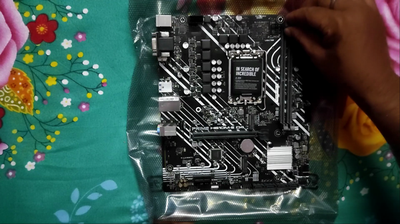
Trying out the ASUS Prime H610M-E D4-CSM LGA 1700 Motherboard (2024)
My thoughts on testing the ASUS Prime H610M-E D4-CSM: specifications, reliability, software and performance
Introduction
At the office I've been testing out the ASUS PRIME H610M-E D4-CSM motherboard, and it's interesting to see how it balances cost and features, especially for business use. With an Intel H610 chipset and support for the latest Intel CPUs, it's designed for stability but has a few limits that might affect performance seekers or power users.
Some photos (click to enlarge)



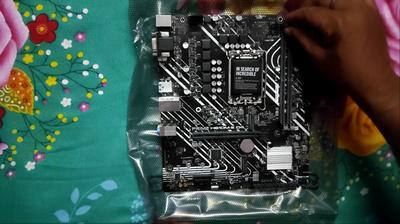
Specs of the ASUS Prime H610M-E D4-CSM LGA 1700 Motherboard
- Release Year
- Brand
- Chipset Type
- Compatible Devices
- Cpu Model
- Cpu Socket
- Memory Clock Speed
- Model Name
- Ram Memory Technology
- Motherboards-compatible-processors
- Motherboards-platform
Prices
Cooling and Connectivity Options
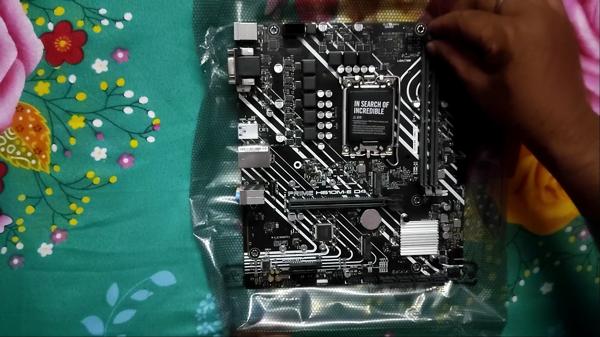
When building a PC, cooling and connectivity are my top concerns, and the ASUS Prime H610M-E D4-CSM seems to have gotten these aspects mostly right, despite some limitations that might affect specific use cases. Let's break these down:
Cooling:
The motherboard comes with a PCH heatsink, which is a nice touch considering heat management within smaller form factor cases.
ASUS's Fan Xpert 2+ is onboard for fan controls, which is user-friendly and provides enough options to keep the system running cool without a noisy fan.
On the flip side, if you're looking to add more cooling solutions, the headers can be a bit limited. But unless you're pushing heavy overclocks, which this board isn't designed for anyway, it should suffice.
Connectivity:
The 32Gbps M.2 slot is ultrafast, perfect for boot drives or high-speed storage.
Realtek 1 Gb Ethernet is what you’d expect for online connectivity, though I do miss the added speed of 2.5 Gb or Wi-Fi options.
USB 3.2 Gen 1 ports are present, providing decent transfer speeds for external drives and peripherals.
The number of USB ports has been a sticking point, though. With only four available, users with a multitude of devices might feel the pinch. The absence of USB-C also sticks out as a sore thumb in a world that's rapidly adopting the standard.
Putting it all together, the ASUS Prime H610M-E D4-CSM delivers on essential aspects while cutting corners on extras. If you're just into casual gaming or general productivity, the connectivity options are ample. For power users, you might want to look into hubs or look elsewhere for a motherboard with more extensive features.
In essence, I see this board as a cost-effective platform for an everyday build, especially when paired with 12th or 13th Gen Intel processors. The limitations are there but don't outweigh the benefits for the targeted user base. Just remember, if you're looking to deck out your rig with all bells and whistles, you might find this board a tad constraining.
Stability and Management with ASUS CSM and ACCE

When it comes to managing a fleet of computers, whether you're a small business IT manager or a tech enthusiast overseeing your home network, motherboard choices can have a big impact on your day-to-day operations. The ASUS PRIME H610M-E D4-CSM is one that's caught my interest for its focus on stability and management through ASUS CSM and ACCE.
Here's a rapid breakdown:
ASUS Corporate Stable Model (CSM): With a guaranteed 12-month supply and advanced notice for end-of-life products, this program is like an insurance policy for your system builds.
ASUS Control Center Express (ACCE): IT endpoint management is a breeze, keeping everything from security to user permissions in a centralized control suite.
ASUS Event log: It's like your system's black box, capturing key data that helps you in troubleshooting and optimization.
CSM is literally a godsend for businesses that depend on long-term reliability. You don't have to scramble for parts or worry about sudden, disruptive shifts in your hardware environment. Changing a motherboard isn't just about swapping out a piece of tech; it has ripple effects through your whole system. So, that 12-month supply stability? Priceless.
The ACC Express enhances that stability by offering robust management tools. The ease of monitoring and managing devices across a network is something that, personally, saves me time and my clients' money. Sure, there's a bit of a learning curve, but once dialed in, it's smooth sailing.
However, while I'm all in on their stability and management features, I've got to be real about the drawbacks. Firstly, if you’re looking for overclocking capabilities, this isn't your board—no go for the enthusiasts wanting to push their systems beyond the design specs. Also, the connectivity—just four USB ports might have you juggling devices or investing in a hub, which feels a tad stingy for modern standards.
Despite these limitations, the ASUS PRIME H610M-E D4-CSM still scores points for being an approachable, no-frills board that gets the job done. For midrange Intel builds on a budget, it's a solid pick. But do keep in mind that for more advanced Intel processors, you'd want to look towards boards with slighly richer chipsets to fully capitalize on their capabilities.
So, if you're setting up systems that require consistent stability and some decent enterprise-level features, this motherboard is a pretty good call. Just know what you're getting into with the USB situation and overclocking—or rather, the lack thereof.
Performance Evaluation and Practical Usage

In the world of motherboards, particularly for those building their systems, the ASUS Prime H610M-E D4-CSM stands as a noteworthy contender. I've spent ample time analyzing its features and, importantly, how it performs in practical, everyday use.
Pros:
Affordability: The price tag is a major plus, making it accessible to many users, especially those on tighter budgets.
Decent BIOS software: Navigating and tweaking BIOS settings is user-friendly, which I appreciate as it helps when setting up or troubleshooting.
Connectivity: It includes a single 32Gbps M.2 slot, which is quite standard for SSDs at this price point.
Cons:
Limited USB ports: With only four available ports, it falls short for users with multiple peripherals. This could definitely be a deal-breaker for power users.
No overclocking: Enthusiasts looking to push their systems might feel restricted as there's no support for overclocking.
I've assembled systems with various motherboards, and I feel this ASUS board hits the mark for reliability. While some might scoff at the notion of using it with anything more potent than an Intel i5, I found it to work just fine with a Pentium Gold processor in a basic setup. True, pushing it with a high-end CPU won't give you the best value, but that's not what this board is about.
The lack of USB ports is a real pain though — I found myself relying on a USB hub for everyday use, which isn't ideal. And while I don't tinker with overclocking, the absence of this feature is a downside worth mentioning.
The installation was a breeze, and I had my system up and running without a hitch. The board's straightforward layout and clear labeling took much of the guesswork out of the setup, which I can't say for all motherboards I've handled in the past.
To be frank, if you're building a PC that'll see heavy use with extensive accessories or if you want top-tier performance, you might want to consider a board with a more robust chipset and greater expansion possibilities. But for those of us who aim for a solid, stable machine that won't break the bank, I can say without a doubt that the ASUS Prime H610M-E D4-CSM has charm and value that's hard to overlook. Just remember to factor in the cost of a good USB hub or consider whether you can live with that connectivity limitation.
Comments (0)
Share