Gaming with the Gigabyte B650 Gaming AX Motherboard: my impressions
Introduction
I recently bought the Gigabyte B650 Gaming AX Motherboard, a promising mid-range option for those looking to combine it with AMD's latest Ryzen processors. Below are my thoughts - from BIOS updates to real-world gaming performance and some troubleshooting.
Initial Setup and BIOS Updates
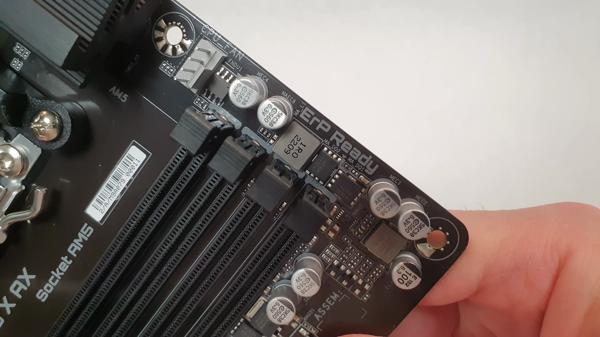
Navigating the initial setup and BIOS updates for the Gigabyte B650 Gaming AX Motherboard was a considerable part of my build process. As someone with a penchant for future-proofing my system, I wanted a motherboard that promised longevity and compatibility with upcoming hardware changes. The Gigabyte B650 seemed like an optimal choice, given its balance of price and features.
Installation was a breeze, largely owing to the well-designed layout of the board and the clear markings. The manual update of the BIOS via USB was one area that I'd stress importance on. Gigabyte's support page was an excellent resource for this, guiding me through the BIOS Flash update process seamlessly.
The use of Gigabyte's Q-Flash feature became particularly handy, a utility that allowed me to update the BIOS without even needing a CPU, RAM, or GPU installed; a convenience for builders at any level of expertise. I merely downloaded the latest BIOS version, stored it on a FAT32 formatted USB stick, inserted it into the designated Q-Flash port, and followed the on-screen instructions. This preemptive update was crucial, especially since I was planning to run a Ryzen 7800X3D processor, ensuring compatibility straight out of the gate.
I commend Gigabyte for including a feature like Resizable BAR enabled by default, a boon for performance enthusiasts that unlocks the full potential of your GPU. Similarly, setting up AMD EXPO for my G.Skill Trident Z5 Neo 32GB 6000MHz CL30 memory kit was straightforward. All I had to do was select the EXPO profile in the BIOS to unlock the advertised memory speeds and timings, without any need for intricate manual tuning.
Speaking of the BIOS, its UI is approachable and intuitive. Gigabyte laid out all the essential features that I needed on the first page, with advanced settings neatly categorized for more extensive tweaking. It becomes evident that the manufacturer understands its audience, blending usability with depth for those who want to dive deeper into system fine-tuning.
With BIOS version F8a, considered a stable release at the time of my build, I found the system to exhibit no quirks or unexplained behaviors, which is a testament to Gigabyte's commitment to ironing out any early teething problems with new BIOS iterations. I even took note that Gigabyte was prompt to release chipset drivers for the B650 on their website, even more recent than the ones on the official AMD page - a small but significant detail that didn't go unnoticed.
The greatest testament to the Gigabyte B650's robustness in my experience was during the upgrade to the latest hardware. Post-BIOS update, the motherboard eagerly greeted the Ryzen 7800X3D, and I've since been running the latest games and applications without batting an eye.
In a community that often shares complex hardware issues, I feel fortunate to recount mostly positivity in my journey. I can't underplay the assurance that comes with a smooth setup and sail-through updates. With the Gigabyte B650 Gaming AX, I found a reliable foundation for my PC that anticipated my needs while ensuring a resilient future path.
Performance and Gaming

When it comes to performance and gaming, the Gigabyte B650 Gaming AX motherboard hasn't missed a beat. The one thing that stands out to me immediately was the EXPO (Extreme Memory Profile Overclock) compatibility. I paired it up with a set of G.Skill Trident Z5 Neo 32GB at 6000MHz CL30, and it was essentially plug-and-play to get the advertised speeds. On the CPU front, with a Ryzen 5 7600 installed and Precision Boost Overdrive (PBO) enabled, this board comfortably handles all gaming tasks thrown at it.
I've had my eye on future-proofing, too, with the planned upgrade to a Ryzen 7 7800X3D, which is reportedly humming along beautifully according to the latest community updates and the board's most recent BIOS support. In my experience, enabling Resizable BAR was effortless and worked out of the box with my RX 6800 XT, which speaks volumes about the board's readiness for modern gaming tech.
The motherboard's layout is particularly appealing to gamers for a few reasons. First, the thermal design ensures that even under extended gaming loads, temperatures remained stable. From the VRM heat sinks to the M.2 thermal guards, cooling has been a non-issue. Plus, with ample PCIe slots and storage options, there's plenty of room for all necessary gaming peripherals and lightning-fast NVMe SSDs.
Furthermore, I can share that boot times have been remarkably quick, which I attribute to the smart engineering and optimized UEFI settings Gigabyte has implemented. Anecdotal evidence from the community suggests that with the right BIOS version, and settings dialed in, boot times can be kept to a minimum, making the gaming rig ready to go almost as soon as you hit the power button.
I found that the onboard ALC1220 audio is a plus for gamers who rely on crisp and clear sound for an immersive gaming experience. And if you're part of the camp that enjoys a visually appealing setup, the RGB headers are there to add that splash of color to your build.
One of the most critical aspects of a gaming motherboard, for me, is its ability to withstand the demands of long gaming sessions. That's where the build quality of the B650 Gaming AX shines. It feels every bit as sturdy as its X670 counterparts, which reassures me that it's a board built to last.
In truth, while performance and overclocking capabilities often steal the spotlight, the reliability of the board underpins everything. And with two generations worth of CPU support promised, as AMD's history with AM4 socket suggests, I rest easy knowing that the motherboard can serve as the backbone of my gaming setup for years to come.
Finally, a shoutout to Gigabyte for their support page where all the latest drivers can be found. For those interested in the technical side of computer maintenance, check out my experience building your own deep learning machine in 2023: some reflections, which includes insights into BIOS updates and driver management. It's updating the motherboard's BIOS through Q-Flash and downloading the newest drivers effortlessly, which is an often underappreciated aspect of motherboard maintenance but crucial to keeping everything running smoothly.
With more and more of my gaming sessions stretching into the multi-hour territories, it's comforting to know I've built my system on a base that can keep up with both the current and future demands of PC gaming.
Troubleshooting and Community Feedback

Navigating the challenging landscape of motherboard troubleshooting is not for the faint of heart, especially when dealing with the Gigabyte B650 Gaming AX. I must say, despite the trials that come with fine-tuning this motherboard, the community feedback and support have been instrumental in smoothing out the rough edges.
The DRAM issues I encountered, akin to several other users, were particularly taxing. It's this sort of snag that can send you into a tailspin, questioning every component in your build. But here's where persistence and the shared wisdom of the community really shone through. Downgrading the BIOS from an unstable beta to a stable release like F7 provided a workaround and returned stability to my system—an excellent reminder not to leap at the latest update without due diligence.
Speaking of updates, the BIOS flashing process is where Gigabyte's Qflash feature is a godsend. There's a reassuring simplicity in updating your BIOS with a USB stick, sparing yourself the angst of traditional methods. I can't stress enough the importance of this for anyone taking on a build with this motherboard.
One noteworthy observation from my experience is the sensitivity of the B650 Gaming AX to RAM configurations. EXPO profiles bring out the best in your memory sticks, but they can also be the source of sporadic crashes and the dreaded blue screens. Disabling EXPO and reverting to JEDEC standards was a reliable fix, allowing me to isolate and confirm that my issues were indeed memory-related.
My experience tells me that Gigabyte motherboards, for all their quirks, have a lot to offer. The on-board Wi-Fi performance is striking, exceeding 800 Mb/s with my Wi-Fi 6 setup, which is a nice consolation for the initial bumps along the way. Also, the board's generous spread of I/O options offers ample connectivity, while the provided headers for RGB cater to those who might want to add a splash of color to their setup.
Still, it's crucial to have a supportive community to fall back on. Diving into forums and scrolling through Reddit threads, I've found invaluable advice that has saved me hours of troubleshooting. Discussions around the latest stable BIOS versions, such as F5, F6b, and the troubles of beta versions, show the power of collective intelligence in navigating these waters. It's this ongoing conversation among enthusiasts and the iterative feedback that helps us refine our systems to their optimal configurations.
In wrapping up, I'd say my journey with the Gigabyte B650 Gaming AX has been a testament to the resilience of the DIY PC builder community. From boot issues to EXPO profiles, we've demonstrated a knack for problem-solving that's as impressive as it is necessary. While Gigabyte may still have room to improve the stability of their offerings, the B650 Gaming AX delivers where it matters—with performance and a feature set that provide a sound foundation for a modern gaming build.
Remember to stay informed, stay connected to the community, and, when in doubt, remember that patience and methodical troubleshooting will steer you to a satisfying build experience. Happy building!
Share