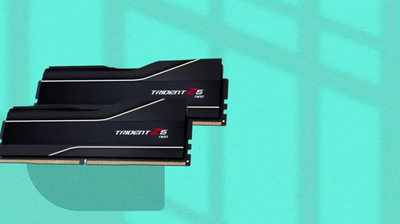
My thoughts on G.SKILL Trident Z5 64GB RAM: DDR5 with 6000MT/s and CL32 (2024)
My thoughts on G.SKILL Trident Z5 DDR5 64GB RAM: high-performance memory for gaming & intensive tasks.
Introduction
I recently upgraded my PC memory to the G.Skill Trident Z5 series - being 64GB of RAM at 6000 MT/s and CL32 - and it has delivered quite good performance so far. I like to stay ahead of the tech curve - hence I was excited to test out this new DDR5 RAM, especially with its high-speed capabilities and large storage capacity.
Some photos (click to enlarge)


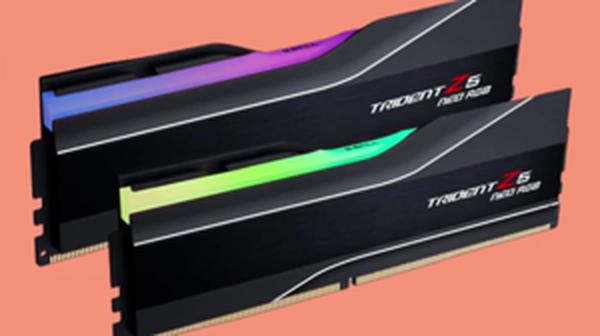

Specs of the G SKILL Trident Z5 DDR5 64GB RAM
- Release Year
- Brand
- Compatible Devices
- Computer Memory Size
- Memory Speed
- Ram Memory Technology
Prices
Initial Impressions

Upon unboxing the G.Skill Trident Z5 series, specifically the model F5-6000J3238G32GX2-TZ5S, I was immediately impressed with the sleek aesthetics and build quality typical of G.Skill products. Designed for cutting-edge platforms, it's clearly built with enthusiasts in mind and targeted at the Intel Z690/Z790 chipset, as well as 12th/13th Gen Intel Core CPUs.
Here are some key points worth noting:
The 64GB kit is generous in capacity, with two 32GB modules that seem perfect for demanding applications and gaming.
DDR5-6000 speed suggests that these sticks are ready to handle high-speed tasks.
A CAS Latency of CL32 (32-38-38-96 at 1.40V) sounds promising for balance between speed and timing.
While setting up, it's important to remember that the SPD speed will be the default on first boot. To tap into the high-speed performance boasted by the kit, I had to enable the XMP profile in the BIOS, which was a straightforward process on my ASUS motherboard. Once that's done, you're looking at potentially significant performance uplifts assuming the rest of your hardware synergizes well with these memory sticks.
While the absence of ECC (Error-Correcting Code) might be a drawback for some professional environments where data integrity is paramount, it's not typically a concern for the target audience of gamers and performance seekers.
My ASUS motherboard welcomed the Trident Z5 without any fuss, and everything worked as advertised—a testament to G.Skill's reputation for reliability and compatibility. However, it's worth noting that not all setups will achieve the advertised 6000 MT/s speeds, as this is heavily dependent on the mix of hardware you are using—something I discovered in the process of tweaking settings for optimal performance.
From a personal perspective, while I tend to approach high-performance components with a degree of skepticism regarding their value-to-performance ratio, the Trident Z5 series so far seems to strike a reasonable balance. The price point may be a consideration for some, but for those looking to push their systems or require the substantial 64GB of high-speed DDR5 memory, it's an investment that should pay off in improved overall system responsiveness and future-proofing to some extent.
All things considered, the G.Skill Trident Z5 has lived up to my expectations, blending high-end performance with quality and reliability—a combination that's hard to argue with if you're in the market for top-tier memory.
Performance and Compatibility

The G.SKILL Trident Z5 series seems tailor-made for the cutting-edge Intel Z690/Z790 chipset, giving peace of mind that the RAM is designed to work seamlessly with my latest 12th or 13th Gen Intel Core CPU. The specific kit I have my eye on, F5-6000J3238G32GX2-TZ5S, offers a substantial 64GB of high-speed DDR5 memory, split over two 32GB sticks. On paper, this should provide ample headroom for memory-intensive tasks without breaking a sweat.
Here's a quick rundown of the highlights:
Design: Made for Intel's latest chipsets and CPUs.
Capacity: Generous 64GB to handle almost anything I throw at it.
Speed: Blazing fast DDR5-6000, with tight timings for efficiency.
Compatibility: Plug-n-play with my Asus motherboard at default BIOS SPD speeds.
Performance: XMP profiles are available for easy overclocking.
Now, this memory kit's baseline performance comes in at SPD speed out of the box, which is standard for DDR5 nowadays. But the real magic happens when enabling the XMP profile in the BIOS, which theoretically pushes the modules to their advertised 6000 MT/s. However, one has to keep in mind that the actual performance uplift depends heavily on the individual build's CPU and motherboard compatibility. My personal setup with an Asus motherboard took it like a champ, instantly recognizing the XMP profile without any stability issues.
The non-ECC spec of this RAM might be a downside for professionals who require error correction for mission-critical tasks, but for high-performance gaming or demanding workloads outside of professional server environments, it's hardly a miss. The dual-channel configuration and claimed low CAS latency of CL32 suggests that I can expect low-latency responses in my day-to-day usage.
Speaking of gaming, this seems to be where the Trident Z5 really shines with its combination of speed and capacity—which, from my experience, is as good as advertised. G.Skill has a well-earned reputation for reliable performance, and the Trident Z5 maintains that legacy.
In my setup, boot times are snappy, applications load almost instantly, and gaming sessions are ultra-smooth with no hint of lag. That said, one must consider the potential expense. Premium memory like this comes at a price, but for enthusiasts seeking top-tier performance and future-proofing their systems, it could be a justifiable expense.
Overall, the G.SKILL Trident Z5 DDR5 memory kit stands out as a robust addition to any high-performance computing setup. The notable improvements in speed and capacity do come with considerations of cost and the need for compatible hardware, but for those with the right setup and the willingness to invest in the latest technology, the performance gains are undeniable.
Overclocking Capabilities

As a tech enthusiast always chasing the next level of PC performance, I couldn't help but turn my attention to the overclocking capabilities of the G.SKILL Trident Z5 DDR5 memory kit. Overclocking memory can be quite the balancing act, requiring a blend of quality hardware and careful tweaking to ensure both stability and peak performance. After using the Trident Z5 series memory for some time now, I’ve noticed a few standout points:
The XMP Profiles: For anyone looking to push their system's performance with minimal hassle, the XMP profiles are a godsend. It's pretty straightforward to enable the XMP profile in your BIOS, and with compatible hardware, this memory kit can reach the advertised speed of DDR5-6000. It feels like leaving free performance on the table if you don't take advantage of this feature.
Stability versus Speed: While it's thrilling to ramp up to the memory's rated overclock speed, this can only be achieved with a motherboard and CPU combo that's up to the task. I have an ASUS motherboard which has proven to be a robust partner for this G.SKILL kit. However, I've heard that reaching those peak speeds may not be as straightforward with all motherboards, and the quest for stability can sometimes mean trade-offs with performance.
System Performance Boost: When the overclocking stars align—the right combination of hardware and settings—there's a noticeable boost in system performance, especially in demanding applications and games. Memory-sensitive tasks seem snappier, and those marginal gains can make all the difference in a high-stakes gaming session or when rendering video.
Here's a quick rundown of what I've gleaned from my time with the Trident Z5 series:
Pros:
Easy to enable with XMP for instant performance boost
Noticeable system performance improvements
Stylish design that looks great in most builds
Cons:
Can require trial and error to reach stable overclocks with some hardware
Premium performance comes at a premium price
Might need BIOS updates for the best compatibility
The absence of ECC (Error-Correcting Code) might be a sticking point for those looking for workstations with a safety net for data integrity, but for high performance or gaming memory, ECC is rarely a deal-breaker. From my experience, G.SKILL Trident Z5 delivers on its promise for speed and performance, provided you have the hardware to back it. My ASUS motherboard accommodates this RAM beautifully, and everything functions exactly as advertised.
As with any overclocking journey, your mileage may vary depending on the individual components of your PC. But if you've got the hardware to handle it, the G.SKILL Trident Z5 could be the linchpin in extracting that extra launchpad boost for your system's performance.
Real World Application
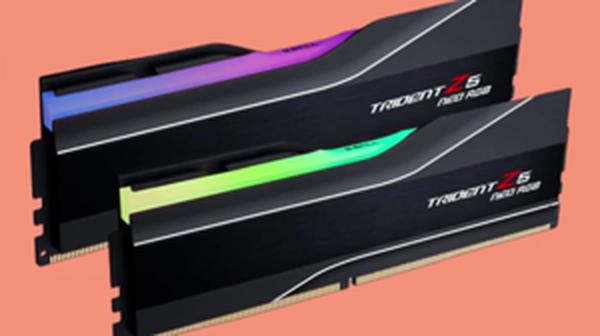
Bringing new G.SKILL Trident Z5 DDR5 memory into my setup felt like a significant upgrade from my older DDR4 RAM, especially considering that my rig is equipped with an Intel Z690/Z790 chipset and a 12th/13th Gen Intel Core CPU. I knew I was getting something cutting-edge when I picked the Trident Z5 Series.
First off, the 64GB kit (2 x 32GB modules) immediately stood out for its sheer capacity. For someone like me who uses their computer for heavy multitasking and gaming, this amount of high-speed DDR5-6000 memory is more than sufficient. The performance boost is noticeable when rendering videos or handling complex software programs.
What I’ve found particularly impressive though, is the speed of 6000 MT/s. Not only is the memory quick, but it also maintains stability, which is crucial. Plus, with a CAS Latency of CL32 and timings of 32-38-38-96 at 1.40V, I’m getting responsive performance that doesn’t flinch under intense workloads.
Here's a short rundown:
Capacity: 64GB is more than enough for gaming and multitasking.
Speed: 6000 MT/s ensures quick data processing.
CAS Latency: CL32 offers sharp responses, aiding performance.
Voltage: At 1.40V, it's efficient for a high-speed DDR5 kit.
However, the catch is that to take full advantage of this memory, you have to enable the XMP profile in the BIOS, which might not be straightforward for inexperienced users. It's vital to note that the default BIOS settings will boot the memory at the SPD speed, which is quite a bit lower than the potential top speed.
Also, bear in mind that achieving the rated XMP speed hinges on having compatible hardware and occasionally requires some troubleshooting to ensure system stability. I did have to spend some time ensuring my motherboard firmware was up-to-date to prevent any initial teething problems.
Although this RAM doesn’t come with ECC (Error-Correcting Code), for my home desktop, that's not a significant drawback. ECC is more preferable in a server or workstation setting where absolute data integrity is crucial. As for gaming and general high performance — I haven't missed it.
Overall, the G.SKILL Trident Z5 DDR5 memory is definitely a top-tier choice. It's been fantastic in my ASUS motherboard and lives up to the promise. The brand has a reputation for quality and that holds true with this product as well.
Despite the high cost of entry for DDR5, if you're building a top-end system, this memory should be on your shortlist. Just remember to match it with equally advanced hardware to get the best experience. It's pricey and demands a bit of technical know-how, but the performance payoff is certainly there.
Comments (0)
Share