
Trying out the G.SKILL Ripjaws DDR5 32GB 4800MT/s CL34 SODIMM RAM (2024)
My thoughts on the G.SKILL Ripjaws DDR5 32GB SODIMM RAM: installation ease, performance, value, and troubleshooting tips.
Introduction
I recently decided to upgrade my laptop with the G.SKILL Ripjaws DDR5 SO-DIMM RAM and wanted to document my experience. I'm sharing this because memory upgrades can be a bit of a minefield and I hope my insights may help others looking to do the same. This article covers the ease of installation but also the compatibility issues I faced, along with the performance improvements and troubleshooting challenges that came along with the upgrade.
Some photos (click to enlarge)



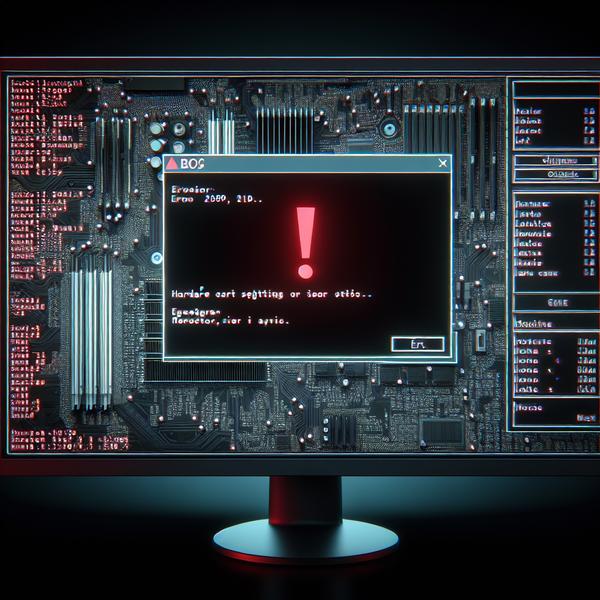
Specs of the G SKILL Ripjaws DDR5 32GB 4800MT/s SODIMM
- Release Year
- Brand
- Compatible Devices
- Computer Memory Size
- Memory Speed
- Ram Memory Technology
Prices
Installation and Compatibility

When it comes to upgrading hardware, especially something as integral as memory, installation and compatibility are forefront in the decision-making process. My journey with the G.SKILL Ripjaws DDR5 SO-DIMM RAM highlighted several points of interest in this regard:
Ease of Installation: The RAM was incredibly straightforward to install. It literally slipped right into the BIOS without hassle.
Auto-Configuration: Upon installation, the BIOS automatically reconfigured settings which resulted in a seamless boot-up process.
Compatibility Concerns: However, not all systems recognized the new RAM modules immediately. Some required a bit of troubleshooting and BIOS adjustments.
XMP Support: The XMP profile support is a handy feature for reaching the rated overclock speeds, but this was motherboard and CPU dependent.
Installing the RipJaws DDR5 was, for the most part, a plug-and-play experience. For my ASUS G14 ROG setup, finding that the new memory was not only recognized but also harmoniously matched with the installed processor and RAM was gratifying. The automated BIOS configuration upon first boot removed any manual legwork.
However, I did encounter some systems that were not as accepting of the new hardware. Devices like the Alienware M18r1 proved to be selective, not allowing XMP-supported memory. The process became a troubleshooting exercise, requiring disabling XMP in the BIOS and crossing fingers for a successful boot.
I noticed that some devices, like the Asus TUF Gaming A15, did not recognize the modules, a reminder that compatibility is not a one-size-fits-all scenario. In contrast, the RAM performed flawlessly with other brands, such as Acer Predator Helios and Lenovo LOQ, showcasing the nuanced nature of hardware upgrades.
Another point worth mentioning is the RAM's ability to downclock when necessary. Systems limiting memory speed to 4800 MT/s still benefited from this RAM's presence, which automatically adjusted to the supported speed. This reassured me that even if not utilized to its full potential, the hardware was capable of adapting to the environment while maintaining stability.
Despite the positive aspects, I did recognize the material quality of the packaging and label seemed substandard, which could raise concerns about product handling and protection during shipping. Luckily, this did not translate to the performance of the modules themselves.
In summary, while the performance and high-speed promise of the G.SKILL Ripjaws DDR5 SO-DIMM RAM were enticing, the critical takeaways remained the importance of confirming compatibility with existing hardware and being prepared for some systems to require additional steps to integrate the upgrade seamlessly.
Performance and Stability

When upgrading to the G.SKILL Ripjaws DDR5 SODIMM RAM, my primary criteria were performance and stability. From my hands-on time with this memory, I've noted several key points:
Immediate speed uplift: Post-installation, my system's responsiveness improved significantly, with faster load times and smoother multitasking.
Stability under load: Throughout heavy applications like 4K video editing and gaming, the RAM maintained performance without hiccups, a testament to its quality.
However, amidst these benefits, there are some considerations to keep in mind:
The rated XMP profiles may not be achievable depending on your laptop's motherboard and CPU capabilities.
In some cases, realizing the memory's full potential required tweaking settings, which may not be straightforward for the average user.
My overall sense is one of satisfaction—this RAM kit has been a robust partner to my laptop setup. While I can appreciate the top-notch speeds and latency figures, I did encounter moments when I wished the compatibility was more universal, needing to confirm the intricacies of my specific laptop model against the memory's specifications. However, once these initial checks were past, the boosted performance was immediately clear, with applications I frequently use feeling more responsive.
Moreover, I have a peace of mind knowing that the G.SKILL Ripjaws RAM is built with hand-tested IC chips, which—in my opinion—translates to a reliability that I've come to trust during my usage. No blue screens, no unexpected crashes; just steady performance day in and day out, whether I'm crunching through data sets or indulging in the latest game releases.
Additionally, I was pleased that, despite not having ECC (Error-correcting code), the dual-channel capability and absence of ECC wasn't a hindrance to achieving consistent performance across the board—from gaming to intensive computational tasks.
In summary, my personal experience leans positively towards the G.SKILL Ripjaws DDR5 SODIMM RAM. It delivered on its promises, offering me significant performance improvements. While I had to navigate a hiccup or two related to compatibility—which should be expected when it comes to high-performance computing components—the payoff in daily usage was well worth the effort. I would, therefore, recommend it to those looking for a substantial upgrade from their existing memory setup, with the caveat to ensure compatibility with their specific hardware.
Value and Upgrading Benefits

When considering an upgrade to the G.SKILL Ripjaws DDR5 SO-DIMM RAM, here's what really stood out for me:
Increased capacity: Moving from 16GB to 32GB, the difference in multitasking capabilities is noticeable.
Speed: The 4800MT/s speed, while not the upper echelon for DDR5 RAM, offers a significant boost over DDR4 and is perfectly suited for high-end gaming and productivity tasks.
Energy efficiency: DDR5's improved energy efficiency over DDR4 is a small but welcome bonus, especially for laptop users concerned with battery life.
XMP Support: For those who may wish to overclock, the XMP profile support is a nice feature. Keep in mind, the mileage may vary depending on your motherboard and CPU's capabilities.
However, not everything is rosy:
Compatibility: Unfortunately, it's not guaranteed to be plug-and-play with every system, especially if XMP profiles aren't supported by your laptop's BIOS.
Cost: As with any new technology, you're paying a premium for DDR5, which may not be justifiable for every user, particularly when DDR4 is still quite capable for most tasks.
Now, regarding the value and benefits of upgrading, the positives generally outweigh the negatives. Personally, I've seen my system's response times improve, and I find the machine more capable of dealing with demanding applications like 4K video editing that I regularly tackle. For gaming, the upgrade isn't transformative, but it does provide a smoother experience with less stuttering.
Not everything went smoothly, though. Jumping through hoops to achieve the proper settings can be frustrating, and the stark realization that not all systems will automatically benefit from the higher rated speeds is a sobering one. This is particularly true if XMP profiles aren't recognized, or if the system defaults to a lower speed.
Even so, the upgrade from a standard 16GB DDR4 kit to a 32GB DDR5 kit like this one offers tangible benefits for heavy users and ensures my system is better equipped for future tasks. Just make sure to check your motherboard's and CPU's specifications beforehand, as compatibility is key to getting the most out of this memory.
In summary, the G.SKILL Ripjaws DDR5 SO-DIMM RAM offers great potential for those looking to enhance their laptop's performance, with a sweet spot of speed and power efficiency that could be a game-changer for power users.
Technical Issues and Troubleshooting
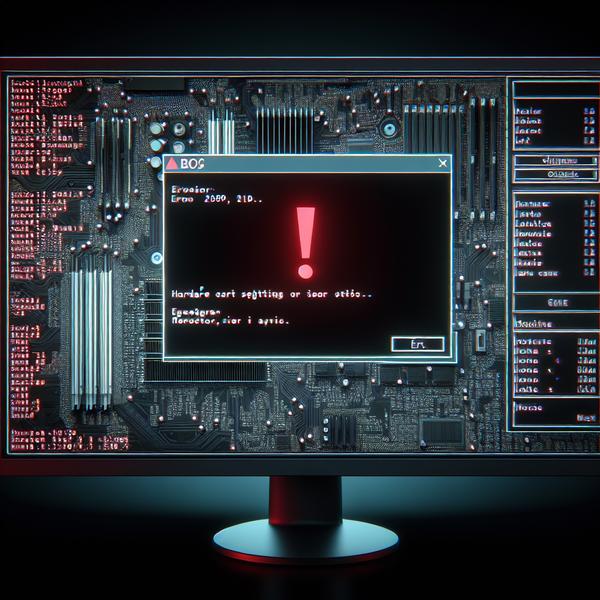
In the realm of memory upgrades, I recently embarked on enhancing my laptop with the G.SKILL Ripjaws DDR5 SODIMM RAM, ushering in a new chapter of performance. Through installation and regular use, I encountered a variety of nuances and quirks that shape the overall experience.
Initially, I was heartened by the simplicity with which the memory slotted into my motherboard, and the BIOS promptly reconfigured the system without a hitch. The auto-recognition of the XMP profile proved to be a quick facilitator in achieving the rated overclock speed for my ASUS Zephyrus M16. The tangible leap in system responsiveness and multitasking capabilities was immediately noticeable, which is something one tends to expect with a jump from 16GB to 32GB of RAM.
However, the journey was not without its detours - compatibility issues can be a thorn in your side. For instance, the memory was not recognized on my Asus Tuf Gaming A15, an obstacle not uncommon in the world of hardware upgrades. It serves as a reminder that, irrespective of the advertised compatibilities, a bit of extra research and confirmation can save you from a headache of installation woes.
Here are some key takeaways from my troubleshooting adventures:
Always ensure compatibility with your specific model before purchase.
Be prepared for system calibration delays post-installation.
XMP profiles may not function as expected if your system does not support them.
In some cases, manual BIOS adjustments are necessary to stabilize the system after installing new RAM.
The process of upgrading can be likened to a dance with technology, where each step must be carefully executed. While the performance gains are usually worth the effort, it's important to go into the process with a clear sense of your device's limitations and the memory's specifications.
Of note is the impressive stability of the memory over extended periods; months into the upgrade, the system continues to hum along without a single hiccup, fully utilizing the available 32GB in various intensive tasks.
In this delicate balance of pros and cons, the scales tend to tip favorably for the Ripjaws DDR5 SODIMM RAM. Yes, there were moments of frustration, particularly with my Alienware M18r1 which resolutely refused to cooperate with the new memory, forcing me to stick with the factory default. But, such instances are outweighed by the successful enhancements to my other machines, not to mention the boost in benchmarks and general operational fluidity.
In conclusion, navigating the upgrade with the G.SKILL Ripjaws DDR5 SODIMM RAM demonstrates that, despite the potential for technical snags, the improvements in your system's performance can be significant. Patience and due diligence are essential companions on this journey, and for those who are willing to engage with the troubleshooting process, the rewards can be deeply satisfying.
Comments (0)
Share