
My review of the Intel 760P SSD: 2TB M.2 PCIe drive (2024)
My thoughts on Intel 760P SSD: fast speed, low power consumption, trustworthy security, broad compatibility.
Introduction
At the office one of the computer was recently upgraded with the a Intel SSD 760p SSD. It provided quite an improvement in speed. Below I'll get into performance, energy savings, reliability, security, and overall user experience.
Some photos (click to enlarge)



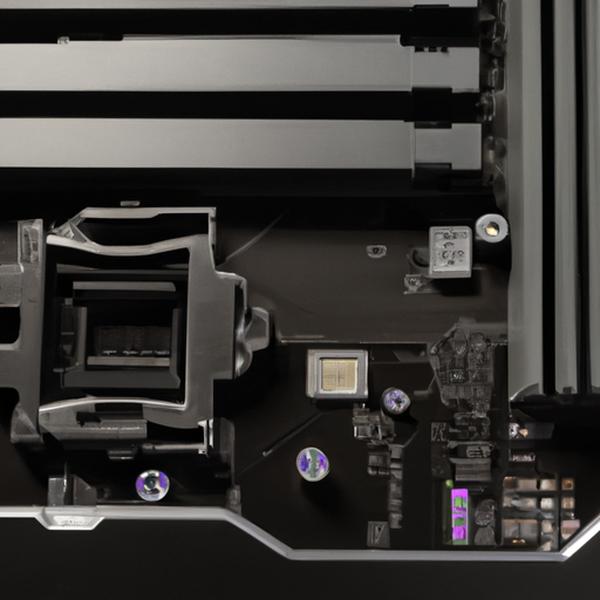
Specs of the Intel 760P 2TB PCIe SSD
- Release Year
- Brand
- Connectivity Technology
- Digital Storage Capacity
- Hard Disk Form Factor
- Hard Disk Description
- Hard Disk Interface
- Installation Type
- Special Feature
Prices
High-Speed Performance Review

Considering the Intel SSD 760p Series' performance, my initial impressions are quite positive, particularly when it comes to speed and efficiency. This SSD boasts impressive sequential reads of up to 3,230 MB/s and sequential writes of up to 1,625 MB/s, which are impressive figures that mean a lot in practical terms. For example, when I'm working with large video files or engaging in heavy photo editing, the difference in speed is immediately noticeable compared to older SATA drives.
Here is a quick rundown of the key performance aspects:
Sequential Read/Write Speeds: With up to 3230/1625 MB/s, file transfers and application loads are significantly faster.
Random Read/Write IOPS: The drive can handle up to 340K/275K IOPS, delivering swift performance during random operations, which is perfect for multitasking with demanding applications.
High-quality Intel 3D NAND Technology: This means I'm getting not only performance but also reliability from the drive.
While the performance boost is a major advantage, it's important to note some limitations. The 128GB version, for instance, while affordable, offers limited storage capacity. It's perfect as a boot drive or for a few critical applications and games, but for extensive libraries or large media collections, a larger capacity or additional storage solutions would be necessary.
My experience with the SSD is different from using standard SSDs or HDDs, especially given the PCIe Gen3 x4, NVMe interface. The boot times for my operating system are phenomenally quick, and games and applications that benefit from fast read and write times perform better than ever.
I appreciated the fact that the drive supports AES 256-bit self-encryption, which adds a layer of security to my data without compromising performance. As someone who values data security, this is a non-negotiable feature for me.
While I didn't face any thermal issues, I have read that the drive can get warm under heavy use. Luckily, most modern motherboards include M.2 heatsinks, which can mitigate this. The drive's low power consumption also contributes to less heat generation, which is a relief.
In terms of drawbacks, it's worth noting the cost per gigabyte. At nearly $100 for a 256GB NVMe M.2 drive, it's not the cheapest storage solution on the market. However, for those of us looking for a balance between speed, reliability, and quality, the Intel SSD 760p Series is a strong contender.
Overall, I'm quite satisfied with my choice. This SSD proves to be a formidable upgrade from standard SATA SSDs, offering a significant boost in speed, although it might be accompanied by a steeper price tag and potentially limited storage capacity on the lower end.
Energy Efficiency Analysis

In assessing the energy efficiency of the Intel 760P SSD 2TB, there's a balance to maintain between achieving top performance and conserving power. The 760P boasts significant improvements in power consumption compared to its predecessor, the 600P series. Specifically:
Active power usage has been reduced by up to 50%.
Idle power draws just 25mW, which is impressive for maintaining energy efficiency when the drive isn't in active use.
I'll admit, as someone who's conscious about power efficiency, I appreciate Intel's focus on reducing the SSD's active power consumption. This makes the 760P an enticing choice for users like me who want to keep their energy bills in check while still enjoying the performance benefits of a high-speed NVMe SSD.
Though the performance of the 760P is not the main focus here, it's hard to ignore the fact that its speeds do not require a power trade-off. That's a game-changer in my book.
However, it's crucial to note that while reduced power consumption is touted, real-world implications vary based on your setup. In devices with multiple power-hungry components, the energy savings from the SSD alone may not be as noticeable on your overall power draw.
I've used this SSD in my Intel NUC, which serves both as a desktop and a portable unit. The reduced power draw is a noticeable advantage when paired with Windows 10 Pro, offering an "almost instant" boot time while keeping power consumption to a minimum.
Here's a quick summary of the energy efficiency considerations:
Pros:
Lower active power consumption, up to half of the previous generation.
Minimal idle power draw for added savings.
Can contribute to lower energy bills and longer battery life on portable devices.
Cons:
In high-performance setups, the impact on overall power draw might be less significant.
Some competitors may offer similar power efficiencies, creating stiff competition.
The commitment to quality and reliability that Intel is renowned for is clearly evident in the power efficiency of the 760P. And with a 5-year limited warranty, it seems Intel is quite confident in the longevity of this SSD, even with its lower power usage.
I empathize with fellow users who need clear storage solutions without excess power waste. In situations where battery life is crucial, like upgrading a 2017 MacBook Air, the 760P's efficient power consumption breathes new life without compromising performance. A dose of skepticism is healthy, but in this instance, the 760P largely lives up to its claims.
Just remember, while this SSD may be a star in the power efficiency department, it's also worth taking a holistic view of your system's setup to maximize the benefits.
Reliability and Security Explained

When I initially came across the Intel 760p Series SSD, I was skeptical about its bold claims of reliability and security: two aspects paramount to my data needs. But, as I dug into its features, my perspective gradually changed. The PCIe Gen3 x4, NVMe interface and 64-layer TLC Intel 3D NAND Technology set the foundation for a device that’s not only fast but dependable.
Here’s what stood out to me:
5 Year Limited Warranty: It’s reassuring to know that Intel backs the SSD with a substantial warranty period, reflecting their confidence in the product's longevity.
AES 256-bit self-encryption: Security is a deal-breaker for me, and this SSD doesn't disappoint. Knowing that my data is protected by encryption standards used by governments provides peace of mind.
Intel's Quality: Their reputation precedes them. You’re not just buying storage; you're investing in Intel's legacy of stability and innovation.
On the other hand, it's not without its flaws. There's a mention of power consumption being possibly higher than its predecessors when idle—something to keep in mind for battery-dependent applications—but the low active power consumption counteracts this somewhat. The 128GB model also fell short on storage capacity for my needs, but this is somewhat alleviated by its scalability options up to 2TB. And while the performance is undeniably high, other brands like Samsung might offer more competitive write speeds.
I've learned through experience that the specs sheet doesn't tell the whole story. Although Intel's SSD boasts impressive rates of sequential reads and writes, the real testament to its quality is stability over time. While I can’t yet speak to its performance years down the line, the Intel SSD 760p hasn’t shown any red flags, and the quick boot times have been a significant boost to my workflow.
The balance of price and performance makes the Intel 760p SSD a sensible choice for users who prioritize encryption and warranty. I've incorporated it into my setup and noticed a distinct improvement in boot times and application responsiveness. However, for those looking solely for the highest available speed or the lowest price per gigabyte, this might not be the absolute best option available.
As it stands, the Intel SSD 760p Series strikes a solid balance between performance, quality, and security features, with a couple of trade-offs that won't significantly impact most users.
Usage Experience and Compatibility
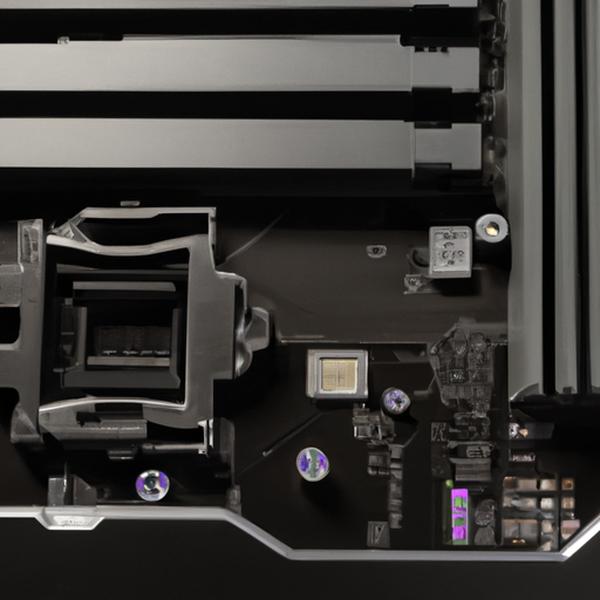
In my journey to find an SSD that could keep up with my demanding multitasking and gaming needs, the Intel 760p SSD 2TB seemed like a natural choice. This drive boasts impressive specs and seemed to promise a smooth user experience. Here's a quick breakdown of my thoughts:
High Performance: You can really feel the difference in speed, especially during boot up and when launching games.
Low Power Consumption: It uses significantly less power than older models, which is great for my laptop's battery life.
Intel Quality: The promise of Intel's reliability was reassuring, given the importance of data integrity.
Compatibility: It was a breeze to install on my NUC, and adapting it to a MacBook with the right tools was straightforward.
I initially hesitated because of the price point; it is on the higher side, particularly considering the 256GB model's cost-effectiveness compared to competitors. However, the performance improvement after installation is undeniable. The system boots up in mere seconds, and the loading times for applications have drastically decreased, confirming that the Intel 760p SSD is a solid performer.
Its compatibility added to the appeal; after using a Sintech NGFF M.2 PCIe SSD Adapter, I managed a seamless and straightforward installation in a mid-2014 MacBook Pro. While it didn't reach the maximum speed due to the laptop's older PCIe interface, the improvement was still significant. The move from traditional SATA connectivity to PCIe certainly helps in reducing cable clutter and freeing up space for other components within my PC build.
While I appreciated the low power consumption of the Intel SSD7, particularly in my Lenovo C940 laptop, the drive did get a bit toasty during extended gaming sessions. If you're planning to use this drive in a smaller enclosure or a system with limited airflow, a heatsink might be a worthwhile investment.
The 760p's installation was refreshingly simple, especially because it fits directly into the motherboard without needing additional power connections or drive bays. This plug-and-play convenience is a big plus. Plus, no cable management is required, which is a dream for those who like a tidy setup.
Despite the premium you pay for an Intel product, the peace of mind that comes with their reputation for quality and a 5-year limited warranty softens the blow. Though not the absolute fastest on the market, the Intel 760p SSD strikes a good balance between performance, reliability, and power efficiency. If your workload involves heavy multitasking or you're an avid gamer, the Intel 760p SSD 2TB is a worthy choice, provided the budget allows.
Comments (0)
Share