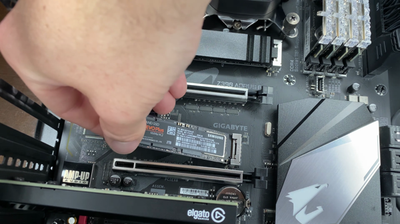
A relatively unknown but great brand: trying out the Ediloca EN605 1TB M.2 NVMe PCIe Gen3 SSD (2024)
My thoughts on the EDILOCA EN605 1TB SSD: performance, reliability, compatibility, warranty.
Introduction
I recently upgraded my computer with the EDILOCA EN605 1TB M.2 NVMe SSD, which promises high speeds, reliable performance, and ample storage that seemed like a perfect blend for my needs. Below is my experience with this SSD, getting into its features, real-world performance, ease of installation, and long-term value.
Some photos (click to enlarge)



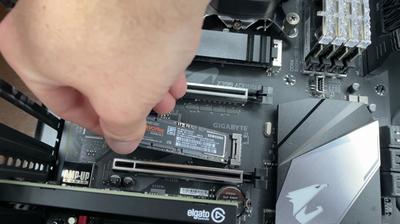
Specs of the Ediloca EN605 1TB NVMe SSD
- Release Year
- Brand
- Color
- Connectivity Technology
- Digital Storage Capacity
- Hard Disk Form Factor
- Hard Disk Interface
- Hard Disk Size
- Installation Type
- Special Feature
Prices
Enhanced System Performance with EDILOCA EN605
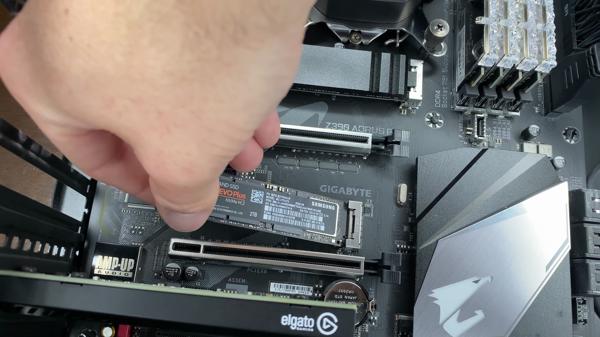
As someone who's all about that tech life, I've had my share of experiences with SSDs. When I grabbed the EDILOCA EN605, the specs were promising. To give you a quick rundown of the technical bits:
PCIe Gen3 x4 interface
Sequential read/write up to 2150/1850 MB/s
LDPC error correction
3D NAND technology
I'll admit, out of the box, this little SSD boasts numbers that catch the eye for any PC enthusiast. The PCIe Gen3 x4 interface is a step up from SATA SSDs, and the read/write speeds are a game-changer for tasks like video editing or loading up chunky games.
On the stability end, the built-in LDPC (Low-Density Parity-Check) has got my back, making sure data corruption stays at bay. That's reassuring when you're shuffling around important work files.
Transferring files became less of a coffee break affair and more of a blink-and-you-miss-it experience. But what about the drawbacks? Let's put all the cards on the table:
Speeds are good, but you gotta check if your system supports NVMe to fully utilize that speed.
The capacity issue is a common one; advertised vs actual can differ, so always expect a bit less.
Installation simplicity is key, but remember, without proper guidance or tech know-how, you might be left scratching your head.
Now, I'm not about to tell you this thing is the end-all-be-all. But what I'm seeing here is a solid player in the SSD market. It's especially appealing if you're considering price-to-performance ratio—giving the big names a run for their money.
Using it for my rig, the difference was like night and day compared to my old spinning hard drive. Everything just feels quicker—boot up, data transfer, launching applications. It's that snappiness that makes your machine feel brand new again.
But hey, keep in mind, as with any device, longevity is the real test, and only time will reveal the durability of the EDILOCA EN605. For now, though, things are looking up.
Overall, for anyone looking to give their system a breath of fresh NVMe air, the EN605 is a strong candidate. It finds that sweet spot between jumping onto the NVMe bandwagon without breaking the bank. And for the tinkerers out there, the potential performance boost can feel like breathing life into an aging setup.
Real-World Speed and Reliability of EDILOCA EN605

When it comes to upgrading to an SSD, the EDILOCA EN605 1TB M.2 NVMe model caught my eye for a number of reasons. Here's my real-world take on its speed and reliability:
Speed: The EN605 does not disappoint with its advertised read and write speeds of 2150MB/s and 1850MB/s respectively. Booting up Windows and loading games is noticeably quicker compared to a SATA SSD.
Reliability: So far, the built-in LDPC error correction and 3D NAND technology seem to deliver on their promise of data integrity and longevity.
However, there are a couple of points I've noted:
This drive might not consistently hit the peak speeds with all types of files due to varying compressibility, but for gaming and general use, it's more than satisfactory.
Despite the M.2 form factor's inherent advantages, keep in mind that not all motherboards will capitalize on those top speeds due to different PCIe generation support.
I installed the EN605 into my personal gaming rig, which was a breeze thanks to its compatibility with the M.2 2280 interface. After cloning my previous drive to the EN605, everything was running and ready in under an hour. The difference in performance was like night and day; games loaded faster, and file transfers were a flash—no more coffee breaks waiting for my system to catch up with my workflow.
The SSD also runs cool, and stability has been solid during high-intensity gaming sessions, which is a testament to its heat management and error correction capabilities. As an avid gamer, I've found these features to be crucial for not only performance but also the part's longevity. That's a real comfort considering the investment.
In terms of drawbacks, it's worth mentioning that you might get a little less than the advertised 1TB storage due to formatting, which is the norm across storage devices, so you're looking at about 930GB of actual usable space. And while the speed is a major upgrade from traditional HDDs and some entry-level SSDs, it might not dazzle you if you're already accustomed to higher-end NVMe SSDs.
Finally, the EDILOCA EN605 comes with a 3-year warranty, which isn't the longest out there but still offers some peace of mind. Would I recommend it? Absolutely, especially for anyone looking to give their system a noticeable boost without breaking the bank. Keep in mind, though, if maximized, cutting-edge speeds are what you're after, you might want to explore more expensive options.
Compatibility and Installation Simplicity

The compatibility and installation of the EDILOCA EN605 SSD struck me as noteworthy, both for their strengths and occasional drawbacks. Straight from the box, it's clear the SSD is geared to support a broad range of users, whether you're teaming it with a desktop or integrating it into a laptop. Here's a quick rundown of what I noticed:
Positive: The drive sports a versatile M.2 2280 form factor, which is a solid fit for most modern systems.
Consideration: Pay attention to whether your device supports NVMe over PCIe for optimal performance.
Positive: Windows 10/8/7 users will have no issue with compatibility.
Consideration: If you're using other operating systems, a double-check on compatibility wouldn’t hurt.
Installation was mostly a breeze. The M.2 interface is user-friendly, easily accessible within most computer configurations. However, I must admit, the lack of a detailed instruction manual was a bit of a snag. But once I figured out the correct alignment—chip side up—it was a smooth ride.
Speaking of thermal pads, those are included to keep temperatures down, a thoughtful addition considering the heat NVMe drives can generate. Yet, application of these pads might be confusing for first-timers, and here's where a guide would've been of great help.
With the SSD in place, the promise of a speedy upgrade becomes evident. The boot-up times shortened noticeably, and my system felt snappier. However, I did notice the advertised speeds can be theoretical—your system's build can influence these numbers.
While I found the SSD to be a solid choice, especially for the price, it's fair to mention that the perceived speed benefit can vary. Much depends on what you're upgrading from and the work you do on your machine. Upgrading from a traditional hard drive, you'll feel like you've strapped a jet engine to your computer. Moving from an older SSD to this might feel less dramatic but still an upgrade.
Overall, the EDILOCA EN605 M.2 NVMe SSD is a commendable blend of compatibility and user-friendliness, just be ready for a bit of trial and error during installation. It's a quality pick, especially when considering the balance of cost against performance gains.
Long-term Value and Warranty Assurance

When considering an SSD for your system, long-term value and reliability are key factors, and the EDILOCA EN605 1TB M.2 NVMe SSD seems to offer a good balance. Right away, the 3-year warranty service stands out. For me, that's a big reassurance because it shows the company's confidence in their product. You don't want to be left hanging if your drive fails prematurely.
Here’s a quick list that captures my thoughts on the long-term value and warranty of this SSD:
3-Year Warranty: Peace of mind knowing that the manufacturer backs their product for a decent amount of time.
Build Quality: With no moving parts, SSDs are less prone to physical damage, and the EDILOCA EN605 feels robust.
LDPC Error Correction: The built-in Low-Density Parity-Check (LDPC) adds an extra layer of data protection, helping to prevent data corruption over time.
However, there's always room for some skepticism. For instance, while the LDPC error correction is a noteworthy feature, only time will tell how well the drive holds up under intensive read/write cycles. Also, warranty claims can sometimes be a hassle, depending on customer service experiences, which I haven't had the chance to test with EDILOCA.
On the upside, it's good to see a more affordable option on the market that doesn't compromise on speed or storage. In daily use, whether I'm gaming or working with large video files, the performance has been reliable. No system crashes or data loss so far, which is exactly what you want in an SSD.
From my personal experience, this drive has been a solid performer. It's quick to boot up and load games, and the transfer speeds are in line with what's promised. While the actual usable storage might be a tad less than advertised due to system formatting, that's standard across the industry, and you'll find it with any drive.
In terms of drawbacks, EDILOCA may not be as well-known as other brands, and there could be concerns about long-term company support. But, if my experience is anything to go by, you're getting a quality product without the big brand price tag, which makes it an attractive option for anyone on a budget.
I can't comment on EDILOCA's customer service firsthand, but I believe the warranty period is sufficient to cover any initial faults or long-term issues that may arise, which adds a level of assurance when making the purchase. If you're looking to upgrade and want something that promises both performance and value, the EDILOCA EN605 1TB M.2 NVMe SSD is worth considering. Just make sure to keep any firmware updated and to back up your data regularly, as with any storage device.
Comments (0)
Share