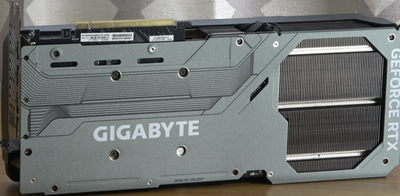
My impressions of the GIGABYTE GeForce RTX 4090 AERO OC 24GB GPU (2024)
My thoughts on the GIGABYTE GeForce RTX 4090 AERO OC GPU: performance, cooling, value, and installation tips.
Introduction
I recently purchased the NVIDIA GeForce RTX 4090 AERO OC graphics card for my gaming rig. This high-end graphics card is ideal for individuals who demand superior performance and are prepared to invest in it. Installation was quite easy, as well as some experiments with overclocking - overall the GPU delivers exceptional results in terms of graphics quality and processing power (e.g. for videos).
Some photos (click to enlarge)

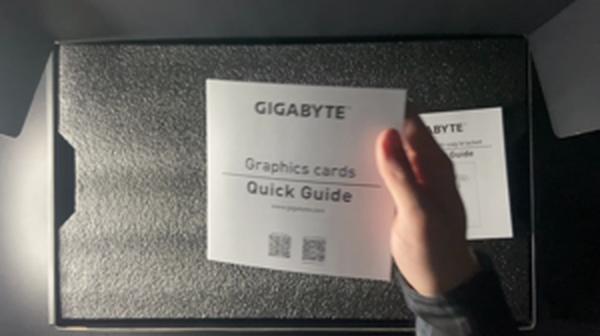


Specs of the GIGABYTE GeForce RTX 4090 AERO OC
- Release Year
- Brand
- Graphics Coprocessor
- Graphics Ram Size
- Gpu Clock Speed
- Gpus-video-output-interface
Prices
Performance and Power

The NVIDIA GeForce RTX 4090 AERO OC is a powerhouse, and firsthand encounters with its capabilities are almost like watching a performance artist at work—highly efficient and effective. Here are some key takeaways from my experience:
Raw Performance: The leap in power efficiency and performance in both gaming and creative applications is undisputable. Doubling up on previous generational benchmarks, the Ada Lovelace Streaming Multiprocessors and 4th Generation Tensor Cores bring a new ceiling to what we expect from our graphical experiences. AI performance is greatly improved, with applications leveraging AI seeing significant boosts.
Ray Tracing Capabilities: The 3rd Generation RT Cores double the ray tracing performance, making real-time, cinematic-quality rendering a reality for gamers. This means that lighting, reflections, and shadows look more realistic than ever before, enhancing immersiveness in the latest ray-tracing-enabled games.
Massive Memory: The integration of a whopping 24GB GDDR6X memory means that high-resolution textures and expansive game worlds load seamlessly, and multitasking with heavy-duty creative software becomes much smoother.
However, notwithstanding its stellar performance, the RTX 4090 isn't without its challenges. For some, the price will undoubtedly be a sticking point, especially when considering the wider economic context of building or upgrading a PC. Moreover, the sheer horsepower of this GPU might be overkill for users with modest needs or those running games and applications that don't leverage the card's full potential.
In action, every game I've played, from the RE4 remake to Elden Ring, has performed with flying colors, with consistent frame rates soaring well above 100fps on an ultra-wide monitor. Even under full load, the card's operating noise is minimal, which is a testament to the efficiency of the WINDFORCE cooling system, even if it doesn't fall under this section's purview. It's also noteworthy that despite this significant load, temperatures didn't cross the 71°C threshold—an impressive feat for such a robust card.
Potential buyers should also consider the card's size and power requirements. It's undeniably thick, which may pose installation challenges in smaller cases—a consideration that can't be overlooked.
To sum up, this graphics card is like unleashing a finely-tuned sports car onto the digital highway—but with every ounce of power comes responsibility: to ensure compatibility, to weigh the cost against performance gains, and to possibly manage the bottleneck issues if your current PC setup isn’t up to par. As I look towards pairing it with a 5800x3d for maximum performance, I'm reminded that tech like this is not just about what it does out of the box, but also what future potential it unlocks.
Cooling and Aesthetics

The RTX 4090 AERO OC from Gigabyte doesn't just deliver top-notch performance; it's a marvel when it comes to cooling and aesthetics. Here's a quick rundown of what I noticed about these two aspects:
WINDFORCE Cooling Technology: Provides efficient heat dissipation.
Sleek, Modern Design: Minimalist aesthetic fits well with most builds.
RGB Fusion: Adds a customizeable visual flair.
Protection Metal Back Plate: Enhances durability and rigidity.
Anti-sag Bracket: Offers additional support to prevent GPU drooping.
When I installed the card, the WINDFORCE cooling system caught my attention immediately. It's not just hype; the system genuinely keeps the card cool under load, never exceeding 71C, which is impressive considering the power this card packs. The heat pipes, the extended heatsink, and the alternate spinning fans work together seamlessly and quietly. There's no denying that cooling performance is critical for maintaining high frame rates and extending the life of the GPU. This setup ensures both, markedly when the fans remain silent even when the card is pushed, which is something I always look for in a high-performance card.
The aesthetic of the card itself is another strong suit. The design is modern and sleek without being too flashy, making it a great fit for minimalist builds or builds with a specific color scheme, such as white or silver accents. Besides, the RGB Fusion allowing for customizable lighting is akin to the cherry on top for those of us who enjoy a personalized touch in our setups.
However, it isn't without its shortcomings. The card's size is hefty; it's thick and may not fit in more compact cases. Fortunately, the included anti-sag bracket does help alleviate concerns about the card warping or damaging the PCIe slot due to its weight, which is a thoughtful addition.
One notable drawback for me is the color—aesthetically, it's not a perfect white. It's more silver, which might clash with builds that are strictly adhering to a white theme. That said, the built-in RGB allows for some level of color customization, which, while not making up for the color discrepancy, does allow for some level of mitigation.
In conclusion, while the RTX 4090 AERO OC leans towards a higher price tag, the cooling and aesthetics don't disappoint. It runs cool and quiet, which are must-haves for me, and it adds some serious style points to the build with a robust, modern look that complements its powerful performance.
Overclocking and Value

When it comes to getting the most out of the RTX 4090 AERO OC, overclocking can really push its boundaries. The card already boasts impressive specs with a default GPU clock speed of 1710 MHz, but with a little tweaking, I managed to hike it to a stable 170 on the core and 1350 on the memory. That’s a considerable boost, and while it brings my numbers up close to the founders edition, there's still room for experimentation. Overclocking is where this card shines brighter, offering performance gains that hardcore enthusiasts crave.
Here are some quick points that stood out to me through the overclocking journey:
Stable overclocking performance with significant headroom for enthusiasts.
The gains are similar to those of pricier models, making it great value for the savvy overclocker.
A well-engineered cooling system ensures thermal stability even when pushing the card's limits.
Of course, overclocking isn't without its concerns. There's always a slight risk of hardware failure, voiding warranties, and the need for additional cooling solutions. Plus, remember, not all chips overclock the same due to silicon variance, so your mileage may vary.
Despite these potential drawbacks, the value proposition of the RTX 4090 AERO OC is formidable. The sheer power efficiency and potential for increased AI performance and ray tracing performance make it an attractive choice. However, let's talk about the elephant in the room - the price tag. Even in a high-end market segment, the cost is a consideration for most. I must admit, the jump from an RTX 3090 Ti to this wasn't light on the wallet, but the performance leap was noticeable and, for my needs, worth it.
In the world of high-performance GPUs, cheaper versions often cut too many corners. That’s not the case here. Yes, it’s expensive, but value isn't just about the lowest price; it's about what you get for your money. With the RTX 4090 AERO OC, I feel the investment isn't just in raw performance but in the quality of design and the potential for hobbyist overclocking.
Reading through many fellow users' experiences, I gathered that while cooling and acoustics were almost universally praised, and the build quality is solid, it was evident that the cost is a sticking point. It's a trade-off, balancing the financial outlay against the satisfaction of top-tier performance and overclocking headroom.
In my personal setup, the 4090 AERO OC has reshaped my gaming and content creation, bringing frame rates and resolutions I had only dreamed of before. Would I recommend it to like-minded enthusiasts looking for peak performance and willing to explore overclocking? Absolutely. Would I say it's for everyone? Probably not. If the price is within reach and you're after an overclocking behemoth with room to flex its muscles, it's a decision unlikely to disappoint.
Compatibility and Installation
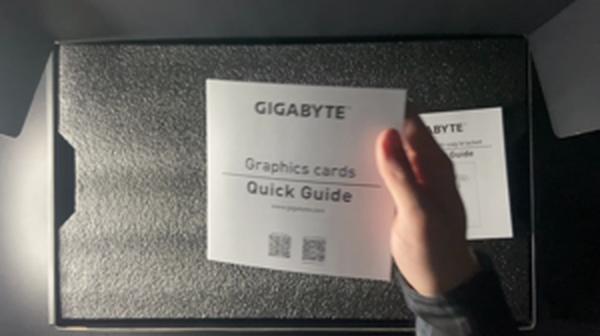
The RTX 4090 AERO OC is an impressive piece of hardware, boasting incredible power and speed. However, when incorporating this unit into my PC build, I had to consider several factors. These can be summarized in a quick pros and cons list:
Pros:
Superb build quality, ensuring durability and reliability.
Easy installation process, completed without hiccups.
Low noise profile, even under load, which is quite a feat for such a powerful card.
Cons:
The card's massive size could pose a fit issue for certain cases.
Potential compatibility issues with existing components, notably PCIe slots and power supply units.
As someone who's meticulous about PC builds, I knew I had to be particularly attentive to the RTX 4090's dimensions. The size and weight of the card necessitate a sturdy and spacious case to accommodate it, as well as a reliable anti-sag bracket to prevent any potential damage to the motherboard due to its heft. My concerns about space were valid—the card is incredibly thick, and it was a tight fit. Make sure to check your case dimensions before committing to this GPU.
From an installation standpoint, the process was smoother than I anticipated. The card's build quality felt premium, and it slotted in with a satisfying click. The included anti-sag bracket was a welcome addition, providing extra security and peace of mind once everything was in place. It's worth mentioning that while the bracket was convenient, not all supporting hardware fits universally; I've heard others had to find alternative solutions depending on their motherboards.
For compatibility with power supplies, the RTX 4090 AERO OC requires a 12VHPWR cable. Before installation, I confirmed that my PSU could meet the power demands and had the correct cable—something I'd advise everyone to do to avoid any unexpected hiccups. Some may find this a bit of an extra step, especially if a PSU upgrade is required.
Despite the price point—yes, it's steep—the RTX 4090 AERO OC's performance makes it a worthwhile investment. Throughout the installation, the positive aspects certainly outweighed the negative. The lighting functionality, which adds a nice aesthetic touch, worked without issue in my case, and while I empathize with those who have had less luck, Gigabyte support seems hit-or-miss based on experiences shared online.
In conclusion, integrating the RTX 4090 AERO OC into a build requires some forethought, particularly around its size, power requirements, and cooling capacities. Potential buyers should measure, research, and prepare in advance to ensure the card's compatibility with their current setup. Its performance and low-noise operation are commendable, and once properly installed, it elevates the gaming experience to new heights.
Comments (0)
Share