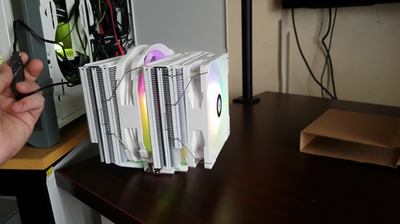Introduction to PySpark in Python: short tutorial (2024)
Introduction
What is PySpark and Why Use It
PySpark is the Python API for Apache Spark, an open-source, distributed computing system that offers a fast and general-purpose cluster-computing framework. Spark itself evolved from a need to accelerate processing jobs in Hadoop clusters, but it has outstripped its ancestor by providing a comprehensive and unified framework for managing various data processing tasks across various data types and computing environments.
I primarily use PySpark due to its ability to handle large datasets seamlessly. With the deluge of data in this era, processing large datasets using traditional methods isn't just slow; it's impractical. PySpark distributes a computation process across multiple nodes, thus leveraging parallel processing that significantly speeds up tasks.
Another reason I gravitate towards PySpark is because of its compatibility with Python, the language of choice for most data scientists. Because of this, I can integrate PySpark smoothly into the machine learning or data analysis pipeline without needing to leave the Python ecosystem. Moreover, Python is renowned for its simplicity and readability, which makes working with a complex system like Spark a lot more approachable for beginners.
from pyspark.sql import SparkSession
# Initialize a Spark session
spark = SparkSession.builder \
.appName("Introduction to PySpark") \
.getOrCreate()
# We can now use 'spark' to perform various data operations
In the world of big data, resilience is key. PySpark's Resilient Distributed Datasets (RDDs) are a game-changer because they are fault-tolerant and can rebuild data automatically on failure. With PySpark, I have peace of mind knowing that the integrity of my calculations or data processing tasks is intact, even when faced with inevitable system failures.
# Creating an RDD using PySpark
data = [1, 2, 3, 4, 5]
rdd = spark.sparkContext.parallelize(data)
# Perform a simple operation - take the first element of the RDD
print(rdd.take(1))
PySpark shines in its ability to process streaming data in real-time. As I increasingly work with live data—be it from social media feeds, IoT devices, or financial transactions—PySpark's structured streaming module enables me to gain insights almost instantaneously. I can easily create a streaming DataFrame and apply transformations as data flows, making it possible to do complex analytics in real-time.
# Reading a stream in PySpark
streaming_df = spark \
.readStream \
.format("socket") \
.option("host", "localhost") \
.option("port", 12345) \
.load()
# Is the stream ready?
streaming_df.isStreaming
Lastly, PySpark has a robust community support and a vibrant ecosystem, which means I often find tools, libraries, and support that make my development experience smoother. Whether it's integration with common data sources, SQL databases, or even machine learning libraries, PySpark's ecosystem has you covered.
For beginners starting out, PySpark can be daunting with its myriad features and scalability options. However, by tackling the fundamentals—understanding RDDs, DataFrames, and basic transformations—one can quickly appreciate the power and agility it brings to data processing tasks.
To start harnessing the power of distributed computing in Python, one needs a basic understanding of Python programming, a glimpse into big data concepts, and a readiness to face some initial challenges. But once you get the hang of it, you'll likely find any investment in learning PySpark to be well worth the effort, as it can significantly accelerate data-driven workflows and analytics.
Setting Up PySpark on Your Machine
Getting PySpark up and running on your own machine isn't nearly as daunting as it sounds, and I'm going to walk you through it step-by-step. Think of it as setting up a little lab where you can play around with large datasets in the comfort of your own home. Remember, we're assuming you've already got Python installed, so let's jump right in.
First, you'll want to ensure Java 8 or higher is installed because PySpark runs on the Java Virtual Machine (JVM). You can check your Java version by opening a terminal and typing:
java -version
If you haven't got Java or need an upgrade, head on over to the official Oracle Java download page to get yourself sorted.
Next up is to install Spark. Go to the Apache Spark download page, choose a Spark release (preferably the latest stable version) and a package type, then download the .tgz file. When it's done, unzip it using the following command in your terminal:
tar -xvf spark-*.*.*-bin-hadoop*.tgz
Replace the asterisks with the version number you have downloaded. This gives you a directory, which I usually rename to just 'spark' for simplicity's sake.
Alright, Spark teamed-up with Java, but they need a mediator to talk to Python; that's where PySpark enters. To make it simple, Py4J comes bundled with PySpark, so you don't have to worry about the details of this inter-language peace treaty.
You'll install PySpark using pip, Python's package installer. If you don't know, pip comes with Python, so you should already have it. To install PySpark, open your terminal and punch in:
pip install pyspark
Pretty painless, right? However, Spark needs one more thing before it can get going on your machine: it needs to know where to find its friends, Java and Python. This means setting some environment variables. These can feel a bit arcane if you're not used to dealing with them, but it's just a matter of telling your computer where to find the stuff it needs.
Add these lines to your ~/.bash_profile, ~/.bashrc, or even ~/.zshrc depending on what shell you're running. If you're using Windows, you need to add these as system environment variables:
export JAVA_HOME=`/usr/libexec/java_home`
export SPARK_HOME=~/spark
export PATH=$PATH:$SPARK_HOME/bin
export PYTHONPATH=$SPARK_HOME/python:$PYTHONPATH
After updating your environment variables, remember to source your profile with
source ~/.bash_profile
(again, adjust according to your shell or system.)
To test if everything's hunky-dory, open a new terminal window and type:
pyspark
If you see a welcoming message from Spark, you've succeeded, and it's time to celebrate! You should now be staring at the Spark version of a Python prompt.
There you have it: Your local machine is now a mini data processing plant. Feel free to play around with Spark's features to get a sense of its power. If you run into trouble, the Apache Spark user mailing list and Stack Overflow are excellent places to ask questions. With PySpark properly set up, you're all geared up to build your first Spark application – which we'll explore in the next section.
Core Concepts of PySpark Operations
As I've come to discover, once you're past the initial set up of PySpark on your machine and you've nailed your first application, it's time to get a little cozier with core operations. These are the tools you'll be using day in, day out to wrangle data at scale with PySpark.
First up is understanding Resilient Distributed Datasets (RDDs). RDDs are the backbone of PySpark. They're a fault-tolerant collection of elements that can be operated on in parallel. You can create an RDD by parallelizing an existing collection in your driver program, or by referencing a dataset in an external storage system.
from pyspark import SparkContext
sc = SparkContext()
# Parallelized collections
data = [1, 2, 3, 4, 5]
distData = sc.parallelize(data)
# External dataset
distFile = sc.textFile("data.txt")
Transformations are the next concept I would emphasize. They are core operations that create a new RDD from an existing one. Examples include map, filter, and reduceByKey. Keep in mind, transformations are lazy. They won’t compute their results right away. They just remember the transformation applied to some base dataset.
# Map transformation
rdd = sc.parallelize([1, 2, 3, 4])
squaredRDD = rdd.map(lambda x: x*x)
# Filter transformation
filteredRDD = rdd.filter(lambda x: x % 2 == 0)
Actions, on the other hand, are operations that return a value to the driver program after running a computation on the dataset. A common action is collect, which brings the entire RDD to the driver program.
# Collect action
result = squaredRDD.collect()
print(result) # Output: [1, 4, 9, 16]
DataFrames, a concept derived from pandas DataFrames, are also integral to PySpark. They allow for a higher level abstraction and are optimized under the hood by Spark's Catalyst optimizer. Creating a DataFrame is as simple as converting an RDD or reading from a file.
from pyspark.sql import SparkSession
spark = SparkSession.builder.appName("exampleApp").getOrCreate()
# Creating DataFrame from RDD
df = spark.createDataFrame(rdd.map(lambda x: (x, x*x)), ["number", "square"])
# Reading a DataFrame from a file
df = spark.read.json("examples/src/main/resources/people.json")
Another monumental operation is the DataFrame transformation where you can use operations like select, filter, groupBy, and orderBy to process and refine your data.
# Select operation
df.select(df['name'], df['age'] + 1).show()
# GroupBy operation
df.groupBy("age").count().show()
These operations can initially seem abstract, but through practice, they become fluid motions you do without a second thought - much like perfecting a guitar chord or a new language. But, unlike guitar strings that sometimes buzz and languages that expect proper grammar, PySpark is more forgiving. It's eager to process humongous datasets at the behest of your code commands, and honestly, that's kind of thrilling.
Every piece of code you write brings you closer to mastering data manipulation and analysis at scale. While I can't guarantee it'll be as easy as pie, I can assure you that the satisfaction of getting your PySpark applications to do exactly what you want is pretty sweet.
Remember, the more you play with these concepts - RDDs, transformations, actions, DataFrames - the more intuitive they become. So, keep tinkering, keep exploring, and in no time, PySpark will feel like a natural extension of your data-processing mind.
Building Your First PySpark Application
Alright, so you've gotten a good grasp on the what, the why, and the set-up of PySpark. Now, let's get our hands dirty by actually building a simple PyShop application from scratch. I'll take you through a basic app that reads in some data, processes it, and spits out results. This will give you a feel for PySpark's true power.
First up, make sure you've got your SparkSession up and running. If you recall from earlier in the series, we kick things off with:
from pyspark.sql import SparkSession
spark = SparkSession.builder \
.appName("MyFirstPySparkApp") \
.getOrCreate()
Okay, SparkSession in place. Let’s load some data. I often use JSON because it's so ubiquitous, but remember PySpark can handle a variety of formats.
df = spark.read.json("path_to_your_data.json")
Great, we've got data! Typically, I peek into the dataset to make sure things look right. A simple action like show() can be really enlightening.
df.show()
Now, let's say our JSON files have loads of user comments from a website, and you want to count how many comments each user made. We would need to group by the user and count the entries. Here's how that's done:
from pyspark.sql.functions import col
comment_counts = df.groupBy("user").count()
comment_counts.show()
This code chunk should show us a nice summary. But maybe I want to filter out the noise and focus on active users only — let's say those with more than five comments.
active_users = comment_counts.filter(col("count") 5)
active_users.show()
Notice the col function? It's actually a neat way to specify a column in a DataFrame in PySpark. Handy, isn't it?
I usually save my results to review later or maybe share with a teammate. Luckily, PySpark makes that a breeze.
active_users.write.csv("path_to_save_results.csv")
And voilà, we've built a simple application that reads, processes, and outputs data using PySpark.
Now these operations might seem trivial, but imagine scaling this to billions of records. That's where PySpark shines. It leverages Spark's distributed computing power, so what I've just walked you through can be done over massive datasets.
I’ve tried to keep the code snippets clear and purposeful because I remember how I felt when starting out. Syntax can be daunting, but once you get the hang of it, each line of code fuels a sense of achievement — like you're commanding a powerful data-processing beast with a few keystrokes.
For anyone serious about honing their PySpark skills, the official Apache Spark documentation is a gold mine (Spark Documentation). Also, don't underestimate the wealth of knowledge available in repositories on GitHub (awesome-spark). They're a great way to see how others tackle problems and can inspire your own solutions.
Remember, this is just the beginning. With PySpark, you've got the tools to tackle data in ways you've never thought possible. And with the community and resources out there, help is never far away. Keep experimenting, keep learning, and you’ll be mastering PySpark apps in no time. Happy coding!
Share