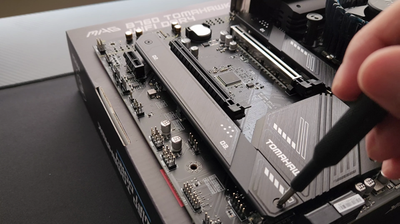
The MSI MAG B760 Tomahawk WiFi Gaming Motherboard: my experience (2024)
The MSI MAG B760 motherboard: design, performance, tuning, connectivity, cooling: my thoughts.
Introduction
Recently I purchased the MSI MAG B760 Tomahawk WiFi motherboard for a new PC build for the office. Below are my thoughts on it.
Some photos (click to enlarge)




Specs of the MSI MAG B760 Tomahawk WiFi Motherboard
- Release Year
- Brand
- Cpu Model
- Cpu Socket
- Graphics Card Interface
- Memory Clock Speed
- Memory Storage Capacity
- Platform
- Ram Memory Technology
- Motherboards-compatible-devices
- Motherboards-compatible-processors
Prices
The Design and Aesthetics of the MSI MAG B760 Tomahawk WiFi Motherboard

As I unboxed the MSI MAG B760 Tomahawk WiFi Motherboard, the military-grade aesthetics and the solid, robust build quality were the first things that caught my eye. It's not just about looks; the board exudes a sense of durability that’s reassuring. Here's a glimpse into my thoughts on its design and aesthetics:
Minimalistic Black Design: The all-black color scheme with subtle grey accents is a welcome departure from the typical gamer-centric RGB lighting. It's refreshing to have a board that focuses on performance while maintaining a sleek and professional appearance.
Hefty and Solid Construction: There’s a certain weight to it that speaks volumes about the quality of materials used. It feels sturdy, ready to handle heavy GPUs with ease.
Extended Heatsink and Thermal Pads: The heatsink isn't just for show. It adds to the overall design continuity while promising to keep components cool.
There are some minor drawbacks too. The positioning of some fan headers, particularly the rear fan post, can be a pain to reach if you don't plan your build sequence carefully. And while I personally love the minimalist approach to RGB, some users might miss the flair of customizable lights that complement their gaming setup.
The finer points of the design that really stand out for me include the M.2 Shield Frozr, which not only contributes to the sleek visual appeal but also promises to protect my SSDs from overheating. The Steel Armor on the PCIe slots is another example of aesthetics meeting function, reinforcing the slots and cutting down on electromagnetic interference, a detail that's both practical and visually satisfying.
While the design focuses on substance over style, this isn't a board that compromises on looks. The subtle branding of MSI and the TOMAHAWK tag doesn't scream for attention but instead complements the overall understated yet bold design language. And the fact that the board doesn’t feature flashy RGB lighting translates to a cleaner-looking build that’s more about performance than it is about showiness.
In terms of packaging and presentation, everything about the MSI MAG B760 Tomahawk WiFi exudes quality. Arriving securely packed with recognizable branding, it instills confidence right from the get-go. The visual cues on the box reflect the motherboard's design philosophy of being "born for gaming" while not overshadowing the practical and performance-focused aspect of the hardware.
I would have appreciated a few more ARGB headers to accommodate the plethora of fan headers, but again, it's a minor quibble in an otherwise immaculately designed product that’s both visually appealing and solidly built. The MSI MAG B760 Tomahawk WiFi strikes an admirable balance between elegance and gaming functionality, making it a centerpiece that's as pleasing to the eyes as it is powerful in performance.
Performance and Overclocking Capabilities

When I first got my hands on the MSI MAG B760 Tomahawk WiFi motherboard, I was eager to see how it would handle performance tuning and overclocking. My experience in this area has been a mix of excitement and caution, as pushing hardware beyond its limits comes with inherent risks.
Overclocking Capabilities:
Supports DDR5 Memory, up to 7000+(OC) MHz
Enhanced Power Design, with 12+1+1 Duet Rail Power System
Core Boost and Memory Boost technology for stable performance enhancements
XMP profiles in MSI BIOS, optimized for easy memory overclocking
One of the main attractions of this board is the support for DDR5 memory and its capability to reach speeds of 7000+ MHz when overclocked. I noticed that enabling the XMP profiles in the MSI BIOS was a breeze, and it gave my system a significant boost without much hassle. However, I did experience some teething issues with the DDR5 RAM kits, which seem to be a common snag due to the nascency of the technology.
The Enhanced Power Design and dedicated features like Core Boost and Memory Boost allow for reliable overclocking with less fear of instability. The provision of dual 8-pin CPU power connectors reassured me that the motherboard is made to handle heavy loads. That said, while these features are robust, there's always that slight concern of pushing things a bit too far, which can lead to system crashes or component damage if not careful.
For the CPU, the 12-phase Duet Rail CPU Power is designed to handle high power demands, essential for overclocking. It includes digital PWM ICs, DrMOS, and something I appreciated was the dedicated GT and AUX power phases for graphics and peripheral components.
Technical Nuances:
The Memory Boost claims to provide a fully-isolated DDR circuit for the clearest signal. That's supposed to translate to better performance and stability during overclocking, which it did in my tests, as the data signals remained clean, preventing any overclocking-induced errors.
The PCIe 5.0 slot with MSI Steel Armor protection is not only future-proof but also provides a stable foundation for heavy graphics cards, which could be crucial when everything is overclocked and running at full throttle.
For seasoned overclockers, the features I mentioned are going to tick a lot of boxes. However, for beginners, there might be a learning curve, especially due to the advanced nature of some settings. I would advise novice overclockers to be cautious and do their research before trying to take full advantage of the motherboard's capabilities.
In essence, the MSI MAG B760 Tomahawk WiFi provides a solid ground for pushing the performance of your components. However, the absence of onboard RGB lighting and the higher price tag may weigh against it for some. Personal preferences for aesthetics and budget aside, the technical foundation for high-level performance and overclocking is there, just make sure to tread carefully and respect the limits of your hardware.
Connectivity and Expansion Options

In my time with the MSI MAG B760 TOMAHAWK WIFI motherboard, connectivity and expansion have stood out as its prime features. A big win for me was the availability of three M.2 slots, all complimented by M.2 Shield Frozr to ward off any potential throttling issues. It's a relief to know my SSDs are running at peak without the fear of overheating.
Here's a rundown of the connectivity options that caught my eye:
3 x Gen4 x4 64Gbps slots: Fast enough to keep up with the latest NVMe SSDs.
PCIe 5.0 slot: Future-proofing for next-gen graphics cards.
2.5G LAN: A step above the standard gigabit ports for smoother online experiences.
Wi-Fi 6E: The latest in wireless tech, providing me with cutting-edge speeds and lower latency.
USB 3.2 Gen 2x2 Type-C: Super-fast data transfer rates come in handy when I'm moving large game files.
Numerous USB ports: A total lifesaver for all my peripherals, never had to choose between them.
However, with a wealth of positives, there are a couple of drawbacks. First, while Wi-Fi setup is a breeze, remember you'll need to get those drivers installed before ditching the Ethernet cable. And as much as I love having multiple fan headers, reaching some can be tricky if you don't follow the ideal installation sequence.
The PCIe slots with Steel Armor are a nifty addition, especially if you're lugging around a heavyweight GPU. It helps with both support and electromagnetic interference—two birds with one stone there. However, this sturdiness comes at a price; it's not the easiest to work with when space is tight.
One thing that I really appreciate is the array of USB connections. Being able to plug in all my gear without a USB hub is quite the luxury. This board also offers room for memory expansion—with 4 RAM slots, I can scale up whenever I'm ready.
While I didn't dive deep into RGB customization, it's worth noting the motherboard itself skips the RGB trend, which I found to be a pleasant departure from the norm. It doesn't scream "gamer," but it has all the high-performance features one needs.
In terms of practicality, the MSI MAG B760 TOMAHAWK WIFI gives me what I need for a robust, future-proof build. It's not perfect, but the benefits far outweigh the minor inconveniences. With a mix of high-speed data transfer, an eye towards expansion, and reliable build quality, this motherboard has integrated well into my setup, keeping me content and looking forward to gaming sessions without a hitch.
Thermal Management and Build Quality

When talking about the thermal management and build quality of the MSI MAG B760 Tomahawk WiFi motherboard, I must say, I've been rather impressed. From personal experience with this motherboard, I've noticed that it handles heat dissipation remarkably well. This means a lot to me since I tend to push my gaming and multitasking to the limits.
Here's a quick rundown of the thermal features I found notable:
Extended Heatsink Design: With larger heatsinks, the surface area is increased, helping to keep the CPU cool even when it's running at full throttle.
M.2 Shield Frozr: This is a game-changer for my SSDs, keeping them cool and preventing thermal throttling.
Quality of Materials: The 7W/mK thermal pads, additional choke thermal pads, and the premium 6-layer PCB design really do keep things cooler, contributing to a stable experience.
In my time with it, what stood out were the dual 8-pin CPU power connectors and the Core Boost technology. These features didn't just add to the robust build but also supported heavy power loads without missing a beat.
However, it's not all just perfect. While the board's 7W/mK thermal pads are a nice touch, reaching some of the fan headers, especially after installing major components, can be a bit of a hassle due to their positioning. And although the motherboard itself doesn't have any RGB lighting, it's not really a drawback for me since I prefer a cleaner look, but it could be for someone who loves to show off their rig with fancy lighting.
The 12+1+1 Duet Rail Power System also deserves a mention for the enhanced power stability it provides, which is especially essential when overclocking or running demanding applications for extended periods. Also, while the server-grade PCB offers excellent heat resistance and reliability, remember that it may increase the weight and size of the motherboard, something to consider if you're tight on space in your chassis.
All in all, you're getting a product with heavy-duty build quality and superior thermal management — something that's crucial for both casual and hardcore gaming setups. It's clear that MSI has invested in functionality that matches gamer expectations for continuous and rigorous use. Sure, there could be improvements, such as more RGB headers for the enthusiasts or more accessible fan placements, but they don't overshadow the overall positive aspects of the board.
As a gamer who has experienced various motherboards, I can confidently say that this one stands out in its temperature regulation and resilience. A sleek, heavy-duty board that has so far met my rigorous demands — it hasn’t just been a part of my setup; it's been crucial in steering me clear of overheating issues and maintaining performance during long gaming sessions.
Comments (0)
Share