
My impressions of the ASUS Prime Z690-A LGA 1700 Motherboard (2024)
My experience with the ASUS Prime Z690-A: robust design, good performance, overclocking experiences.
Introduction
I recently decided to upgrade my PC and settled on the ASUS Prime Z690-A motherboard. It's gotten good reviews due to its compatibility with 12th Gen Intel CPUs and solid mix of features. Below I'll share experience with it.
Some photos (click to enlarge)
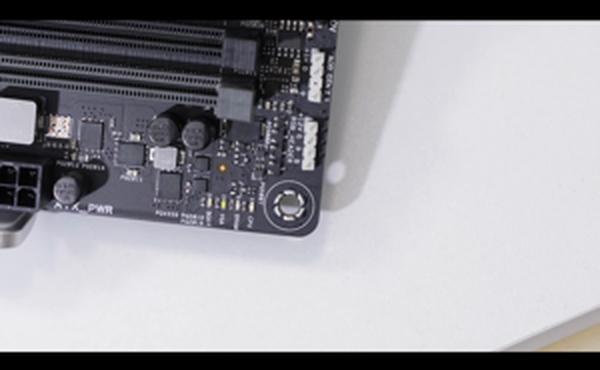



Specs of the ASUS Prime Z690-A LGA 1700 Motherboard
- Release Year
- Brand
- Chipset Type
- Compatible Devices
- Compatible Processors
- Cpu Model
- Cpu Socket
- Memory Clock Speed
- Model Name
- Platform
- Ram Memory Technology
Prices
Robust and Future-Ready Design

The ASUS Prime Z690-A motherboard strikes an impressive balance between high-end features and price, marking it as a solid option for PC builders who are planning to harness the capabilities of the latest 12th Gen Intel CPUs. While exploring the motherboard for my own build, several aspects stood out:
Robust Power Design: With its 16+1 DrMOS power stages, you can expect stable power delivery, which is crucial for high-performance tasks and gaming.
Futuristic Aesthetics: The sleek black and white finish with metallic accents gives any build a modern edge.
Cooling Innovations: The comprehensive cooling options ensure that your system stays cool under pressure.
However, as with any hardware, it's not without its limitations. The lack of integrated Wi-Fi is a notable inconvenience, requiring additional purchases for wireless connectivity. Additionally, the placement of SATA ports caused a bit of a headache during installation, something to consider if your configuration includes several non-M2 drives.
Despite these drawbacks, I appreciate the forward-thinking design of the ASUS Prime Z690-A. PCIe 5.0 support is a boon for those looking to future-proof their build. Sure, it’s overkill for now—my current RTX 3090 is still riding on PCIe 4.0, but I'm all set for next-gen upgrades down the line. This aspect underscores the board's readiness for future hardware evolutions, and while I don't have a crystal ball, I like knowing my motherboard won't hold me back as newer, faster components hit the market.
One concern that caught my attention is the potential requirement for a BIOS update to accommodate the 13th Gen Intel processors. If you're planning a build with the latest CPUs, make sure to check the compatibility and update requirements—it could save you from a troubleshooting headache later on.
In my experience, upgrades like moving from DDR4 to DDR5 RAM can be game-changers for speed and performance. ASUS takes a step in the right direction here by providing options to push even the entry-level memory modules beyond their standard frequencies. That's a pretty big plus in my book.
To wrap it up, the ASUS Prime Z690-A's strengths lie in its robust power design and comprehensive cooling solutions, alongside its readiness for the future with features like PCIe 5.0 and DDR5 support. While shortcomings such as the lack of onboard Wi-Fi and some initial setup hurdles exist, they are relatively small trade-offs when you consider the overall package and performance potential of this motherboard.
Performance Tuning and Cooling Capabilities
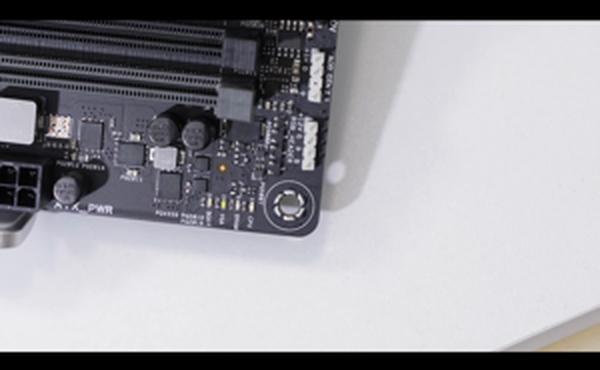
The ASUS Prime Z690-A certainly brings a lot to the table when it comes to performance tuning and cooling capabilities, which are crucial for anyone looking to harness the power of the 12th Gen Intel CPUs. Now, let's break it down:
AI Overclocking: This is a game-changer if you're not a seasoned overclocker. It can take the guesswork out of finding the stable overclocks by utilizing a built-in AI that learns your system's capabilities.
Enhanced Power Solution: The 16+1 DrMOS power stages promise smooth power delivery, essential for high-performance CPUs, especially when they're pushed to their limits.
Comprehensive Cooling: From large VRM heatsinks to M.2 heatsinks and the M.2 backplate, your system is well-equipped to dissipate heat effectively.
Fan Xpert 4: With this, you have granular control over your fans, ensuring that your system stays cool without sounding like a jet engine.
In my own rig, these features have helped me squeeze every bit of performance out of my CPU without running into throttling issues or stability concerns. The AI cooling is particularly impressive; it adjusts the cooling based on the system demands, which is perfect for those long gaming sessions.
However, it's not all sunshine and rainbows. One slight drawback I've noticed is that the AI tuning options might not be as robust for seasoned overclockers who prefer manual control over every minor detail. Also, while the board supports memory overclocking, it can be a bit finicky about which memory modules you use to hit those top speeds. The DDR5 overclocking options mean that even entry-level modules can get a performance boost, but my experience is that you'll want to opt for modules from their QVL (Qualified Vendors List) to avoid potential headaches.
The VRM cooling on this motherboard also deserves a shoutout. The two massive heatsinks paired with quality thermal pads mean even the most power-hungry CPUs won't push this board too hard.
Another point to consider is that although the M.2 backplate is a nice touch for SSD cooling, case airflow plays a significant role in how effective it will be. In builds with restricted airflow, those M.2 drives are still at risk of throttling.
On a final note, while the board's cooling is robust, remember that it still follows the airflow design of your case. A well-ventilated case is a must for optimum cooling performance. So, while the ASUS Prime Z690-A knocks it out of the park in many areas, it's important to factor in the rest of your build to ensure that you're getting the best possible performance.
Convenient and Expanded Connectivity

When building a gaming rig or a workstation, the I/O capabilities can make or break your experience. The ASUS Prime Z690-A clearly doesn't skimp on connectivity, giving enthusiasts like myself virtually everything needed to connect a vast array of peripherals and storage options. Here's a rundown:
DDR5 support: A future-proofing feature, allowing for much faster memory speeds compared to DDR4. However, sourcing DDR5 RAM can be a challenge due to its current market scarcity and high cost.
PCIe 5.0: This is bleeding edge, doubling the data transfer speeds of PCIe 4.0. While there are not many devices that can fully utilize this speed yet, it's nice knowing that this board won't be a bottleneck anytime soon.
Multiple M.2 slots: With four of them supporting up to 64 Gbps transfer speeds, loading times for applications and games are virtually nonexistent.
USB versatility: Having both USB 3.2 Gen2x2 Type-C and front panel USB 3.2 Gen 2 Type-C is stellar for high-speed data transfers.
Despite these strong points, it's not all rainbows:
Lack of integrated WiFi: In an era where WiFi 6E is becoming common, it's somewhat surprising that a board at this level would not come with an onboard solution, adding an extra cost if needed.
Potential BIOS Update Requirements: For those with the latest 13th Gen CPUs, there might be a need for a BIOS update using an older CPU, which can be a major inconvenience.
My take? The ASUS Prime Z690-A ticks almost all the right boxes for connectivity. Having a host of options for high-speed data transfers is crucial in my day-to-day usage, alleviating the frustration of slow transfers and ensuring that the motherboard won't become obsolete anytime fast. While the lack of onboard WiFi is a miss in my book, those seeking an alternative with robust wireless options can consider the ASUS PRIME Z790-A WiFi 6E LGA 1700 ATX Motherboard, which may remedy this shortfall. The potential hiccup with BIOS updates could be a hurdle, but the pros heavily outweigh the cons. I feel that the Prime Z690-A is a strong choice for someone looking to build a high-performance PC equipped to handle both current and future connectivity needs. Sure, the market may catch up eventually with DDR5 and PCIe 5.0 devices becoming more common, but for now, this motherboard stands out as a frontrunner for connectivity in its class.
Building and Overclocking Experiences with ASUS Prime Z690-A

After getting my hands on the ASUS Prime Z690-A for my latest PC build, I've accumulated quite a few hours tinkering and stress-testing this motherboard with my 12th Gen Intel CPU. Overall, my experiences range from solid satisfaction when it comes to performance, to minor frustrations related to certain features.
First up, the overclocking potential: This board is a charm when it comes to pushing your CPU and RAM beyond their rated specifications. With its robust power delivery and cooling solutions, the Prime Z690-A offers both newbie overclockers and seasoned enthusiasts plenty of headroom to tweak and tune. I managed to get a stable overclock on my CPU without too much effort, and the DDR5 RAM overclocking was a breeze.
However, I did encounter a hiccup or two:
The DRAM debug light did initially give me a scare with its persistence. After some forum digging and manual adjustments in the BIOS, particularly with the VDD and VDDQ voltage settings, the issue was resolved. It seems like a manageable quirk with a proper understanding of the BIOS settings, but it could be off-putting for less experienced builders.
Additionally, the AI Overclocking feature, while innovative, sometimes feels like it doesn't hit the mark as accurately as manual tuning. It's a good starting point for many, but don't rely on it to achieve the best balance between performance and stability.
Here’s a quick list encapsulating my overall thoughts:
Pros:
- Great overclocking potential for both CPU and DDR5 RAM.
- BIOS is feature-rich and generally intuitive to navigate.
- Build quality feels premium, with good heatsink coverage for VRMs and M.2 drives.
Cons:
- Initial teething problems with DRAM settings—new builders beware!
- AI Overclocking can occasionally miss the mark compared to manual tuning.
- A BIOS update may be necessary out of the box for the latest CPUs, which is not always straightforward without a compatible older-gen CPU.
Aside from overclocking, everything else on the board has been running smoothly. The motherboard's layout is sensible, though I did find the placement of the SATA ports somewhat awkward when dealing with larger GPUs. Another aspect is that even when the PC is off, the onboard RGB lights stubbornly stay on. This could either be a minor nuisance or a feature, depending on your preferences.
In the memory department, while the default 1.1-volt limit is safely circumvented thanks to the board's dedicated circuit, it's essential to note that performance may vary for high-speed memory kits. In my build, memory performance has met my expectations, but your mileage may vary.
To wrap things up, the Prime Z690-A, in all its glory, is a reliable and capable platform that seems more than ready to handle current and future Intel chips. Some quirks and the learning curve concerning the BIOS and troubleshooting may deter the faint-hearted, but if you're ready to roll up your sleeves, this motherboard can be a formidable foundation for your PC.
Comments (0)
Share