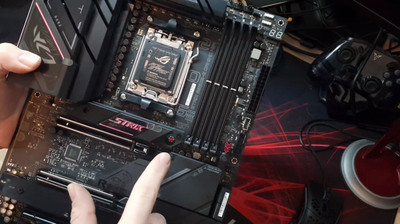
My impressions of the ASUS ROG Strix B650E-E Gaming WiFi Motherboard (2024)
My thoughts on the ASUS ROG Strix B650E-E motherboard: design, performance, stability, and how it stacks against rivals.
Introduction
I recently got my hands on the ASUS ROG Strix B650E-E Gaming WiFi motherboard, a promising piece of hardware for both gamers and power users alike. It's packed with features like DDR5 support and PCIe 5.0 slots, aimed at those looking to future-proof their system. But, it's not without potential issues.
Some photos (click to enlarge)




Specs of the ASUS ROG Strix B650E-E Gaming WiFi Motherboard
- Release Year
- Brand
- Chipset Type
- Compatible Devices
- Cpu Socket
- Memory Clock Speed
- Memory Storage Capacity
- Model Name
- Platform
- Ram Memory Maximum Size
- Ram Memory Technology
Prices
Initial Impressions and Aesthetics

Upon unboxing the ASUS ROG Strix B650E-E Gaming WiFi motherboard, the first thing that struck me was its design. The board carries the ROG signature style with monochromatic aesthetics complemented by subtle iridescent logos and Aura lighting. It doesn't scream gamer, yet it has a vibe that definitely leans into that territory without being over the top. It's tastefully done, so whether you're looking at building a flashy rig or something more under the radar, it seems to fit the bill.
Here's a quick rundown of my initial thoughts:
Build quality feels solid right out of the gate. It's got a weight to it that suggests durability, and the reinforced PCIe slots are a nice touch.
The RGB element is not in-your-face, which I appreciate. There's potential for customization without it looking like a carnival in my PC case.
Cooling seems to be a priority, with massive heatsinks and strategic airflow channels.
However, not everything is sunshine and rainbows. I noticed that the ethernet issues mentioned by some users could be a significant drawback for those who rely heavily on wired connections. Also, while the multitude of USB ports is impressive, the apparent selective function issue could be a deal-breaker for some.
Despite these concerns, what's intriguing about the B650E-E is the blend of future-proofing features it promises. It's like ASUS decided to put in a mix of current top-end specs and next-gen readiness. DDR5 support and PCIe 5.0 slots make this motherboard an investment beyond the upcoming product cycles.
To sum up, here are my pros and cons so far:
Pros:
Sleek design with tasteful RGB elements.
Solid build and noticeable focus on cooling solutions.
DDR5 and PCIe 5.0 readiness, providing a sort of future-proofing.
An impressive number of USB ports.
Cons:
Potential stability issues with ethernet connections.
Concerns regarding non-functional USB ports for some users.
Some PCIe lane configurations may limit GPU potential if all M.2 slots are used.
It's essential to note that this is just a snapshot of my initial impressions. But from what I've seen, the ASUS ROG Strix B650E-E Gaming WiFi motherboard seems like a strong contender that could suit both enthusiast gamers and power users looking for longevity in their builds. Despite some reservations, I'm leaning towards a positive verdict – the high-quality components and potential for a great gaming experience are enticing. However, I intend to keep an eye on the mentioned drawbacks as I put this motherboard through its paces in the real world. If you're considering grabbing one, it might be worth waiting for more updates, especially regarding BIOS stability.
Performance and Features

As someone knee-deep in the tech scene and always on the lookout for solid gaming hardware, I've run my fair share of motherboards through their paces. The ASUS ROG Strix B650E-E Gaming WiFi is no exception, and I’ve got some thoughts on its performance and features.
Here's a quick rundown of what stands out:
Boosted Power Delivery: The board's robust power solution is a big plus. With its 16 + 2 power stages, you’re looking at a stable and beefy power delivery for those high-core-count processors.
Optimized Cooling Design: The massive heatsinks and airflow channels are key to keeping those thermals in check during intense gaming sessions or workloads.
Future-Proofed Data Transfer: We're talking PCIe® 5.0 support. This means you're good to go with next-gen graphics cards and storage devices, ensuring your rig stays relevant a bit longer.
But it's not all sunshine in gamer land. I did bump into some hiccups that are worth mentioning:
Initial Setup: Getting everything to play nice straight out of the box can be a pain. I've seen enough people struggle with legacy boot drives or sorting out driver installations.
Connectivity Issues: A few reports of Ethernet or WIFI dying spontaneously are concerning. It's not widespread but can be a deal-breaker if you get unlucky.
BIOS Challenges: The ongoing saga around BIOS updates, especially related to the handling of RAM and CPU voltages, deserves a heads-up.
Even though the board performs admirably once you get over the initial setup bumps, these issues can be a real headache. The shining light at the end of the tunnel is that ASUS does seem responsive with BIOS updates when things go south, so there’s hope any snags can be ironed out with time.
To sum it up, if you're eyeing those Ryzen 7000 series processors, need a heavy-duty power delivery system, and want some future-proofing tossed into the mix, this board should be on your radar. Just keep in mind to arm yourself with a bit of patience for the setup process and to keep an eagle eye on BIOS updates to avoid any potential pitfalls down the line.
Stability Concerns and BIOS Issues

When it comes to stability and BIOS functionality, the ASUS ROG Strix B650E-E Gaming WiFi motherboard presents a bit of a mixed bag. Most users, including myself, expect rock-solid performance and easy-to-navigate BIOS features right from the first power-on. Here's a rundown of my experiences:
Unexpected BIOS Issues: I was not thrilled with the initial BIOS instability. Frequent updates and re-flashing were necessary to keep the system running smoothly.
Voltage Concerns: There have been widespread reports about inappropriate voltage settings, particularly for Ryzen 7000 series processors, which could potentially shorten CPU lifespan. Keeping an eye on Gamers Nexus and other tech forums was crucial to stay informed.
EXPO and Memory Support: While using EXPO profiles with the right RAM has been generally hassle-free, it's worth nothing that some users have faced challenges, prompting them to disable EXPO, which frankly, isn't ideal for performance enthusiasts.
Q-Code Anomalies: The motherboard's Q-codes are meant to help troubleshoot, but I've run into the dreaded Q-code 15 error a few times during boot, which proved to be a bit of a headache.
Despite the above, I can't deny the impressive feature set that this motherboard offers:
The robust power solution with 16 + 2 teamed power stages means that, once the system is stable, it can handle heavy loads commendably.
I appreciate the optimized VRM thermals, which are indeed massive and keep things cool even when I push the system.
Next-Gen M.2 support is a huge appealing factor. Having both PCIe 5.0 and PCIe 4.0 slots with effective heatsinks means future storage upgrades won’t be a bottleneck.
Additionally, the abundant connectivity options are something that really stands out for me. Whether it's the USB Type-C or the HDMI and DisplayPort, I've got more than enough ports for all my devices.
In terms of the BIOS experience, after familiarizing myself with it, I must say it's quite comprehensive. It provides a good level of control for those who like to tinker with their system settings, although it's less user-friendly compared to some competing boards.
I've also noted that some users report Ethernet connectivity issues, something to watch out for if a wired connection is essential for your setup. Luckily, I haven't faced this myself.
So to sum up, while the ASUS ROG Strix B650E-E Gaming WiFi has the potential to be an excellent motherboard, it's let down a bit by its BIOS quirks and stability issues. It's somewhat frustrating to deal with these hurdles given the premium you pay for an ROG product. That being said, once you iron out these issues, which can admittedly be a pain, it performs admirably. I still comfortably recommend it with the caveat that you keep your system updated and stay informed on any BIOS-related developments.
Value Proposition and Competitor Comparison

After putting the ASUS ROG Strix B650E-E Gaming WiFi through its paces, I'm left considering the overall value proposition this motherboard offers. Clearly, ASUS has geared this board towards enthusiasts seeking robust performance for gaming and heavy workloads. It makes sense—after all, we're talking about a motherboard that includes support for the latest PCIe 5.0 standard and WiFi 6E, not to mention dual PCIe 5.0 M.2 slots and DDR5 memory compatibility.
Here's a quick rundown of the strong points against some potential drawbacks:
Pros:
Future-Proofing: PCIe 5.0 support and DDR5 memory are definite forward-looking features.
Connectivity: A plethora of USB ports and the latest WiFi 6E support tick the boxes for external and internet connections.
Power Delivery: The robust 16 + 2 power stage is designed to handle high-end processors, which is a boon for stability and overclocking.
Cooling: Massive heatsinks and good thermal design mean sustained performance even under load.
Cons:
BIOS issues: Some users have reported BIOS instability, although firmware updates should mitigate this over time.
Compatibility glitches: Some RAM configurations seem to be problematic, and not all PSU models play nice with this board.
Price: It's on the expensive side, but that's expected for a high-end offering.
In terms of competition, you have to weigh the features against offerings from other brands like MSI, Gigabyte, and ASRock. Each has its own rendition of a feature-packed motherboard for the Ryzen 7000 series CPUs. For example, Gigabyte's AORUS series similarly offers excellent power delivery and thermal management, while MSI brings unique features like their M.2 Shield Frozr to the game. That said, ASUS stands out with its brand reputation and a penchant for adding a bit of ROG flair to their products.
The key point here is whether the premium you pay for the ASUS ROG Strix B650E-E Gaming WiFi translates into tangible benefits over the competitors. For me, the answer leans towards yes, especially if you are someone who values a strong feature set and build quality that promises durability. However, if the extra dollars for those ASUS-specific enhancements—like the iridescent ROG logo and Aura lighting—don't seem justifiable to you, it may be worth considering more budget-friendly alternatives that fulfill basic requirements without the bells and whistles.
In conclusion, the ASUS ROG Strix B650E-E Gaming WiFi positions itself as a high-end option that aims to satisfy those with a taste for the newest, fastest tech in their rigs. However, those willing to compromise on certain bleeding-edge features could look towards other substantial options that promise similar stability and performance, minus the premium. The motherboard market is competitive, and your choice ultimately depends on matching your personal needs with the right blend of price and performance.
Comments (0)
Share