
My use of the ASUS ROG Strix B760-F Gaming WiFi Motherboard (2024)
My experience with the ASUS ROG Strix B760-F Gaming motherboard: power, cooling, network features, and long-term performance.
Introduction
In a new pc build I recently put the ASUS ROG Strix B760-F Gaming WiFi motherboard. As a tech enthusiast and gamer, I wanted to see if it could live up to the good reviews it got. Whether you're building a new rig or upgrading an existing one, this motherboard brings a lot to the table - but as I elaborate on below: not without a few potential caveats.
Some photos (click to enlarge)

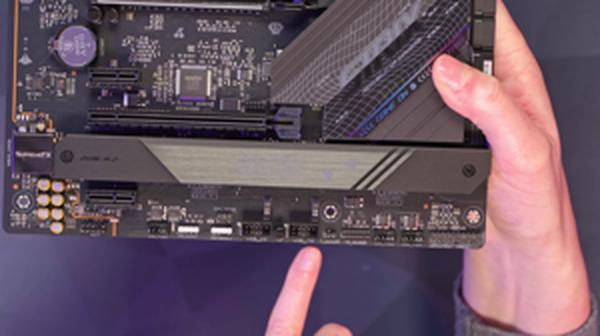


Specs of the ASUS ROG Strix B760-F Gaming WiFi Motherboard
- Release Year
- Brand
- Chipset Type
- Compatible Devices
- Compatible Processors
- Cpu Model
- Cpu Socket
- Memory Clock Speed
- Model Name
- Platform
- Ram Memory Technology
Prices
Power and Cooling Optimization for Demanding Processors

Stepping into the world of high-end gaming with the latest CPUs, there's a real need for motherboards like the ASUS ROG Strix B760-F Gaming WiFi that can handle both the heat and the heavy power demands. From my personal tinkering and ongoing use, it's evident that ASUS put a lot of thought into the power and cooling aspects of this board.
Let's break down the power solution first:
16 + 1 power stages provide a robust foundation for performance and overclocking stability.
ProCool power connectors that ensure a secure and stable connection to the PSU.
High-quality alloy chokes and durable capacitors which are crucial for long-term reliability, especially under varied load conditions.
Moving on to the cooling, I'm really impressed with the optimized VRM thermals. Those thick heatsinks connected with high-conductivity thermal pads aren't just for show; they seem to do an excellent job of dissipating heat, which is vital when you're pushing a 13th Gen Intel Core processor to its limits.
However, the board isn't without its gripes. I've encountered talks in various forums about issues with compatibility, especially around memory and processor pairs. It's true, pairing the 13th gen CPUs with the right DDR5 RAM is key to avoid the dreaded "blue screen of death". And that's something prospective buyers need to be aware of.
On another note, I stumbled across some owners' complaints regarding certain motherboards arriving with defects or near-dead CMOS batteries. While my board was flawless right out of the box, these incidents highlight the importance of quality control and after-sales support. It's quite frustrating to think that building your dream machine could be hampered by something like a bent pin or a dead battery.
Still, I'm leaning towards the positives here. Once you have all the compatible pieces in place, and providing the quality control gods have been kind, this motherboard really shines. It backs up its flashy aesthetics with solid performance. Plus, the added features like AI noise cancellation and the convenient Q-LED make it a joy to have in any serious gaming or high-performance setup.
In summary, while the ASUS ROG Strix B760-F Gaming WiFi isn't perfect—no piece of tech is—it excels in power delivery and cooling, which are fundamental for any top-notch gaming setup. As long as you're mindful of the potential hiccups with RAM compatibility and you double-check the condition of your board upon arrival, it can be a fantastic choice for harnessing the power of the latest Intel chips.
Networking and Connectivity Features

The ASUS ROG Strix B760-F Gaming WiFi Motherboard stands out for its networking and connectivity options, something every gamer and power user values highly. Here's the rundown in terms of my hands-on experience:
Wi-Fi 6E: Absolutely love this for the speed and the less congested bandwidth, especially for streaming and gaming.
2.5G Intel Ethernet: Reliable wired connections are key for online gaming, and this doesn't disappoint.
ASUS LANGuard: An added layer of protection that's reassuring given the spikes and surges during intense gaming sessions.
I've had the pleasure of using its intellectual AI Networking features—with a breeze of a setup experience—and there's a palpable difference in performance during peak usage hours. The Two-Way AI Noise Cancelation is neat, cleaning up both incoming and outgoing audio streams; it's a game-changer for communicating with teammates without the background noise.
The motherboard offers USB 3.2 Gen 2x2 Type-C port; it's a major plus for fast file transfers—the speed is noticeable when moving large game files or backup data. The PCIe 5.0 x16 SafeSlot offers confidence in future-proofing for upcoming GPUs or high-speed storage devices. Plus, multiple USB ports ensure ample connectivity for all my peripherals; no need to constantly swap out devices. The HDMI 2.1 and DisplayPort 1.4 are the icing on the cake, offering flexibility in monitor setups and ensuring I get the best visuals possible.
However, there are a couple of things that stood out on the downside. For starters, some users have mentioned issues with compatibility and setup, like needing specific drivers downloaded onto a USB, especially for Wi-Fi and Windows 11 TPM configurations. Not exactly plug-and-play, which can be a tad inconvenient for less tech-savvy users. And there's the odd report about CMOS battery issues, although I personally haven't faced any hiccups yet.
Despite the little quirks here and there, the ASUS ROG Strix B760-F Gaming Motherboard provides a solid foundation with its abundance of connectivity and networking features, making it a worthy heart for any powerful PC build. Just remember to double-check for any possible shipping mishaps, and you should be set for a top-tier experience.
User Experience with AI Integration and DIY Design
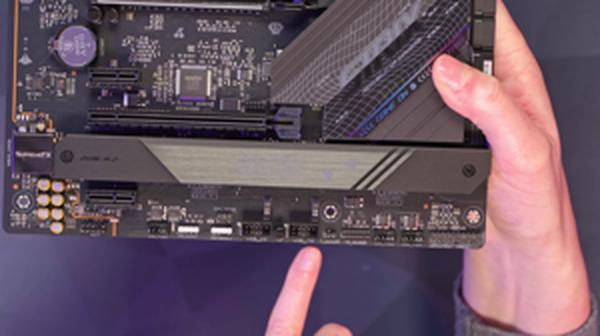
When it comes to integrating AI and a DIY-friendly design into the modern PC build, the ASUS ROG Strix B760-F Gaming WiFi motherboard does stand out. I've been hands-on with it for a while, and I've got some detailed thoughts to share from a user perspective.
One of the first things I noticed was the board's Intelligent Control features, which include ASUS-exclusive AI Networking and Two-Way AI Noise Cancellation. Setting up a motherboard can be daunting, but these AI features genuinely simplify the process. For instance, the AI Networking adjusts internet settings for optimal online gaming performance, which is a big deal for someone like me who needs a seamless experience without lag.
Here's a quick rundown:
Pros:
AI features that optimize networking and sound
Easy setup with AI integrations
DIY-friendly design aids like Q-Release and Q-Latch
Cons:
No pre-installed drivers, which can complicate initial setup
Potential quality control issues, as seen in user reports
Now, despite the intelligence that the motherboard brings to the table, it's not without challenges. I've found that the lack of pre-installed drivers can be a bit of a hiccup. For newcomers, not recognizing the internet connection could spell frustration—requiring you to find a workaround like downloading drivers on another PC to get up and running.
On the DIY front, the motherboard is a builder's dream, featuring design elements like PCIe Slot Q-Release and the M.2 Q-Latch, which simplify installation and maintenance. There's also the BIOS FlashBack and Clear CMOS buttons, which are a godsend when troubleshooting without dipping into the case with tools.
But it's not all smooth sailing. While I appreciate the user-friendly design, I have come across users mentioning issues like a bent CPU socket pin or a dud CMOS battery out of the box. Thankfully, I didn't run into these myself, but they're points to be aware of and to check for upon receipt of the board.
Most memorably, the Two-Way AI Noise Cancellation has been a standout. This smart tech works wonders during gaming sessions, keeping comms clear even when background noise ramps up. It's one of those features you have to experience to appreciate fully.
In the realm of modern motherboards, the ASUS ROG Strix B760-F boasts some of the most thoughtful integrations for a personalized and easy build experience, with AI-enhanced features adding real-world value. If you're comfortable with a degree of initial tinkering and can ensure quality on receipt, it represents a solid choice for the keen PC builder or upgrader.
Performance and Stability in Long-Term Use

After several months of putting the ASUS ROG Strix B760-F Gaming WiFi Motherboard through its paces, I've formed a well-rounded opinion on its performance and stability for long-term use. Initially lured by the high-spec features and the promise of cutting-edge technology, I had high expectations from the start. Here's a snapshot of my key takeaways:
Performance Stability: Impressively consistent under heavy workloads. No significant slowdowns or throttling.
Long-Term Use: After the initial setup hiccups, it's been smooth sailing with minimal downtime.
Drawbacks: A setback with the CMOS battery and some quality control issues on delivery that can't be overlooked.
The stability, when working with the 13th Gen Intel processors, is commendable. Pushing through heavy tasks, the motherboard's power delivery and cooling didn't falter, keeping pace with the demands of high-powered CPUs. This is a testament to those 16 + 1 power stages and thick heatsinks that stay cool when the going gets tough.
Yet, it’s not all rainbows. I had to deal with a CMOS battery dying prematurely, which is frustrating given the motherboard's premium status. Also, checking the CPU socket for bent pins should be on your pre-installation checklist, as some users noted it as a quality control lapse.
For anyone who's been in the DIY PC build game, you know the excitement of booting up for the first time. Unfortunately, I had to deal with some initial driver issues, which meant no internet until a manual driver installation. However, a little bit of grumbling and a quick Google search for a tutorial offered a straightforward fix.
It's worth mentioning, if you're looking to squeeze out the best performance with XMP profiles and faster memory clock speeds, be prepared to research compatible RAM. Overcome these hurdles, though, and you're rewarded with a system that hits all cylinders — a testament to the motherboard's capabilities.
So, would I recommend it? If you're not deterred by the possibility of a hiccup or two on setup and prioritize long-term stability and performance, then yes. The ROG Strix B760-F Gaming delivers what it promises and more, once it's up and running. Be ready for an initial investment of time and possibly a bit of troubleshooting, but once past that, it serves as a reliable foundation for a high-performing PC that showcases both the innovation and attention to detail that ASUS is known for.
Bottom line: The ASUS ROG Strix B760-F Gaming WiFi Motherboard is a solid choice for those willing to navigate the initial setup for the payoff of long-term robust performance.
Comments (0)
Share