
Review: Trying out the MSI PRO Z690-A DDR4 ATX Motherboard (2024)
My thoughts on the MSI PRO Z690-A DDR4 Motherboard: performance, connectivity, design, budget friendliness.
Introduction
I recently used the MSI PRO Z690-A DDR4 motherboard in a new workstation build. This board is quite an excellent choice for a high-performance setup without a premium price tag. My primary requirements were compatibility with the latest Intel processors, and handling demanding workflows. Below are my thoughts on it.
Some photos (click to enlarge)
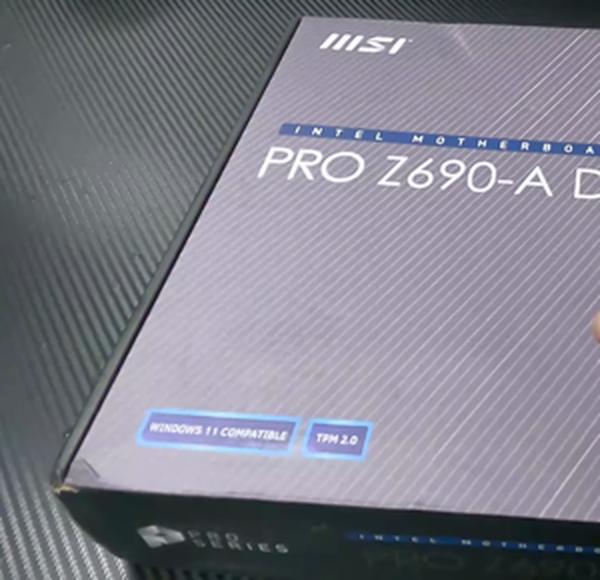

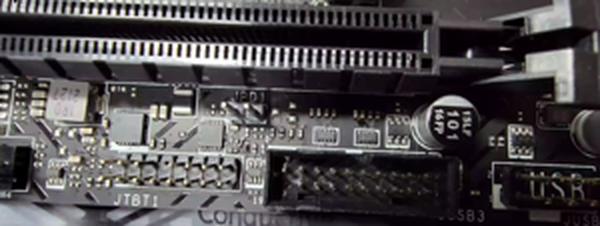

Specs of the MSI PRO Z690-A DDR4 Motherboard
- Release Year
- Brand
- Chipset Type
- Compatible Devices
- Cpu Model
- Cpu Socket
- Memory Clock Speed
- Model Name
- Platform
- Ram Memory Technology
- Motherboards-compatible-processors
Prices
Powerful Performance Delivery

When it comes to constructing a reliable and robust workstation, the MSI PRO Z690-A DDR4 motherboard has been a generally positive addition to my setup. The board promises to bolster productivity through stability and quality, and for the most part, it delivers. Indeed, MSI has integrated a suite of features tailored towards enhancing performance:
Support for 12th Gen Intel Processors: Optimized for the latest CPUs, ensuring that I'm not left wanting for processing power.
High-Speed DDR4 Memory Support: With the capability to run RAM speeds up to 5600MHz when overclocked, multitasking feels snappy and responsive.
Premium Thermal Solution: The extended heatsink design and M.2 Shield Frozr are a boon, keeping things cool under heavy loads – a must for uninterrupted work.
2.5G LAN Solution: A stable and fast network connection is pivotal in a professional environment. The upgraded LAN delivers just that.
The inclusion of a Lightning M.2 slot that runs at PCIe Gen4 x4 is a highlight, maximizing the potential of my NVMe SSDs. Data transfers are conspicuously swift, slashing loading and transfer times, which translates to less time waiting and more time doing.
However, despite these positives, it’s fair to recognize some trade-offs. For instance, while the board supports a variety of processors, those investing in the latest tech might feel the absence of PCIe Gen5, which could be a drawback for future-proofing. Plus, the thermal solution’s performance could be better, as the chipset does tend to get warm, though adequate airflow does mitigate this concern.
Reflecting on my experience with the motherboard, its performance eclipses its price point. Yet, I’ve encountered some hiccups. Initially, the BIOS setup was not as intuitive as I'd hoped, requiring some learning curve. Further, while the aesthetics are sleek, the board's paint was unexpectedly tacky to the touch, raising some questions on the finishing process.
Despite these minor quibbles, my overall experience tilts towards being impressed. The motherboard hasn't only facilitated a powerful and efficient system but has done so at a price point that doesn’t break the bank. It’s certainly a component I’d consider for a budget-friendly yet capable workstation, with the caveat of keeping future hardware compatibility expectations in check.
Connectivity and Expansion
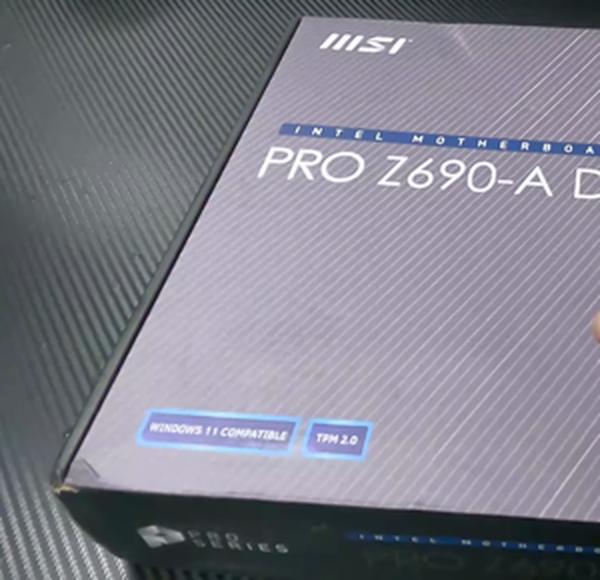
When I started assembling my system using the MSI PRO Z690-A DDR4 motherboard, the connectivity options and expansion slots were central to my expectations. Here's a breakdown:
2.5G LAN: Ensures stable and fast internet connection, a noticeable step-up from the standard 1G LAN found on many motherboards.
Support for DDR4 Memory: Capable of reaching speeds up to 5600(OC) MHz, which is impressive for DDR4.
Lightning M.2: The top M.2 slot running at PCIe Gen4 x4 maximizes performance for NVMe SSDs.
Multiple M.2 Slots: With one Gen 4 and three Gen 3 M.2 slots, I had ample connectivity for storage, although only the Gen 4 has a heatsink.
Audio: Realtek ALC897/ALC892 Codec covers basic audio needs, though it's not the highest-end audio codec available.
These details collectively offer a balance between future-proofing and compatibility with existing components. I could recycle my older DDR4 RAM and NVMe drives without a hitch, yet I still had room to grow with the latest SSDs. The 2.5G LAN is particularly crucial for uninterrupted professional and multimedia use, ensuring that my workflow isn't hampered by network slowdowns.
On the downside, the limited number of USB ports on the rear IO, especially the USB 2.0 ports, felt a bit dated. I also must admit that having only one Gen 4 M.2 slot means you'll have to be selective with your primary storage device if you're seeking optimal speed from more than one NVMe SSD. The lack of heatsinks on the additional M.2 slots is a notable omission, too. Heat is a significant factor for NVMe performance, and I can't help but wonder how much the Gen 3 slots would benefit from better thermal solutions.
Despite these drawbacks, the provision for future upgrades is appreciable. Potential buyers should note that if they want to leverage the board's full capabilities, they'll need to invest in up-to-date hardware, especially if they're eyeing PCIe Gen 5, which this board doesn't support.
Overall, I'm quite pleased with the myriad of options for connectivity and expansion that the MSI PRO Z690-A DDR4 brings to the table. Sure, it lacks some bells and whistles in certain areas, but for its price bracket, it remains a solid choice for users who require a harmonious blend of current-gen support and forward-looking features. It's evident that a tad more USB ports and comprehensive cooling for all M.2 slots would enhance the proposition, but the board stands strong as an affordable entry into the Z690 chipset.
Aesthetics and Construction

Upon first inspection of the MSI PRO Z690-A DDR4 motherboard, I'm struck by its sleek design and sturdy build quality—qualities that are not guaranteed at a lower price point. MSI has managed to incorporate a professional aesthetic that doesn't scream gaming but rather whispers efficiency, which resonates with the PRO series' focus on stability and productivity.
Aesthetics and Construction
Extended Heatsink Design: This not only improves the thermal performance but also adds to the board's overall robust look.
M.2 Shield Frozr: Keeps your SSDs cool and also contributes to a clean and streamlined layout.
The board's construction gives off an air of reliability, from the high-quality capacitors to the soldering of various components. Even though this is branded as a budget-friendly option, it doesn’t feel cheap to the touch, with no signs of flimsiness. However, the paint finish on the motherboard has felt a bit tacky to the touch, according to some user reports. While this doesn't impact the function, it could point to suboptimal drying or curing processes which can be a bit off-putting.
It's also worth noting that MSI includes a dual CPU power connector, which suggests a provision for delivering cleaner power. While this board isn't aimed at overclockers, these little details can matter for users looking for stable long-term performance. Still, the VRM heatsinks are somewhat small, which might concern those planning to push their CPUs within the board's power capabilities.
Regarding the back I/O, the inclusion of USB 2.0 ports feels like a step back in an era where USB 3.x has become standard. But for users with older peripherals, this might not be an issue. The absence of a full manual in the packaging is a drawback; a quick start guide simply cannot replace the depth of information a detailed manual offers, especially for troubleshooting or learning more about the board's features.
In terms of the looks, the MOBO has a minimalist and modern aesthetic, which should appeal to those who desire a workstation that looks professional without the flashy LEDs often found on gaming-centric boards.
In conclusion, the MSI PRO Z690-A DDR4's construction and aesthetics make solid marks for a board in its price category, while some oversights, like a tacky paint finish and less impressive I/O offerings can detract from the overall value proposition for some users. It’s a case of prioritizing essential features over extras, but for those in need of a stable and efficient motherboard without the bells and whistles, this could strike the right balance.
Value and Budget Considerations
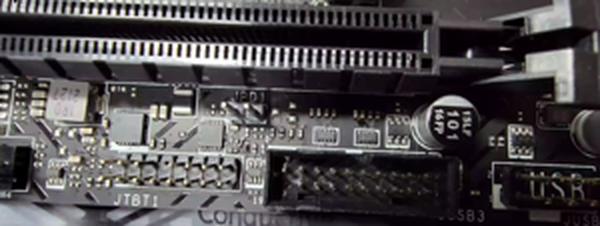
When considering the MSI PRO Z690-A DDR4 motherboard, there are a few key points that come to mind from my personal experience:
Stable Performance: My system has been running without hiccups, which is exactly what you want in a workstation that's handling heavy workloads.
Memory Compatibility: The support for DDR4 up to 5600(OC) MHz provides plenty of bandwidth for demanding applications, although overclocking might present some limitations in stability.
Thermal Solutions: The extended heatsink ensures that the system remains cool under load, adding to the overall reliability of the setup.
However, not everything is perfect. Some aspects could be improved or are worth noting:
Heatsinks on M.2 slots: Only one of the M.2 slots comes with a heatsink. If you plan to use multiple NVMe drives, additional cooling solutions might be necessary.
Input/Output Ports: The rear IO could benefit from more USB 3.x ports. The current setup feels dated and may not meet the needs of users with multiple modern peripherals.
Despite its drawbacks, the PRO Z690-A DDR4 offers commendable performance for its price bracket. I appreciate how it allows for a degree of future-proofing, supporting the 12th Gen Intel CPUs, which brings it to the forefront of current hardware. Moreover, for anyone on the fence about jumping to DDR5, the DDR4 compatibility is a cost-effective and practical choice.
My experience with installations and BIOS updates has been straightforward. The motherboard's layout made the initial build process intuitive, and despite a seemingly more barebones approach to accessories and documentation, I didn't find myself struggling to set up my system.
The networking capabilities deserve a shout-out as well; the 2.5G LAN is a much-appreciated feature for anyone who relies on stable and fast wired connections. And while I've faced no issues with the onboard audio, audio enthusiasts might opt for a dedicated sound card given the choice.
In conclusion, the MSI PRO Z690-A DDR4 motherboard strikes a balance between cost and performance that makes it an attractive choice for users looking to build a stable, reliable system without breaking the bank. While it may not boast the most advanced feature set or the most USB 3.x ports, it covers the basics exceptionally well. For those who prioritize efficiency and productivity over bells and whistles, this motherboard is a solid foundation for building a capable machine while keeping an eye on the budget.
Comments (0)
Share