
Trying out the Gigabyte Z690 AORUS ULTRA ATX Motherboard (2024)
My thoughts on the Gigabyte Z690 AORUS ULTRA: power delivery, DDR5 compatibility, cooling, connectivity options.
Introduction
I recently got to test the GIGABYTE Z690 AORUS ULTRA motherboard. I am into overclocking and like to push hardware to its limits - hence I was curious to see how this board would handle intense overclocking and high-end tasks. With its robust power design and support for DDR5 memory, it's built for users who demand top-tier performance. While I encountered a few setup challenges, as I elaborate on below, the overall capabilities of this motherboard are great.
Some photos (click to enlarge)
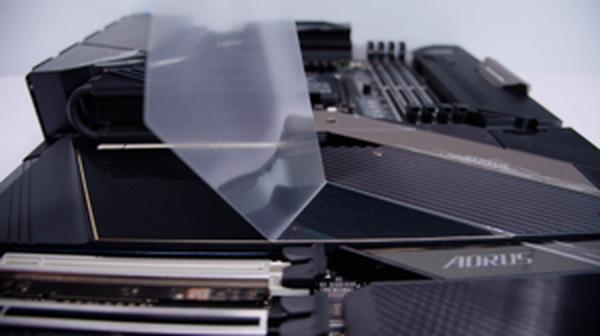



Specs of the Gigabyte Z690 AORUS ULTRA ATX Motherboard
- Release Year
- Brand
- Chipset Type
- Compatible Devices
- Compatible Processors
- Cpu Model
- Cpu Socket
- Memory Clock Speed
- Model Name
- Ram Memory Technology
- Motherboards-platform
Prices
Robust Power and Overclocking Capabilities

When I first got my hands on the GIGABYTE Z690 AORUS ULTRA motherboard, I knew it was geared for power users like myself, keen on pushing their systems to the limit. It's clear from the 16+1+2 Phases Direct VRM Design with 105A Power Stages that this board is built for hardcore overclocking. There's a ton of headroom for tweaking your CPU to get the most bang for your buck. Plus, the Tantalum Polymer Capacitors provide stable power delivery under load, which is crucial when overclocking.
Here's a quick rundown of what stood out to me most:
Pros:
Rock-solid power delivery for stable overclocking
Beefy VRM heatsinks to handle heat dissipation
Advanced features for DIY enthusiasts and gamers
Cons:
Potential BIOS issues out of the box
A damaged PCB corner on a unit received second-hand
One thing I have to give GIGABYTE props for is the DDR5 XTREME MEMORY Design. It's not just about supporting DDR5, but it's how the motherboard handles it with its Shielded Memory Routing. This kind of attention to detail ensures minimal interference and maximizes memory performance, something overclockers will appreciate.
I'm particularly impressed by the thermal design— the Fully Covered Thermal Design and Fins-Array II do a stellar job keeping temperatures in check. This is critical when pushing the limits of the 12th Gen Intel Core Processors. The cooler the components, the better they perform, and the AORUS doesn't disappoint in this department.
On the flip side, I've heard mumblings about people receiving motherboards with a broken BIOS. This is a drawback, as not everyone is tech-savvy enough to troubleshoot such issues. GIGABYTE needs to ensure better quality control to avoid this frustration for end users. And a word to the wise—if you're buying an open-box product, check for physical damage like a cracked PCB corner, as I got stung by that once.
The personal experiences I've had with this motherboard though, have been generally positive. The UI is accessible and offers comprehensive functionality for fine-tuning the already great hardware. The fact that it has built-in features for monitoring and diagnosing components is a huge plus. That being said, a hiccup like needing to update the BIOS immediately can be a turn-off for some.
Overall, while the GIGABYTE Z690 AORUS ULTRA may have a couple of pain points, the pros definitely outweigh the cons. It grants the power and flexibility enthusiast PC builders and gamers crave, if you're willing to navigate the initial setup curve.
Next-Level Memory Performance with DDR5
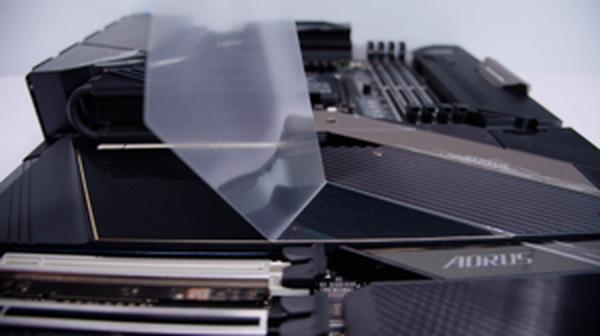
The advent of DDR5 memory on the GIGABYTE Z690 AORUS ULTRA motherboard is a substantial leap forward, offering a tangible speed boost that is hard to overlook. I'm particularly impressed by the promise of a 50% increase in bandwidth compared to DDR4. With more games and applications demanding high-speed data transfer, DDR5's debut is a crucial progression. But let's break it down:
Increased bandwidth provides smoother multitasking and an overall snappier system response.
Unlocked Native DDR5 Voltage allows for more precise memory overclocking, which can squeeze out that extra bit of performance.
Xtreme Memory Routing with SMD (Surface Mount Device) slots ensures signal integrity, minimizing interference and boosting overclocking headroom.
However, there's more to the Z690 Aorus than just better bandwidth. The featured XMP 3.0 support is a game-changer for easily applying overclock profiles without a lot of tweaking. But there are some potential drawbacks:
Migrating to DDR5 can be costly, as the new memory kits come with a premium price tag.
The necessity to update to the latest firmware before adding key components could be daunting for less tech-savvy users.
I also noticed that the onboard LEDs and the Heatpipe-assisted thermal design keep things cool even when pushing memory speeds, which means reliability won't be a concern for the long gaming sessions or intense workloads I typically put my rig through.
Compatibility-wise, knowing that I can use this board with the latest 12th Gen Intel Core processors is reassuring. And with four DIMM slots, there's plenty of room for future expansion. However, starting off with DDR5 at a 2133 MHz native speed may not exploit its full potential—overclocking and profile tuning are musts to rev up performance.
It's worth noting that initial setup complexities and the potential BIOS issues some users reported could lead to some initial frustration. It's important to go in prepared, perhaps even considering professional assistance if your tech skills aren't quite up to the task.
In the era where most of us are multitasking with several heavy applications, or jumping into demanding games that can leverage every ounce of RAM speed, the GIGABYTE Z690 AORUS ULTRA really does make a difference. Just bear in mind the increased cost for DDR5, and make sure you're comfortable with system BIOs updates. Despite its few cons, the investment seems justified when you get to experience your system operating at full tilt without breaking a sweat.
Advanced Cooling and Thermal Solutions

When pushing the boundaries of performance, cooling is critical, and the Gigabyte Z690 AORUS ULTRA doesn't disappoint in the thermal department. My thoughts? It takes heat dissipation seriously, with some sophisticated tech to back it up. Here's a rundown of the cooling and thermal solutions that caught my attention:
Fully Covered Thermal Design: This encompasses the crucial areas, allowing for exceptional heat distribution.
Fins-Array II: The fin design increases the surface area for heat dissipation substantially.
Heatpipe: A wide caliber pipe efficiently transfers heat across different components.
Thermal Guards: These prevent throttling and bottlenecks on M.2 SSDs, maintaining peak performance.
Personally, I’ve run into motherboards that cut corners on their cooling solutions, but the level of detail here shows that Gigabyte knows what's up when it comes to managing thermals. The comprehensive thermal solution ensures that you’re getting a cool and stable performance, even when overclocking - that’s a big thumbs up from me.
However, it's not just enough to pack a board with the best cooling tech. Usability is key. I appreciate that Gigabyte makes it easy to understand and manage with their UI. Monitoring and adjustments don't feel like you’re navigating a labyrinth designed by evil geniuses. For enthusiasts, ease of use is just as important as performance, and on that front, I'm not left wanting.
While I don’t have any major gripes, it's worth noting that some users have reported issues, like an occasional VRM Coil Whine -- something to keep in mind if your setup demands silence. Also, if you're not into fiddling with BIOS updates, this might be a bit of a learning curve since it’s crucial to update for optimal performance.
The Gigabyte Z690 AORUS ULTRA really does tick a lot of boxes for cooling. Granted, no system is utterly perfect, and while the positives heavily outweigh the negatives, it’s the acknowledgement of these small drawbacks that ensures we can make informed decisions. For anyone getting into high-performance gaming or heavy computational workloads, those thermal solutions are a sight for sore eyes – cool, quiet, and reliable.
Networking and Connectivity for the Future

In the realm of gaming motherboards, the connectivity features are just as crucial as raw power and thermal management. After spending some quality time with the Gigabyte Z690 AORUS ULTRA, I'm impressed by the future-proofing it offers in terms of networking and data transfer capabilities. Here's a rundown of what stands out:
Next-gen networking: The board offers both Ethernet and Wi-Fi 6 capabilities. If you're a competitive gamer, you'll appreciate the minimal latency on wired connections. Wi-Fi 6 is great for speedy wireless, too, when you can't be tethered.
Plentiful USB options: With USB 3.2 Gen2x2, achieving speeds of up to 20 Gbps is possible—phenomenal for transferring large files.
Versatile storage solutions: PCIe 4.0 supports the latest NVMe SSDs, which is a game-changer for loading times and data access.
However, amidst these shining features, there are hiccups. Despite the advanced tech, I was taken aback when I encountered what seemed to be VRM coil whine—a piercing, high-pitched noise that can be a deal-breaker for some. Moreover, the necessity to update BIOS right out of the box can be daunting for less tech-savvy users. Unfortunately, this isn't uncommon with new motherboards, but it is something Gigabyte could streamline to enhance user experience.
My advice? Make sure you're comfortable with BIOS updates or have a friend who can help. These small speedbumps shouldn't deter you from considering the Z690 AORUS ULTRA.
On the flip side, once everything is up and running, the connectivity is top-notch and future-ready. Whether you're in it for high-end gaming or demanding creative workloads, you've got the I/O capabilities to keep peripherals humming along without a glitch.
To wrap up, if you're in the market for a motherboard that sets you up for what's coming next in gaming and computing, the Gigabyte Z690 AORUS ULTRA scores high. Yes, there may be initial setup hurdles, but once you're past those, it's smooth sailing. The inclusion of modern connectivity options in the Z690 provides a setup that shouldn't need an upgrade any time soon.
Comments (0)
Share