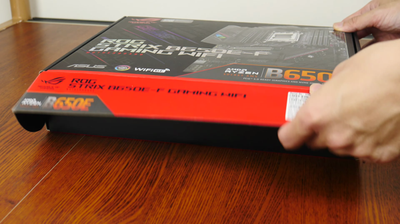
Combining a Ryzen 9 7950X CPU with an ASUS ROG Strix B650E-F Motherboard (2024)
My thoughts on using a Ryzen 9 7950X & ASUS ROG Strix B650E-F: performance, overclocking, connectivity, and future-proofing.
Introduction
I recently built a new PC and chose the AMD Ryzen 9 7950X paired with the ASUS ROG Strix B650E-F Gaming WiFi motherboard (both of which are offered as part of a MicroCenter bundle). It is quite a good combo as to performance, speed, and connectivity.
Some photos (click to enlarge)



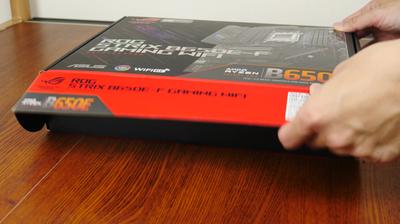
Specs of the Micro Center Ryzen 9 7950X & ASUS ROG Strix B650E-F Bundle
- Release Year
- Brand
- Chipset Type
- Compatible Devices
- Compatible Processors
- Cpu Model
- Memory Clock Speed
- Memory Storage Capacity
- Platform
- Ram Memory Maximum Size
- Ram Memory Technology
Prices
Performance Breakdown of the Ryzen 9 7950X & ASUS ROG Strix B650E-F
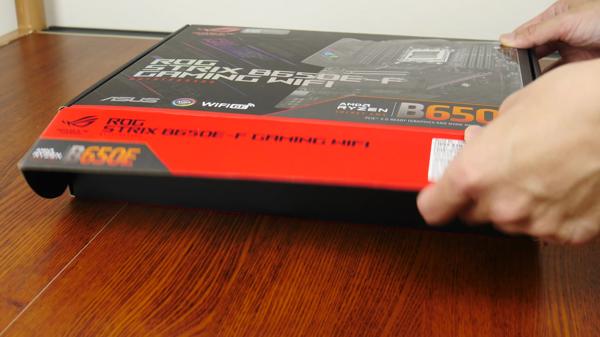
The AMD Ryzen 9 7950X in tandem with the ASUS ROG Strix B650E-F Gaming WiFi motherboard is an absolute powerhouse. Building my latest rig with this combination, I've been seriously impressed by the performance metrics across the board.
Here's the breakdown:
Processing Power: Straight out of the gate, the 16 cores and 32 threads of the 7950X make short work of heavy multitasking and high-demand applications. This processor eats editing software for breakfast and manages to game with the best of them, pushing well beyond 100 FPS on AAA titles.
Boost Clock and Overclocking: With a staggering 5.7 GHz Max Boost clock, this CPU is unlocked and ready for overclocking. However, remember that it lacks a cooler, so you'll want to invest in a high-quality liquid cooler to keep those temps down.
Memory and Storage Support: DDR5-5200 support opens the door for blazing-fast memory, and with PCIe 5.0 support, you're looking at some future-proofing and the possibility to fully leverage the speed of next-gen storage solutions.
Motherboard Features: The ROG Strix B650E-F Gaming WiFi doesn't skimp on features, either. With ample power delivery and an optimized thermal design, it’s designed to handle the might of processors like the 7950X.
Networking and Audio: Onboard WiFi 6E and 2.5G Ethernet are a bonus for seamless online connectivity, and the ROG SupremeFX audio tech delivers crystal-clear sound, a boon for gamers and content creators alike.
However, this setup isn't without its drawbacks. The initial cost is a significant investment, and as some users have reported, the motherboard can be finicky about BIOS updates, which are essential for optimal performance and hardware compatibility.
Also, I noticed that some people might find the necessity for BIOS updates a bit of a hassle, especially if you're not tech-savvy. And let's not overlook the potential issues with peripheral connectivity, such as the odd temperamental USB port or Bluetooth device.
Despite these minor hiccups, the performance and features on offer are formidable. The motherboard's robust power solution and thermal design keep things stable during intense gaming sessions and heavy workloads. Moreover, the high-performance networking with WiFi 6E ensures I'm not getting any lag or interruptions during critical moments, whether I'm in the middle of an online meeting or an in-game battle.
Current AMD and ASUS support threads have been a go-to resource for troubleshooting any issues, ensuring that the performance of your rig remains top-notch.
In short, this bundle delivers where it counts. If you're building a high-end system, the Ryzen 9 7950X and ASUS ROG Strix B650E-F make for a formidable foundation. Just be prepared to deal with the nuances of a high-end, current-gen setup, and consider the occasional requirement for troubleshooting and updates part of the package.
Overclocking and Customization Potential

When it comes to pushing a setup to its limits, the AMD Ryzen 9 7950X coupled with the ASUS ROG Strix B650E-F Gaming WiFi Motherboard is a playground for enthusiasts who love to tinker and overclock. This power-packed duo is certainly not for the faint of heart, and the potential for customization is both exciting and a bit overwhelming.
Right off the bat, here's a quick rundown of what got my attention:
Overclocking Abilities: With a staggering 5.7 GHz Max Boost and an unlocked multiplier, the Ryzen 9 7950X invites you to squeeze every bit of performance out of it.
Thermal Design Power (TDP): Sitting at 170W, it's clear this CPU needs robust cooling, and the absence of a stock cooler nudges you towards a high-end liquid cooling solution.
EXPO Support: The motherboard's AMD EXtended Profiles for Overclocking support means getting that RAM up to speed is a cinch for seasoned pros.
Power Stages: 12 + 2 power stages on the motherboard deliver the stable current necessary for high-level overclocking.
The allure of overclocking the 7950X is strong; I mean, those 16 cores are practically begging to be pushed. For creative professionals or gamers who demand peak performance, this setup promises to deliver, especially when you consider the support for speedy DDR5-5200 RAM, which complements the raw power of the processor.
Despite this, it's essential not to overlook the necessity for a substantial investment in cooling. Overclocking generates extra heat, and without a proper liquid cooler, there's a risk of overheating. Also, be ready to fiddle around in the BIOS settings—a paradise for the experienced, but it can be intimidating for beginners.
The motherboard's robust power solution and optimized thermal design assure me that it's designed with the intent of handling this extra power draw and heat. The high-quality alloy chokes and durable capacitors give me confidence in the hardware's longevity, even when it's running at full tilt.
Customization options are plentiful too. The motherboard's Aura Sync RGB lighting gives you the freedom to personalize the aesthetics of your build which is always a plus for showcasing your rig.
However, if there's a downside to this high-powered bundle, it's the attention it demands. Setting up and maintaining an overclocked system isn't set-and-forget. It's a commitment to tweaking and tuning, monitoring temps, and sometimes facing stability issues that can pop up when you're living on the cutting edge.
In short, this Ryzen 9 7950X and ROG Strix B650E-F pairing feels like it has all the potential for a dream build—provided you're prepared to put in the time and have a passion for pushing the envelope. It's a setup that caters to those who relish in custom optimization, and aren't put off by the occasional troubleshooting session.
Connectivity and Expansion Options

When it comes to building a high-performance PC, connectivity and expansion are key. The ASUS ROG Strix B650E-F motherboard pulls no punches here, offering a comprehensive suite of ports and slots that cater to a range of needs. I've found the on-board WiFi 6E particularly useful; it's lightning-fast and better than most standard WiFi cards I've used before. However, do keep in mind that WiFi 6E performance depends on regional regulations and can vary greatly.
Here's a quick rundown of the connectivity options that stand out:
PCIe 5.0 x16 SafeSlot: This is the leading-edge of graphics card slots, offering phenomenal bandwidth. It means future GPUs will be plug-and-play ready, giving me peace of mind about future upgrades.
M.2 slots: With one PCIe 5.0 and two PCIe 4.0 slots, you get blazing-fast storage options and plenty of it. They come with robust heatsinks too, which is crucial for NVMe SSDs that can run hot.
A plethora of USB ports: 1 x USB 3.2 Gen 2x2 Type-C and 10 rear USB ports provide more than enough connectivity for peripherals. This motherboard has my back whether I'm hooking up external drives for video editing or game controllers for a multiplayer session.
However, it's not all perfect. One downside I've noticed – and this really does depend on your case and setup – is that the placement of some SATA and USB headers can interfere with larger GPUs. It's a bit of a puzzle during the build process, and it's worth considering how this might affect your choice of components.
Another consideration is the motherboard's ethernet capabilities: the integrated Intel 2.5G ethernet is speedy, and I've had no issues with latency when gaming. ASUS LANGuard is an added bonus, providing some surge protection which could save your rig during unexpected power spikes.
In terms of drawbacks, for a motherboard positioned for enthusiasts, the need for a separate cooler purchase for the Ryzen 9 7950X CPU is something to keep an eye on. Also, the absence of a cooler might be a minor inconvenience for some, considering the hefty investment already laid out for the CPU.
Moreover, the board's layout can be somewhat fickle when installing cables, especially in compact cases. This isn't a deal-breaker, but definitely something to watch out for during assembly.
In summary, the pairing of the Ryzen 9 7950X with the ASUS ROG Strix B650E-F is a connectivity powerhouse with minor caveats. If you plan ahead for the potential pitfalls, this bundle is an excellent foundation for a beast of a gaming or content creation rig.
Compatibility and Future-Proofing Insights

When evaluating the Ryzen 9 7950X and ASUS ROG Strix B650E-F bundle, a few key points come to mind:
Future-Proof Technology: With support for PCIe 5.0 on the Socket AM5 platform, this combo is ready for future hardware releases, meaning I won't be scrambling for an upgrade any time soon.
High Performance: The Ryzen 9 7950X's sheer number of cores and threads, along with its compatibility with DDR5-5200 memory, assures me it can handle demanding tasks and gaming.
Power Efficiency: Despite its power, the 170W TDP is reasonable for such a high-core-count CPU, especially when considering performance per watt.
Heat Management: This is a consideration, as it's recommended to use a liquid cooler. It's a slight downside as it adds to the upfront cost.
The potential for overclocking and the massive 80 MB cache are huge pluses, positioning this bundle as a top choice for both workload-intensive and gaming setups. However, it's important to remember the additional expenses likely to arise from the need for high-performance cooling solutions and possibly faster RAM to fully exploit the CPU's capabilities.
The need for a BIOS update can be a hurdle for less experienced users. Fortunately, there's plenty of guidance available online, including video tutorials that are just a search away. To me, this is a minor inconvenience when considering the long-term benefits of this hardware.
On the other hand, there have been mixed user experiences with motherboard stability and USB issues, which seem to be improving with firmware updates. While this is not uncommon for cutting-edge tech, it does ensure that I will keep my system up-to-date with the latest software to prevent potential frustrations.
I'm reassured by the robust power solution and optimized thermal design of the motherboard, signaling durability and stability for the CPU's high performance. Meanwhile, high-performance networking options like WiFi 6E and 2.5G Ethernet promise a seamless and swift online experience, whether for gaming or transferring large files.
To sum up, this powerhouse bundle from AMD and ASUS is decked out with forward-looking features that spell out a long shelf-life. While there are added costs to consider for cooling and potential BIOS updates, I'm convinced the investment is justified for anyone seeking top-tier performance today and a solid foundation for tomorrow's advancements.
Comments (0)
Share