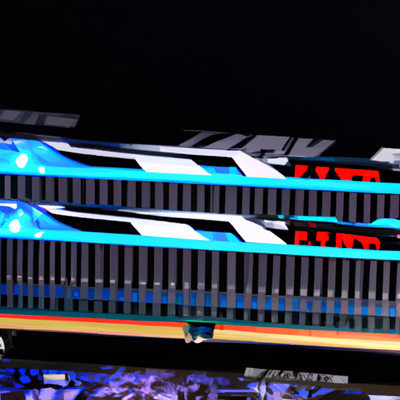
Trying out the G.SKILL Trident Z5 RGB DDR5 32GB RAM (2024)
My thoughts on the G.SKILL Trident Z5 RGB DDR5 RAM: performance, compatibility, stability, and overall recommendation.
Introduction
I recently upgraded my PC with a new set of RAM, the G.SKILL Trident Z5 RGB DDR5 32GB, and I've spent a good amount of time testing it out. I wanted to share my first-hand experience with this memory kit, covering everything from the installation to performance, and even some troubleshooting. Whether you're a gamer or someone who needs their computer to handle heavy tasks, I hope my insights will help you decide if this RAM is the right fit for your build.
Specs of the G SKILL Trident Z5 RGB DDR5 32GB RAM
- Release Year
- Brand
- Compatible Devices
- Computer Memory Size
- Memory Speed
- Ram Memory Technology
Prices
Initial Impressions and Performance Overview
Embarking on my latest PC build, my eyes were set on maximizing performance, and the G.SKILL Trident Z5 RGB DDR5 32GB RAM seemed like a promising contender. Here's an initial rundown of the components:
Brand: G.Skill
Series: Trident Z5 RGB
Model: F5-7200J3445G16GX2-TZ5RK
Capacity: 32GB (2 x 16GB)
Speed: DDR5-7200
Timings: CL34 (34-45-45-115) at 1.40V
Out of the box, the RAM's aesthetics are a showstopper, featuring a sleek look with a black brushed-aluminum strip alongside RGB lighting. It's easy to visualize how it can accentuate any gaming rig or high-performance system. While I don't base my choices solely on looks, I have to admit the Trident Z5 RGB makes a statement.
Now, let’s dive into performance. After seating these beauties into my motherboard, the basic SPD speed kicked in without a hitch. However, to tap into the 7200MHz XMP potential, I had to tinker with the BIOS—a step that's pretty par for the course for seasoned builders. It’s noteworthy that reaching the rated XMP overclock speed depends significantly on the compatibility with the motherboard and CPU, and stability can vary.
I've been really keen on G.Skill for a while, having had a great run with their DDR4 offerings. Their reputation for high-quality, high-performance memory was a deciding factor for me, giving me a sense of brand loyalty. So far, when running within the limits of compatible hardware, these DDR5 modules deliver blazing fast performance, which is especially noticeable when I'm pushing my system with extensive gaming sessions or demanding applications.
That said, not everything is peaches and cream. Some users may find that reaching the advertised speed of 7200MHz can cause system instability or require you to downclock slightly for a stable experience. I had to drop down to 7000MHz for a sweet spot without memory errors. It’s a slight drawback, but something to consider when you're gunning for top performance.
I appreciate the ease of customization with RGB effects through various software and the forward-thinking design, factoring in the shifted paradigms of DDR5 technology. It's a subtle yet impactful touch that G.Skill has included not only an Intel XMP 3.0 profile but also ensured these modules are created from hand-screened DDR5 DRAM ICs.
In essence, the Trident Z5 RGB series doesn't just look good—it exemplifies cutting-edge performance when it's running in a compatible and sufficiently capable system. Though it's not without possible hiccups, for the most part, it delivers on its promises, and I am quite pleased with the performance uptick it has provided.
Compatibility and XMP Profiles
When it comes to pairing the G.SKILL Trident Z5 RGB DDR5 32GB RAM with the latest builds, compatibility and XMP profiles are a major consideration for any PC enthusiast. Here's a quick rundown of my thoughts:
✅ Pros:
The Trident Z5 RGB series offers a seamless integration with Intel Z790 series chipsets, ensuring a smooth experience right out of the box.
Using the Intel XMP 3.0 profiles is a breeze, which is a huge plus when trying to achieve the advertised speeds.
Aesthetic design with customizable RGB is definitely an appealing aspect for those looking to maintain a theme in their build.
❗️ Cons:
While the kits are designed for high performance, achieving the rated 7200MHz often depends on silicon lottery or requires adjustments in BIOS.
Some users may experience issues reaching the XMP speeds due to varying quality of the individual memory chips.
From a personal standpoint, my experience has leaned towards the positive side. The G.SKILL Trident Z5 RAM modules are a sight to behold with that sleek design and RGB lighting. Activating the XMP profile in the BIOS was pretty straightforward, pushing the memory to perform at its rated 7200MHz without a hitch, at least initially.
However, it's not always smooth sailing. I've noticed that achieving stable overclocking can be a bit of a mixed bag. Sure, when it works, it works wonderfully, but sometimes the only way to avoid those pesky game crashes or system instability is to dial the speed back just a touch - say, to 7000Mhz. Still fast, but not quite reaching that blistering peak.
Using G.SKILL's RAM with my Z790 motherboard particularly struck a chord in terms of compatibility. I was pleasantly surprised to see the memory being recognized and overclocked with such ease, contrasting my previous experiences with other brands. It really underscores the importance of thorough compatibility research before purchase.
One thing to note though: for any potential buyers, don't assume XMP profiles are a 'set-it-and-forget-it' deal. It's essential to ensure your other hardware is up to par, as the motherboard and CPU can be the bottleneck in achieving that high-end performance. And, as always, a bit of tweaking and fine-tuning may be required.
In short, G.SKILL's Trident Z5 RGB DDR5 RAM marries eye-catching design with blistering performance potential, but it's wise to remember that reaching that performance zenith isn't guaranteed. Be prepared to play around with settings and don't be disheartened if you need to compromise slightly on speed for stability.
Stability and Troubleshooting
In the world of high-speed computing and gaming, RAM can make or break your experience. I've been putting the G.SKILL Trident Z5 RGB DDR5 32GB RAM to the test, and here are some insights on stability and troubleshooting.
Stability and Troubleshooting
Getting the RAM up and running was a breeze. My motherboard synced with the XMP profile instantly, and I was looking at those sweet 7200Mhz speeds. The RGB lighting is a nice touch and gives my rig an aesthetic edge. Plus, the aluminum heatspreader design isn’t just for show; it does a great job at keeping things cool.
However, not all was smooth sailing. One key thing I noticed - and this is crucial for those looking to pick up this kit - is the dependency on compatible hardware. Not all motherboards and CPUs are going to play nice with these speeds. I learned this the hard way, with some initial stuttering and freezing issues which suggested memory errors at XMP settings.
Here's a quick rundown:
Positive Experience: Smooth setup, XMP profile recognition, top-tier speeds as advertised, solid build quality, and a cool design with customizable RGB.
Drawbacks: Potential compatibility issues leading to stability concerns, sometimes requiring a speed reduction for error-free performance.
After adjusting the XMP profile a bit and conducting some thorough memory tests like Memtest86, I managed to iron out the kinks. It goes to show, a little troubleshooting can go a long way. Endurance tests and real-world gaming sessions were up next, and once dialed in, the performance was nothing short of impressive.
One thing I can’t stress enough is the importance of motherboard compatibility. The Z790 ROG Strix Gaming-E, for instance, had a harmonious relationship with the RAM, showcasing great out-of-the-box performance. In contrast, users with different setups reported having to scale back the advertised speeds to achieve stable performance.
All this goes to say, if you’re lucky to have a compatible setup, the Trident Z5 RGB DDR5 memory will be a solid performer in your arsenal. If not, be prepared for a bit of tinkering. It's a top-tier choice for those who can utilize its full potential, albeit not without the possibility of hitting some speed bumps along the way.
Remember to research your motherboard's QVL (Qualified Vendors List) before investing, to save yourself a headache. For me, once I got the Trident Z5 running stably, it elevated my PC's performance, and the issues I encountered became just a part of the journey to a finely-tuned gaming experience.
Final Verdict and Recommendations
After putting the G.SKILL Trident Z5 RGB DDR5 32GB RAM through its paces, I'd summarize my thoughts as follows:
Pros:
High-quality build and aesthetics
Impressively fast out of the box with XMP profiles
Stable performance on compatible motherboards
Customizable RGB with various software
Cons:
May not reach advertised speeds on all setups
Potential for memory errors at high XMP speeds
Possible issues with game crashes if not stable
Having tested this RAM extensively, there's a lot to like about the G.SKILL Trident Z5 RGB series. It ticks all the boxes for gamers and enthusiasts looking for top-tier performance and RGB aesthetics that stand out. The sleek heatspreader design with its brushed aluminum and customizable RGB bar is eye-catching and compliments any high-end build. At default BIOS settings, the memory kit performs reliably, booting at the SPD speed on compatible hardware with no issues.
The real star of the show is the potential speed. With XMP profiles enabled, the jump to 7200MHz is remarkable on systems that support it. However, it's important to note that not all setups will achieve these speeds, and it's something G.Skill acknowledges. Compatibility and potential troubleshooting can't be ignored, especially if chasing the limits of overclocked performance.
Speed aside, I'm a fan of the customization of the RGB lighting. Whether using G.SKILL's software or third-party options like Armoury Crate, the personalization aspect is easy to use and adds an extra layer of satisfaction when dialing in the look of your rig.
That said, it's not all smooth sailing. My experience, along with others on forums and reviews, suggests mixed results regarding stability at the highest speeds. Not hitting the advertised 7200Mhz without tweaking can be a letdown, considering the premium you pay for this top-end spec. In my case, reducing to 7000Mhz was the sweet spot for stable operation without errors.
Despite a few drawbacks, when it does work as expected, it's a powerhouse. For those willing to invest the time in ensuring compatibility and stability, the Trident Z5 RGB series can offer an exceptional high-speed memory solution. The drawbacks I've experienced and read about shouldn't deter enthusiasts who are prepared for some tinkering to get the most out of their system.
In conclusion, if your motherboard and CPU are up to the task, and you're game for some potential troubleshooting, the G.SKILL Trident Z5 RGB DDR5 32GB RAM is a stellar option that blends performance with style. But be prepared for some fiddling to get it just right – your mileage may vary when it comes to hitting those peak speeds.
Comments (0)
Share