
My use of the GIGABYTE Z790 AERO G LGA 1700 DDR5 Motherboard (2024)
My thoughts on using the GIGABYTE Z790 AERO G: build quality, overclocking, connectivity, and BIOS features.
Introduction
I have most recently been testing a new pc build with the GIGABYTE Z790 AERO G motherboard. It is solidly constructed and has advanced cooling solutions like like M.2 Thermal Guard III. I had some minor issues with installation, but the board's design and visual appeal are great.
Some photos (click to enlarge)


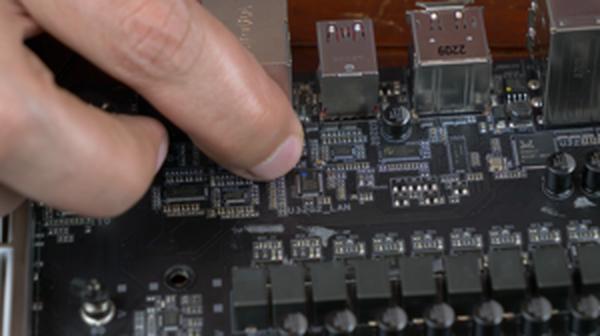

Specs of the GIGABYTE Z790 AERO G LGA Motherboard
- Release Year
- Brand
- Compatible Devices
- Compatible Processors
- Cpu Socket
- Memory Clock Speed
- Memory Storage Capacity
- Model Name
- Platform
- Ram Memory Maximum Size
- Ram Memory Technology
Prices
Initial Impressions and Build Quality

Upon unboxing the GIGABYTE Z790 AERO G, the motherboard's build quality immediately stood out to me. I favor durable components, and the Z790 AERO G has a robust architecture that doesn't bend under pressure. This is a reassuring sign for long-term reliability. GIGABYTE clearly designed this board with a focus on thermal management, integrating features like M.2 Thermal Guard III to keep high-speed M.2 SSDs cool under heavy load. That's a big plus for anyone concerned about overheating risks during intense gaming sessions or demanding tasks.
Here are some key impressions of the board's design and construction:
Sturdy Build: It's solid, feels premium, and resists flexing.
Advanced Thermal Solutions: M.2 heat sinks promise to handle the heat of next-gen SSDs easily.
Aesthetic: It has a clean, modern look that's going to fit well in any build that aims to impress visually.
During the installation, I encountered some of the same issues others have noted. First off, it was a bit surprising to find the manual and drivers disc absent, though thankfully, GIGABYTE's website made downloading the necessary files straightforward. It's not ideal, but it's manageable. Then, there was the issue with the CPU cooler clearance. If you're using a bulkier air cooler, the proximity to the M.2 heat sink might be an annoyance, but with the right cooler or an AIO water cooler, this shouldn't pose a major problem.
I must mention that the EZ-Latch for the M.2 and PCIe slots is a commendable addition. These small quality-of-life features can make the installation process much smoother and show that GIGABYTE has thought about the user experience. Furthermore, the Q-Flash Plus feature for updating the BIOS is a godsend for builders who like to ensure the board is up-to-date before installation.
Admittedly, I was a bit frustrated with the setup of network adapters, requiring external help to transfer drivers. This is something to be aware of if you don't have another PC or a USB Wi-Fi adapter at hand.
Despite these drawbacks, the Z790 AERO G has been a reliable foundation for my system. It's visibly well-crafted and the inclusion of DDR5 compatibility makes it future-proof for my needs. In conclusion, aside from some minor quirks during the assembly and setup, I feel confident that this motherboard will deliver the durability and performance I expect from a high-end board. The aesthetics are simply a bonus that enhances the overall experience by elevating the visual appeal of my setup.
Performance and Overclocking Capabilities

Focusing on performance and overclocking capabilities, the GIGABYTE Z790 AERO G stands out in several ways:
Overclocking potential for both CPU and RAM
Stable memory overclocking experiences with XMP profiles
Comprehensive thermal designs aiding in maintaining optimal performance
From the get-go, the LGA 1700 socket is built for the latest 13th and 12th Gen Intel Core processors, which means we're looking at a board with the potential for top-tier performance. Over my time using this motherboard, I found that it handles overclocking pretty well, especially with Intel's K-series chips. The performance gains have been noticeable, and tweaking settings in the BIOS has yielded stable and impressive speed boosts with minimal fuss.
Moreover, for memory overclocking, I have personally made use of the DDR5 compatibility, pushing the frequencies and tightening the timings. The 4 SMD DIMMs with XMP support make this process relatively straightforward. I've managed to get my RAM operating above the stock speeds, although, I must admit, not without hitting a few snags at the extreme end. While DDR5-5200Mhz worked flawlessly, pushing to DDR5-6000 presented a few stability issues, especially with all four sticks occupied. It's a bit disappointing, but not unusual, as very high-speed RAM can often be tricky to manage.
The thermal design is another highlight. It features an advanced setup with M.2 Thermal Guard III, which is essential when overclocking as it helps to keep the NVMe SSDs cool. Overheating can lead to throttling, but I haven't experienced this issue with the AERO G.
However, not everything is smooth sailing. On one hand, the fine-tuning features provide a lot of room for optimization, like the Smart Fan 6 which allows detailed control over cooling and noise levels. But I've come across a few quirks. The CPU cooler clearance, for instance, could be a problem depending on your hardware setup. Some aftermarket coolers might clash with the M.2 heatsinks. This isn't a deal-breaker, but it's something to be aware of when choosing components.
In terms of drawbacks:
- High-speed RAM stability can be a hit or miss
- CPU cooler compatibility may require a workaround
- On-board WiFi and Ethernet may require manual driver installation
I've not run into issues with the onboard network adapters, but some users have reported difficulties with drivers post-installation. If you're facing this, I suggest getting the latest drivers from the GIGABYTE website or ensuring all Windows updates are installed, which should ideally pick up any missing drivers.
To wrap it up, the Z790 AERO G has demonstrated formidable overclocking capabilities with robust performance enhancements. It's a nuanced balance, as with all overclocking ventures, but for enthusiasts who are looking to push their systems, this motherboard provides a solid foundation—just be ready to troubleshoot if you're venturing into extreme overclocking territories.
Feature Set and Connectivity Options

The GIGABYTE Z790 AERO G motherboard is an embodiment of technological prowess, especially notable for its connectivity options and features that cater to both enthusiasts and professionals. From my experience, the standout attributes can be summarized as follows:
Support for latest Intel Processors: Compatibility with Intel's 12th and 13th Gen CPUs offers a future-proof foundation.
DDR5 Memory Support: Capable of housing 4 SMD DIMMs with XMP support, it's ready to take advantage of faster memory speeds.
Advanced Thermal Design: The M.2 Thermal Guard III ensures NVMe SSDs perform at their peak without thermal throttling.
Next-Gen Connectivity: With PCIe 5.0 and SuperSpeed USB 3.2 Gen 2x2 Type-C, it's ahead of the curve in data transfer capabilities.
High-Speed Networking: WiFi 6E and Intel 2.5GbE LAN provide versatile and fast networking options.
In the realm of connectivity and expansion, the Z790 AERO G doesn't disappoint. The inclusion of PCIe 5.0 is a forward-thinking move, ensuring the board remains relevant as new GPUs and storage solutions emerge. For someone like me who values fast data transfers, the NVMe PCIe 5.0 x4 M.2 slot is a much-appreciated feature. It lets me maximize the potential of the latest SSDs without bottlenecking their performance.
The motherboard also shines in the area of networking, with the WiFi 6E capability being a game-changer for wireless internet speed and reliability. Intel's 2.5GbE LAN is equally impressive for wired connections, ensuring quick and stable network performance. Features such as Smart Fan 6 contribute to a tailored cooling experience, while Q-Flash Plus makes BIOS updates a breeze, even without a CPU or memory installed.
The RGB FUSION 2.0 offers a pleasing aesthetic customization that can sync with other addressable LED strips, which is crucial for my personalized gaming rig setup. It aligns well with modern design trends, adding a visually appealing aspect to the raw performance the motherboard commands.
However, even with such an impressive list of features, there have been a few thorns among the roses. For instance, the challenges with the CPU cooler compatibility and potential issues with M.2 heatsink clearance do warrant attention. Additionally, navigating the intricacies of driver installation may not be straightforward for all users, as some have faced difficulties in this area. Moreover, the limitation in overclocking headroom with higher-speed DDR5 RAM could be a downside for hardcore enthusiasts seeking to push their systems to the utmost limits.
Despite these drawbacks, the GIGABYTE Z790 AERO G overall presents a cohesive package of high-end features and connectivity options that position it as a solid choice for a top-tier PC build. Its performance and aesthetics mingle to create a compelling option for those looking to ascend in the realm of PC gaming or demanding computer tasks.
BIOS Interface and Overall Stability
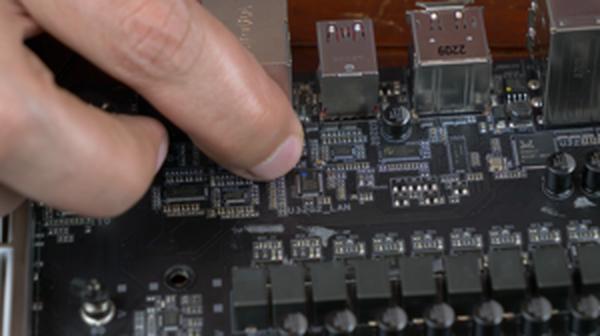
Upon finalizing my build with the GIGABYTE Z790 AERO G, my attention naturally shifted to its BIOS interface and overall stability—vital components that can make or break user experience. Let me distill my thoughts into key points to wrap up my experience:
The Q-Flash Plus feature is a huge convenience, allowing me to update the BIOS hassle-free without a CPU, GPU, or memory installed.
Navigating the BIOS is generally user-friendly; auto-detection of hardware streamlined the initial setup.
Advanced settings do exist, but they may require a bit of research or experience to fine-tune effectively.
I stumbled upon software annoyances like persistent prompts for Gigabyte Utilities, which, albeit minor, required some digging in the BIOS to disable.
A surprising lack of built-in network drivers post-formate meant I needed a workaround to install necessary connectivity drivers.
After booting up, I was greeted with a sleek and modern BIOS interface that was a far cry from the archaic systems of yesteryears. It was refreshing to see a layout that didn't require a magnifying glass and a manual the size of a novella to navigate. Crucial tweaks like the activation of XMP profiles were accomplished with a few keystrokes, showcasing the motherboard's user-friendliness.
However, my experience wasn't without hiccups. The initial exhilaration dimmed slightly when faced with the overarching reliance on Internet for driver installations. Without built-in LAN or WiFi drivers, I found myself performing the equivalent of a digital trapeze to get the necessary files onto my new setup.
Speaking of hardware, GIGABYTE's BIOS proved mostly intuitive, but not without some quirks. For instance, stability with high-speed DDR5 memory was touch-and-go— despite conforming to the XMP protocols and voltage adjustments. While successful boots into Windows felt victorious, the nemesis that is the reboot sequence often negated such triumphs.
In essence, the GIGABYTE Z790 AERO G straddles the fence between high performance and occasional frustration. While it generally behaves well under pressure—like keeping its cool with Smart Fan 6 managing thermals—the need for BIOS finessing to sidestep quirks and the mandatory driver scavenger hunt post-installation do mar the user experience to a degree.
Despite the drawbacks, which a veteran builder can navigate, the BIOS interface and stability are manageable and, in many ways, commendable. But GIGABYTE should note that there's a fine line between a challenge and a chore. To this end, I remain optimistic about future firmware updates to iron out these idiosyncrasies. After all, once everything is up and running, the AERO G's performance is a testament to why I continue to dabble with GIGABYTE's offerings in the motherboard arena.
Comments (0)
Share